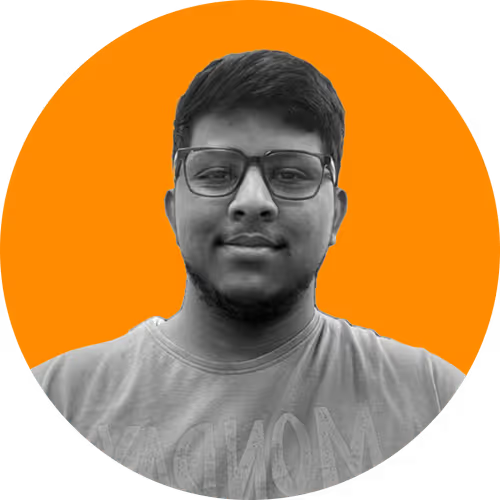
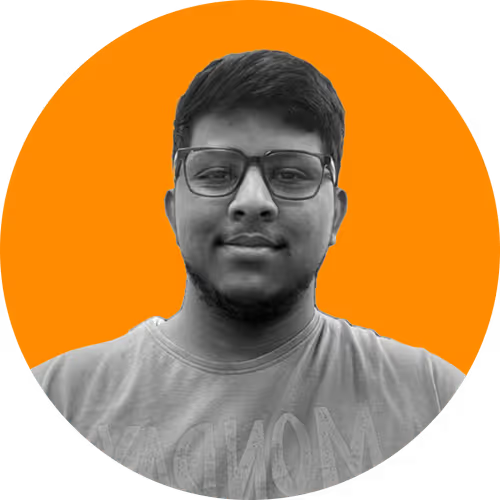
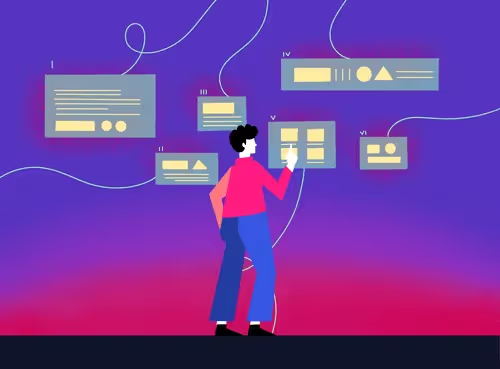


Key Takeaways
- Poor Support and Integration Issues: Many businesses seek Absorb LMS alternatives due to poor support, slow response times, integration issues, and inflexible reporting features.
- Customizable and AI-Powered Solutions: Platforms like EdisonOS, Docebo, and Tovuti LMS offer customizable, AI-powered learning solutions with better user experience and affordability.
- Simplicity and Cost-Effectiveness: Alternatives such as TalentLMS and LearnUpon are ideal for small businesses seeking simplicity, cost-effectiveness, and faster implementation without complexity.
While Absorb LMS is widely used, many businesses are exploring Absorb LMS alternatives to better meet their needs. Platforms like EdisonOS, Docebo, Tovuti LMS, and Cornerstone LMS offer a range of features such as AI-powered learning, easier interfaces, and more flexible pricing structures. These options are ideal for addressing skill gaps, improving learner engagement, and delivering customizable training courses.
In this blog, we have compared the top 10 LMS alternatives to Absorb LMS based on key features, pricing, security, and how well it supports learner progress. Whether you're focused on leadership development, employee training, or improving knowledge sharing, these alternatives provide solid options to meet the needs of any organization.
Why are Companies Looking for an Alternative to Absorb LMS?
Absorb LMS has gained traction in the learning management system market, but many users are seeking alternatives due to the following issues.
1. Poor Support and Slow Response Times
Absorb LMS users face slow support response times and unresolved issues, causing extended downtime. This disrupts employee tasks, delays training, and misses deadlines, ultimately reducing productivity and affecting business performance.
"The support is atrocious and they do not care. It took 33 days to fix a reporting malfunction, and I later found out the issue wasn't fully resolved."
- Rebecca M | Content Developer | source : G2
2. Difficulty with System Integration
Many users have noticed that the platform’s API (Application Programming Interface) doesn’t connect well with other business tools, which leads to issues with syncing data and causes bugs. This makes it harder to keep everything running smoothly between different systems.
"The API does not connect well with our other systems, and we experience a lot of bugs. It’s been a real challenge to get things running smoothly."
- Verified User | Insurance | source : G2
3. Inflexible Reporting and Data Management
Users have noted that Absorb LMS’s reporting functionality lacks flexibility and customization. Generating reports, managing user data, and accessing training history can be a tedious process, which results in delays like training and inefficiencies.
"The reporting functionality is very limited and lacks flexibility. Sorting through training history is a pain, especially for long-term users."
- Verified User | Health Care | source : G2
4. Inefficient Course Management and User Experience
Admins and users have shared frustration with Absorb LMS's interface, calling it unintuitive and hard to customize. Managing courses and users often requires multiple workarounds, making it inefficient. The interface is rigid, and there are limited options for customization, leading many to feel the platform is outdated and difficult to work with.
"The system is easy to use at first glance, but once you get into it, managing courses and users becomes very inefficient. The admin interface is cumbersome and could be much smoother."
- Jodie | Director of Training & Development | source : G2
"The interface isn’t intuitive and it’s not very customizable. You can add groups and upload materials, but there’s a lot of unnecessary complexity in the process."
- Angela B | Small Business Owner | source : G2
5. Complicated Setup and Implementation Process
Another common issue is the complex and error-prone setup process. Users report that the onboarding experience is frustrating, with many problems arising during implementation. Often, these issues are not addressed promptly, leaving users with unresolved challenges.
"Our implementation process was full of issues. The training provided didn't align with our needs, and we're still trying to fix the mistakes made during setup months later."
- Verified User | Health & Wellness | source : G2
6. High Costs and Hidden Fees
Absorb LMS’s pricing structure has received criticism for being unclear and expensive. Users have complained about additional fees for setup, integration, and ongoing support, which often make the platform less cost-effective compared to alternatives.
"The cost structure is confusing and feels excessive for what we get. Between setup fees, integration costs, and ongoing platform charges, it quickly adds up."
- Peter E | Head of Learning and Development | source : G2
Absorb LMS has its strengths, but many organizations find it lacks in crucial areas such as customer support, integration, reporting, and overall user experience. As a result, users are increasingly looking for alternative learning management systems that offer more flexibility, better customer service, and a smoother user experience. If your organization is experiencing similar challenges, exploring alternatives to Absorb LMS might be a wise decision to enhance your learning management system’s efficiency and effectiveness.
10 Alternatives to Absorb LMS to Consider in 2025
1. EdisonOS
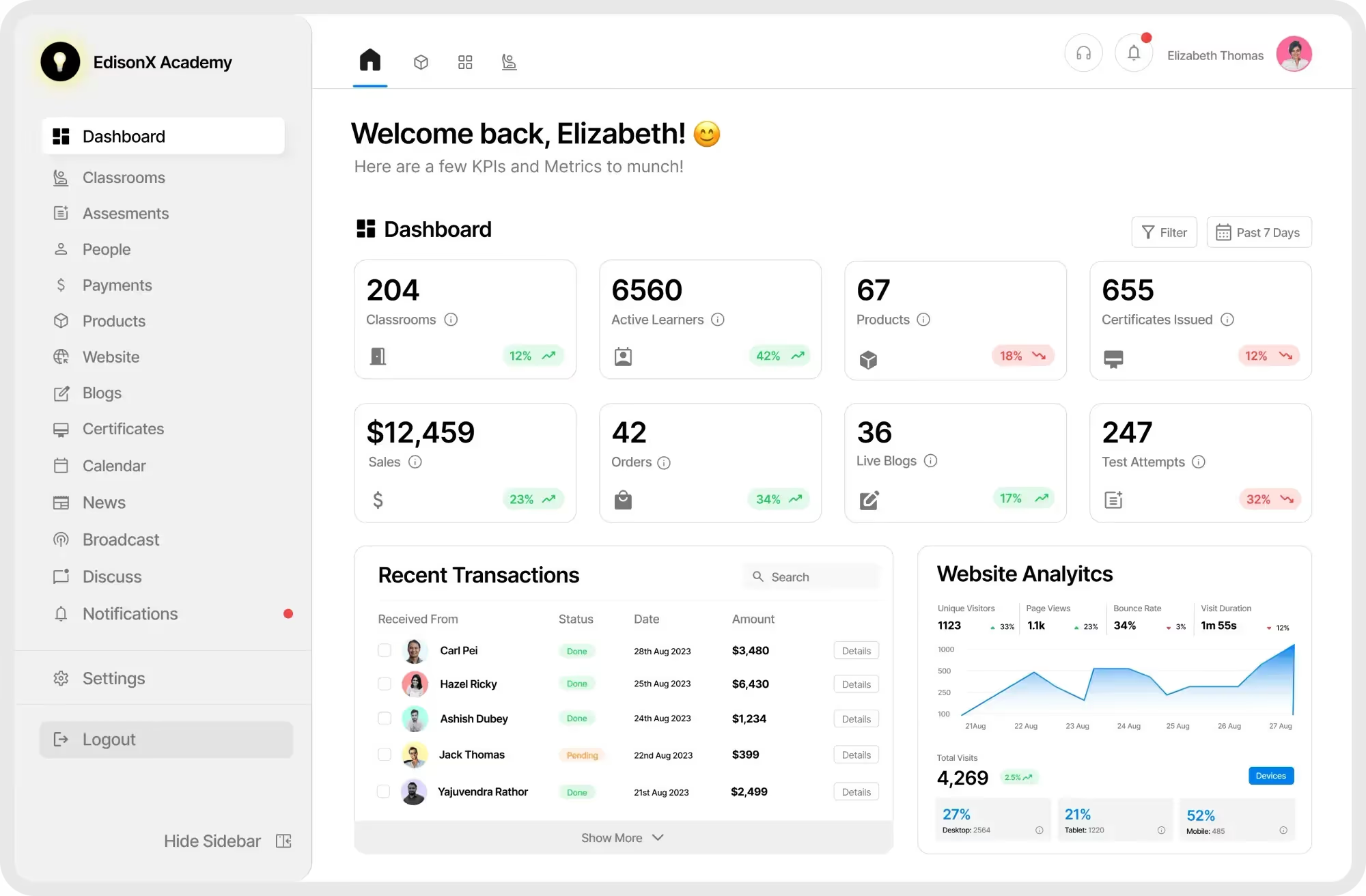
Overview
EdisonOS is a user-friendly LMS that allows course tutors, educators, and businesses to create and manage online courses with ease. It provides a range of features designed to streamline course delivery and learner engagement. EdisonOS is well-suited for businesses of all size, independent instructors, and content creators looking for a flexible platform to build and deliver online training programs. It helps users create customizable courses, conduct live classes, assess learner progress, and promote their courses to a wider audience.
Why It’s a Better Alternative to Absorb LMS: While Absorb LMS is feature-rich, EdisonOS offers a more affordable and streamlined solution for those who need an intuitive platform without the complexity of larger systems. EdisonOS combines powerful course creation tools with an easy-to-use interface, making it ideal for organizations and individuals who want to quickly set up and manage training programs at a lower cost.
Features
- User-friendly interface
- Customizable learning paths
- Robust reporting and analytics features
- Collaborative learning capabilities
- Mobile-friendly design
Pros
- Customizable for diverse learning environments
- Mobile-responsive, allowing access across devices
- No hidden costs
- Detailed learner analytics and progress tracking
- 0% Charge on transactions - Unlimited products & learners
Cons
- Requires technical expertise for advanced customizations
- Limited out-of-the-box templates compared to some proprietary systems
Integrations
- SCORM-compliant LMS platforms
- Google Drive
- Dropbox
- Zapier
- Zoom
Pricing
- EdisonOS offers a subscription-based pricing model with two main plans:
- Basic Plan: Starts at $159/month.
- Growth Plan: Begins at $369/month.
- Custom quotes based on needs.
- Looking for a platform with Digital SAT Mocks? Pricing Here.
Ratings
4.8/5
Reviews
“Seemless Digital Experience”
Discovering EdisonOS has been transformative. Before, everything was on paper, putting us at a disadvantage as official tests went digital. Unlike other platforms, EdisonOS offers unparalleled flexibility, freedom, customization, and official question bank tests. It truly stood out from the other platforms I researched. We now have full-length mock tests and a seamless digital experience, making it the perfect solution for our needs. Love it!
- Najeeb Shaik | The Edge learning center
2. TalentLMS
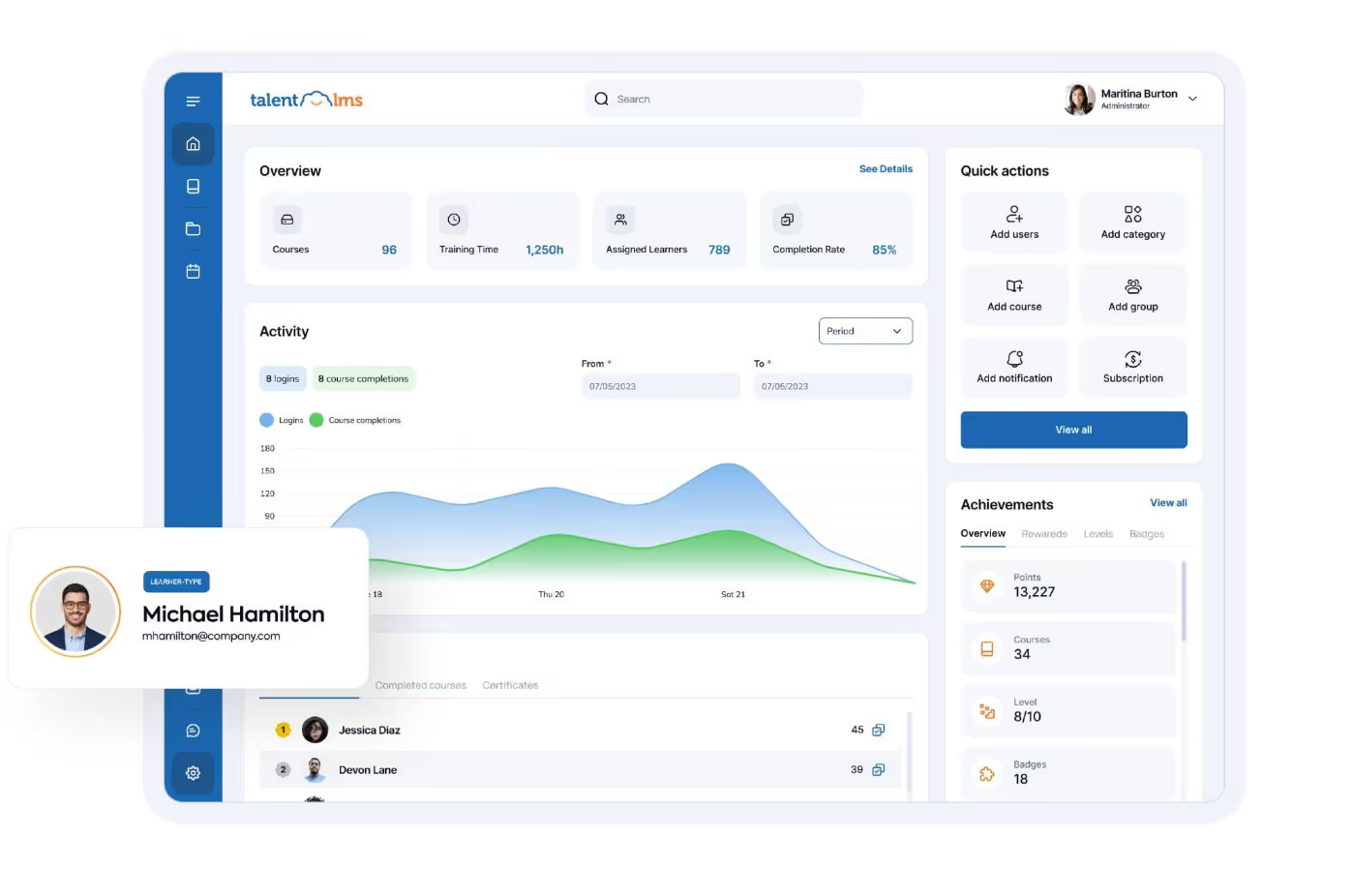
Overview
TalentLMS is a cloud-based learning management system designed for businesses seeking an efficient and user-friendly way to deliver training programs. Its intuitive interface and easy setup make it ideal for small to medium-sized organizations that need a straightforward solution without a steep learning curve.
TalentLMS helps organizations streamline their training programs, offering features for employee onboarding, compliance training, and professional development. It's well-suited for HR teams, trainers, and educational organizations that need a cost-effective platform to manage training for their teams or clients.
Why It’s a Better Alternative to Absorb LMS: While Absorb LMS offers a wide range of features, TalentLMS stands out for its simplicity and ease of use. It provides a more streamlined, cost-effective solution for smaller businesses or those with fewer technical resources. The setup is quicker, and it doesn’t overwhelm users with overly complex features.
Features
- Ready-to-use, customizable templates
- Integration with tools like Zoom and Slack
- Gamification and certificate generation
- Detailed reporting and analytics
Pros
- Extremely user-friendly setup
- Affordable pricing plans for small businesses
- Excellent customer support
Cons
- Limited advanced features for large enterprises
- Basic customization options
Pricing
- Custom quotes based on needs.
- For a detailed insight on pricing? Look here.
Reviews
“We needed a platform that was ready for deployment, rather than building something from scratch. Within a week, we had TalentLMS up and running and developed about 10 courses. That helped our teams respond to the sudden changes in the market.”
- Corin Birchall | Roland
3. Docebo
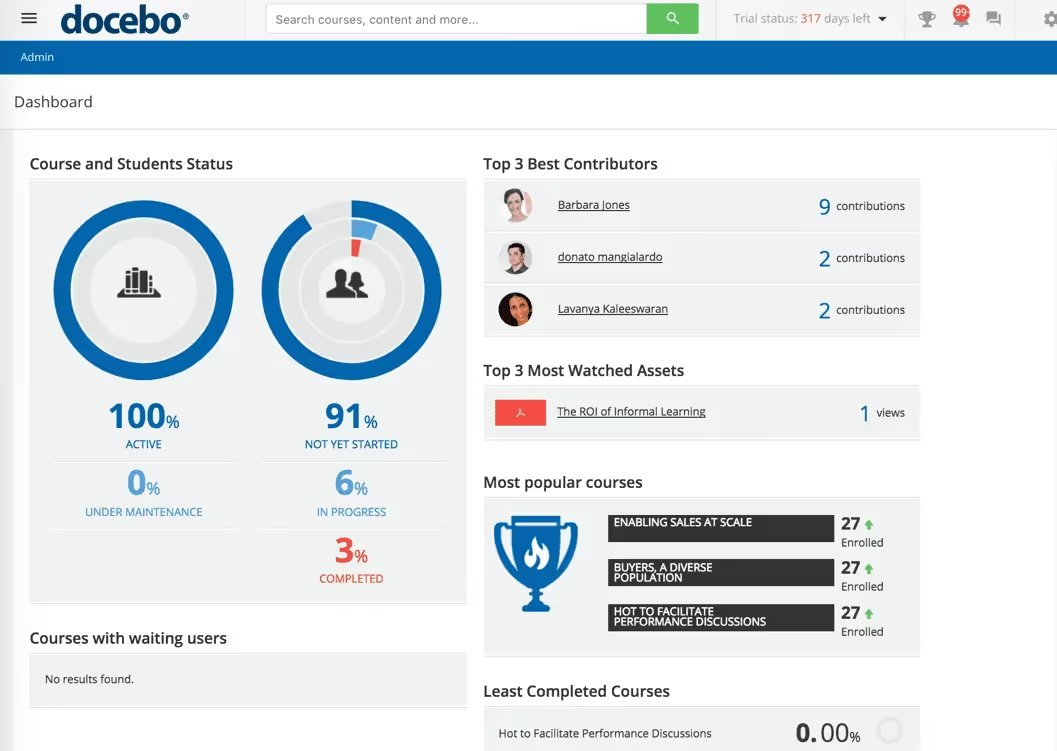
Overview
Docebo is a feature-packed LMS offering a wide range of tools for training management, including AI-driven features and advanced reporting.
What It Does, Whom It Helps: Docebo helps large organizations manage training, onboarding, and compliance. It's used by HR and L&D teams looking to integrate learning with other business systems and track performance in detail.
Why It’s a Better Alternative to Absorb LMS: Docebo stands out with its advanced automation, AI, and personalization features, which make it more suitable for large-scale organizations needing more tailored learning paths.
Features
- AI-based learning personalization
- Social learning tools
- Extensive integrations (Salesforce, Zoom, etc.)
- Analytics dashboard
- Mobile-responsive design
Pros
- Excellent AI and automation tools
- Strong integrations with other platforms
- Customizable learning paths
Cons
- Higher learning curve
- More expensive than other LMS options
Pricing
Pricing varies based on user count and features. Contact Docebo for a quote.
Reviews
“After going through numerous trials, Docebo stood out as the best platform for us. We’ve been really happy with their customer support and it’s so easy to customize so we can make our platform look any way we want. The best part? Our learners can use the platform wherever they are and get the information they need quickly to help their customers.”
- Vytautas Jurgaitis | Senior Training Manager | Samsung
4. Cornerstone Learning
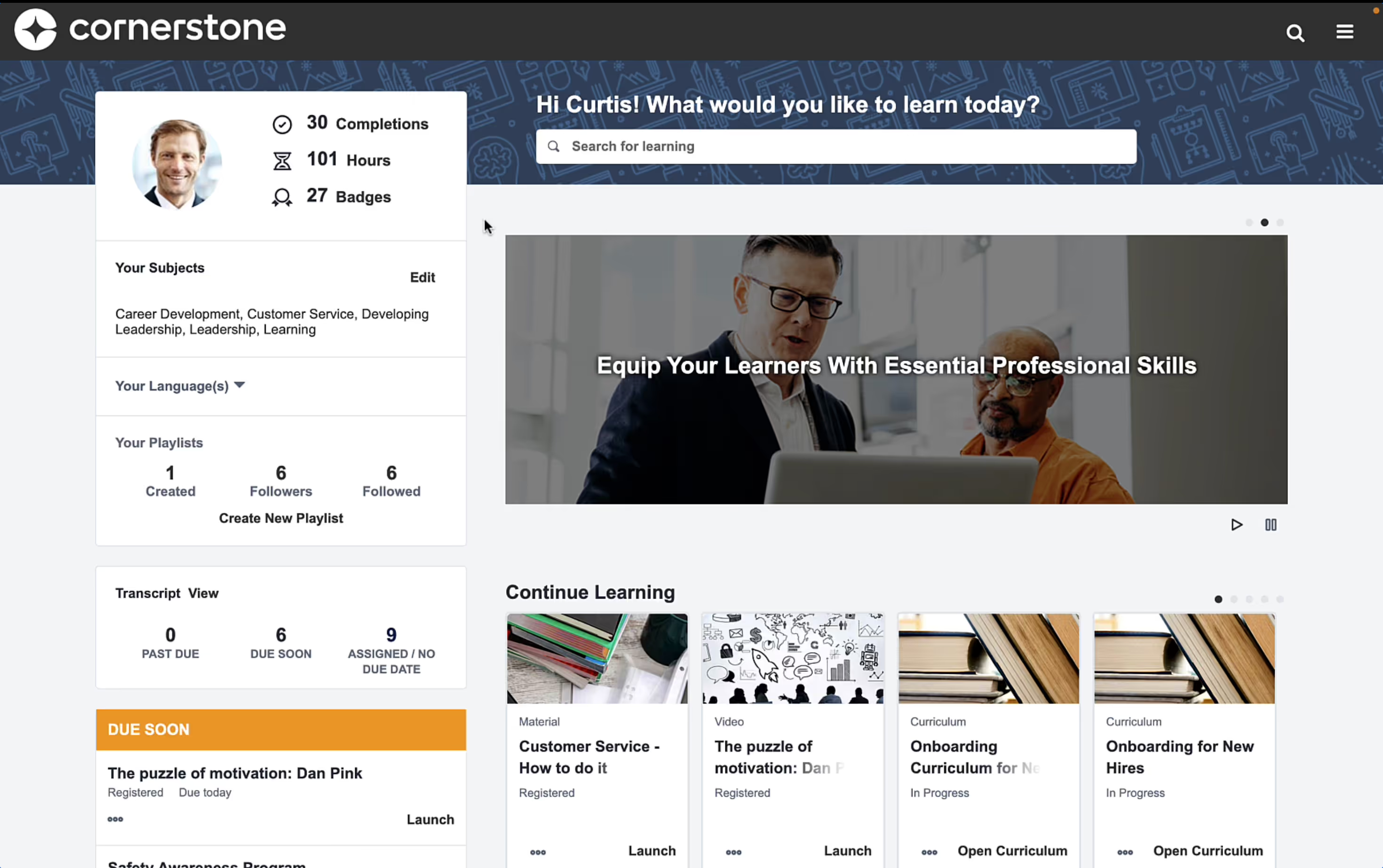
Overview
Cornerstone OnDemand offers a comprehensive suite for learning and talent management. It's built for large enterprises with complex needs.
What It Does, Whom It Helps: This platform is used by large organizations to deliver training, track performance, and manage the entire employee lifecycle from hiring to training.
Why It’s a Better Alternative to Absorb LMS: While Absorb LMS is streamlined, Cornerstone OnDemand offers a broader set of features, including performance management and advanced talent development tools, making it a better fit for large enterprises.
Features
- AI-driven personalized learning paths
- Advanced compliance tracking and certification management
- Integration with talent management tools
- Robust analytics and reporting
Pros
- Comprehensive enterprise-grade features
- Strong integration with HR systems
- Advanced analytics capabilities
Cons
- Expensive and complex for smaller organizations
- Steep learning curve
Pricing
Custom pricing based on organization size and requirements
Reviews
"Cornerstone LMS enables us to unleash employee potential by powering learning that infuses principles of diversity and inclusion in how we hire, manage, and collaborate."
Cassie Vasco | Sr. Director Learning Technology | Sodexo
5. Litmos
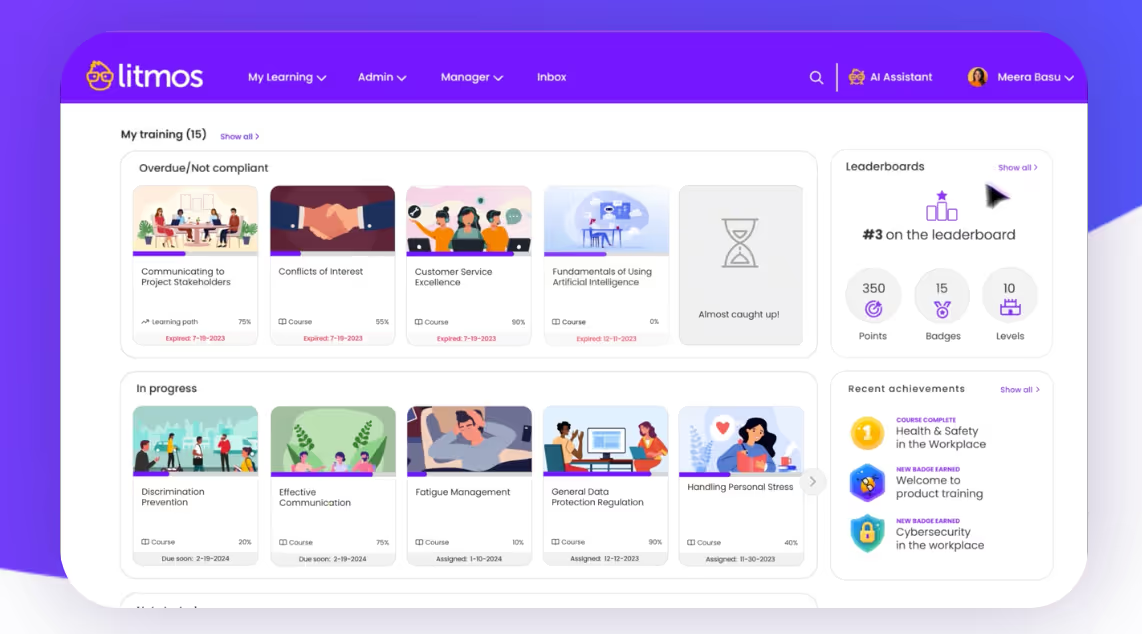
Overview
Litmos is a user-friendly LMS designed for organizations looking for a quick, effective way to deliver and manage training content.
What It Does, Whom It Helps: Litmos is suitable for businesses that need an easy-to-deploy solution for employee training, compliance, and development. It serves HR departments, L&D teams, and corporate trainers.
Why It’s a Better Alternative to Absorb LMS: Litmos is simpler to use and offers faster implementation compared to Absorb LMS, making it a better fit for businesses with fewer resources or less technical expertise.
Features
- Pre-built course library
- Gamification tools
- Mobile-friendly design for on-the-go learning
- Integration with Salesforce and other CRM tools
Pros
- Fast setup and deployment
- User-friendly interface
- Strong focus on mobile learning
Cons
- Limited customization options
- Basic analytics compared to enterprise-grade platforms
Pricing
Starts at $6/user/month, making it competitively priced.
Reviews
"Litmos is an easy to use tool that lets every employee within the organization explore various training opportunities. It is easy to track our progress, add new courses and locate our completed training sessions."
- Alexis K | Accounting Assistant
6. LearnUpon LMS
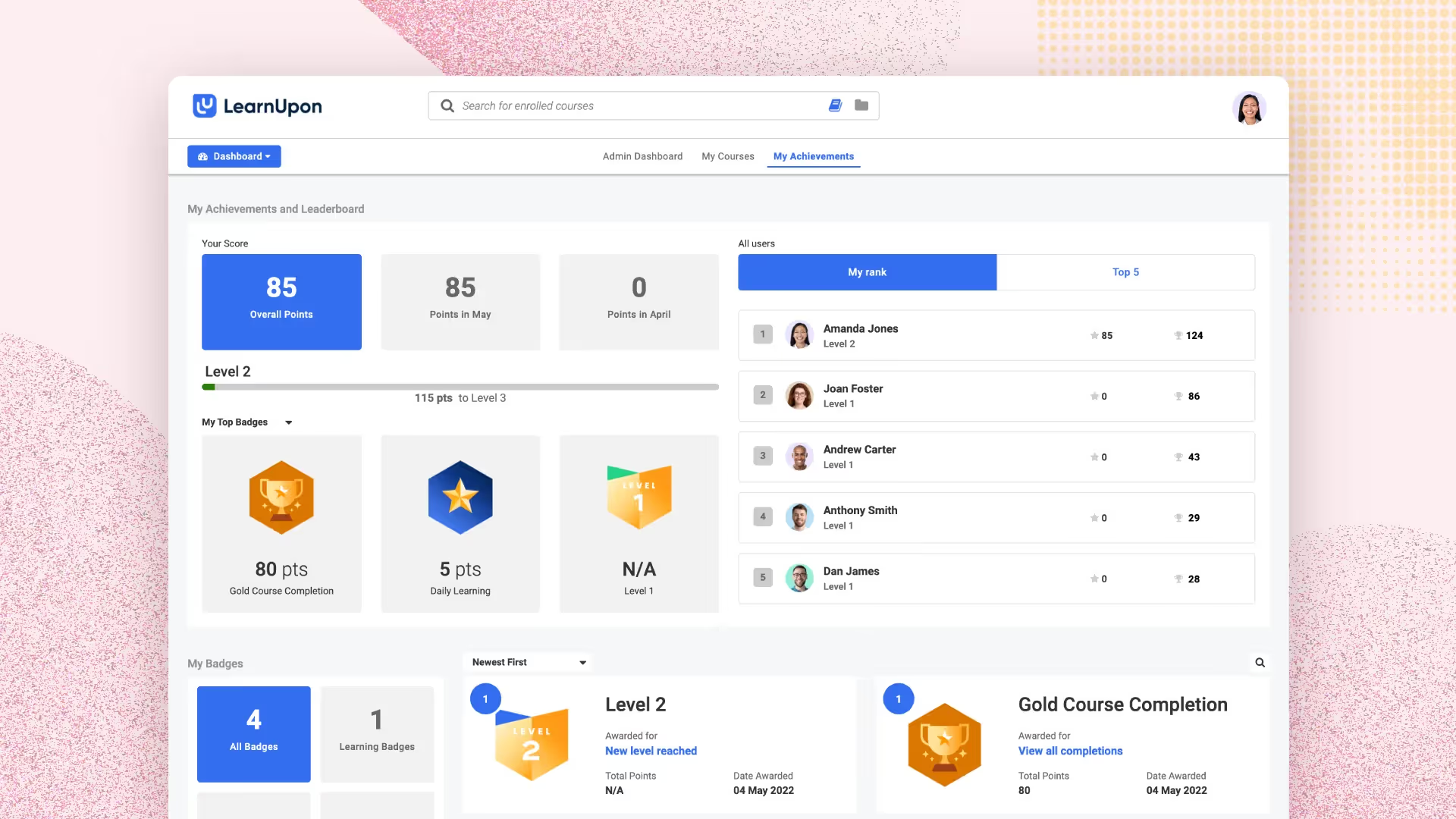
Overview
LearnUpon is a straightforward, cloud-based LMS that focuses on making training delivery easy and efficient. It’s a strong choice for businesses looking to manage employee and customer training from a single platform.
What It Does, Whom It Helps: LearnUpon is great for businesses seeking an easy-to-use LMS to manage employee onboarding, compliance, and skills development, as well as training customers or partners.
Why It’s a Better Alternative to Absorb LMS: LearnUpon is simpler and more affordable compared to Absorb LMS, making it ideal for businesses that don’t need complex features but still require a scalable platform.
Features
- Multi-portal capabilities for distinct audiences
- SCORM and xAPI compliance
- Automated notifications and tracking
- Seamless integrations with CRM and HR tools
Pros
- Quick implementation and ease of use
- Strong multi-portal support for diverse training audiences
- Responsive customer support
Cons
- Limited advanced reporting options
- Basic gamification features compared to competitors
Pricing
Starts at $599/month for up to 100 users.
Reviews
“Our primary onboarding started with our Support team. It would take them 6-9 months before they even started to become productive. With what we [Treasury] put into our LearnUpon platform, we're down to almost 3-4 weeks.”
- Riyaz Adamjee | VP | GTreasury
7. Moodle
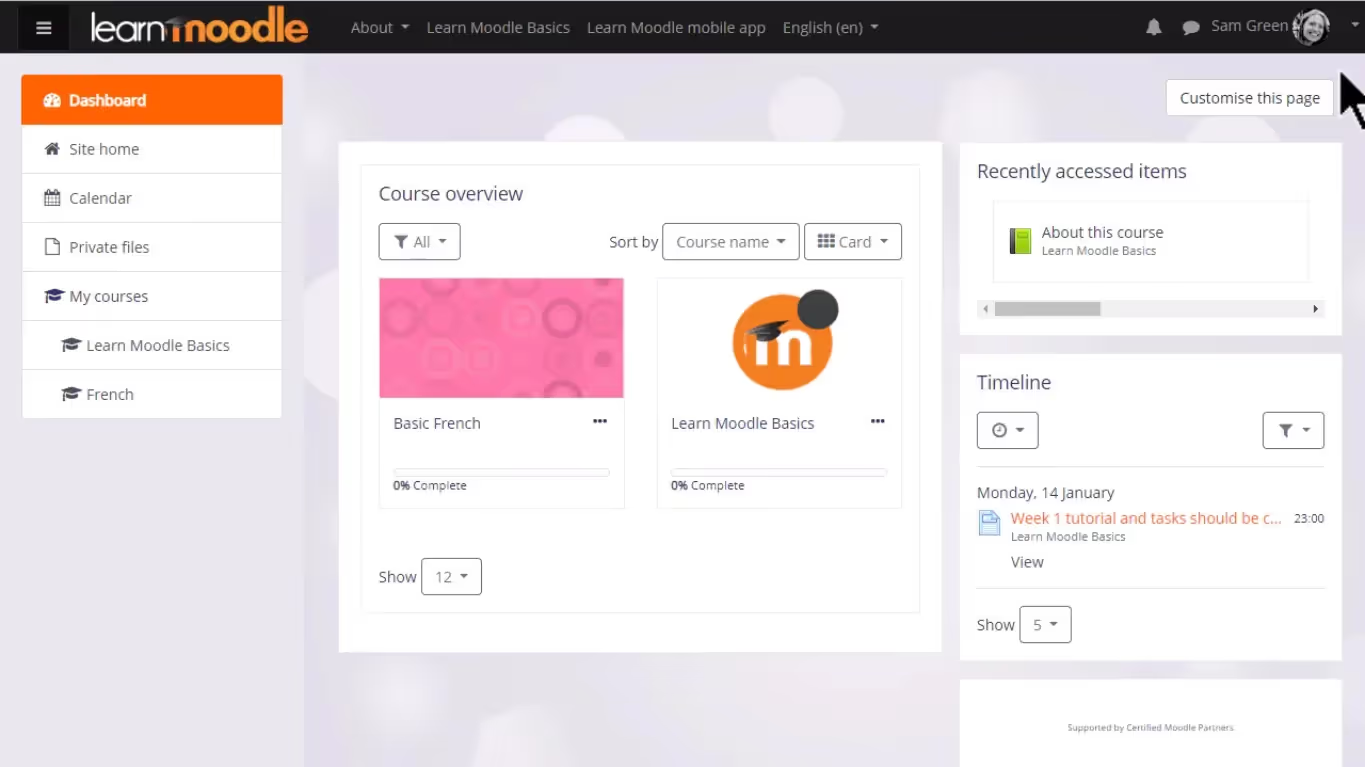
Overview
Moodle is an open-source learning platform that provides flexibility and extensive customization options for those who need a highly configurable LMS.
What It Does, Whom It Helps: Moodle is best suited for educational institutions or businesses that require complete control over their learning environment. It’s used for everything from K-12 education to corporate training.
Why It’s a Better Alternative to Absorb LMS: Moodle’s open-source nature offers deep customization that Absorb LMS can’t match, making it perfect for users with technical expertise or those needing a tailored learning experience.
Features
- Open-source platform with full customization
- SCORM, xAPI, and LTI compliance
- Extensive plugin library
- Multilingual and accessibility support
Pros
- Highly flexible and customizable
- Free to use (open source)
- Large community and plugin ecosystem
Cons
- Steeper setup and maintenance requirements
- Outdated interface compared to modern LMS platforms
Pricing
Free (self-hosted), with optional costs for hosting or premium services.
Reviews
"Moodle was our technology of choice because it had the features, functionality, and customisability we wanted, which allowed us to create bespoke plugins specific to the College's needs."
- Sascha Benson-Cooper | CEO | ACCIPIO
8. iSpring Learn
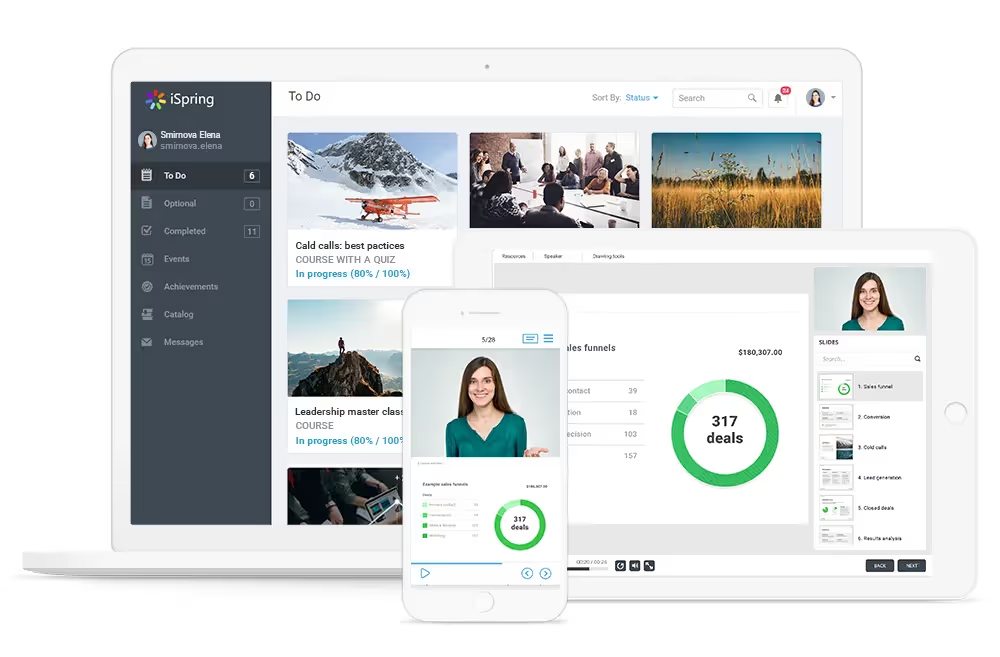
Overview
iSpring Learn is a simple, cloud-based LMS with a strong focus on ease of use and quick implementation.
What It Does, Whom It Helps: iSpring Learn is ideal for small to medium-sized businesses that need a straightforward platform for employee training, compliance, and professional development.
Why It’s a Better Alternative to Absorb LMS: iSpring Learn offers a simpler, more affordable option compared to Absorb LMS, making it an excellent choice for businesses with fewer training needs or smaller teams.
Features
- SCORM and xAPI support
- Built-in course authoring tools
- Mobile support
- Reporting and tracking features
- Integration with Microsoft Office
Pros
- Easy to use and quick to implement
- Affordable for small businesses
- Strong support
Cons
- Lacks some advanced features for larger enterprises
- Limited customization options
Pricing
Pricing based on the number of users. Contact iSpring for more details.
Reviews
"Simple, Flexible, Quality LMS for Beginners or Experts Alike"
What do you like best about iSpring Learn?
Easy to get going. Great support. Fantastic graphics and few errors.
What do you dislike about iSpring Learn?
Not much. I use it for training customers though it seems more targeted for internal use. Works well either way.
- David Berke | Technical Manager
9. Adobe Captivate

Overview
Adobe Captivate is an authoring tool used to create engaging, interactive e-learning content that can be integrated into an existing LMS.
What It Does, Whom It Helps: Adobe Captivate is perfect for instructional designers and content creators who want to build interactive, multimedia-rich learning courses. It works well for organizations looking to enhance their existing LMS content.
Why It’s a Better Alternative to Absorb LMS: Adobe Captivate is not a full LMS but a powerful content creation tool. It’s ideal for organizations that need complex simulations or interactive elements that Absorb LMS doesn’t natively support.
Features
- Advanced content creation tools
- Support for simulations, quizzes, and mobile-friendly design
- SCORM and xAPI integration
- VR/AR content support
- Responsive design
Pros
- Excellent content creation features
- Strong integration with other LMS platforms
- Supports multimedia and interactive content
Cons
- Not a complete LMS (requires integration with another system)
- Can be difficult to use for beginners
Pricing
Adobe Captivate is available via subscription. Contact Adobe for pricing details.
Reviews
"Best software for Interactivity in E-Learning work"
What do you like best about Adobe Captivate?
Best simuation tool and also interactivity while using this tool i littearly get feel like i am creating a website aswesome work from Adobe Team.
What do you dislike about Adobe Captivate?
I am not liking the alignment and thsi software is some what tough for use for begainers
- Bharath shetty | Lead Instructional Designer
10. Brightspace by D2L

Overview
Brightspace is a learning management system that focuses on creating personalized learning experiences for both higher education and corporate training.
What It Does, Whom It Helps: Brightspace is suited for large institutions and enterprises that require an LMS capable of supporting personalized learning, analytics, and extensive integration with other systems.
Why It’s a Better Alternative to Absorb LMS: Brightspace offers more flexibility with learning paths and personalized learning experiences compared to Absorb LMS. It’s ideal for organizations that need detailed analytics and adaptive learning features.
Features
- Personalized learning paths
- Adaptive learning features
- Advanced analytics and reporting
- Integration with third-party tools
- Mobile compatibility
Pros
- Strong focus on personalization
- Excellent reporting and analytics tools
- Highly customizable
Cons
- Higher pricing
- Steep learning curve for new users
Pricing
Brightspace offers customized pricing based on the size and needs of the organization. Contact them for a quote.
Reviews
"We spoke to a number of different providers, and D2L just came through for us in terms of the match of values between our own organization and D2L's, particularly in terms of student care, accessibility, forward thinking."
- Linden Muirhead | The London Institute of Banking & Finance
Important Features to Consider When Choosing an Absorb LMS Alternative
A well-chosen learning management system (LMS) can streamline training processes, improve learner engagement, and ensure that all training requirements are met efficiently. Below are key features to consider when exploring different LMS platforms, along with their benefits and what might happen if they are absent.
1. User-Friendly Interface
A user-friendly interface makes it easy for both learners and administrators to interact with the learning management system (LMS). This feature ensures that users can quickly access training courses, view learning materials, and track learner progress without confusion. A simple, clear interface leads to a smoother user experience and better engagement, as learners can focus more on content and less on figuring out how to use the system.
Without an intuitive system, learners may become frustrated, which can lead to low course completion rates and higher support requests. This can slow down the training process and require more administrative work to resolve issues. An easy-to-use system is key to keeping learners on track and reducing the strain on administrative resources.
2. Mobile Compatibility
Mobile compatibility allows learners to access training courses and learning materials on their smartphones or tablets, providing the flexibility to learn from anywhere. This feature is especially valuable for employees who travel frequently or work remotely, ensuring they can stay engaged with their learning goals even when they’re on the move. The ability to learn from mobile devices boosts learner engagement and helps ensure that courses are completed on time.
Without mobile access, learners may miss important deadlines or fail to complete courses, especially if they are often away from their desks. Mobile compatibility makes it easier for businesses to ensure consistent participation in training programs, no matter where their employees are.
3. Customizable Reporting and Analytics
Customizable reporting tools allow administrators to generate reports that track learner progress, course completion, and quiz scores. This feature helps businesses evaluate the success of training courses and identify areas where employees may have skill gaps. The ability to create detailed, customized reports enables better training management and helps organizations make more informed decisions about their training needs.
Without effective reporting, administrators have limited visibility into how well training programs are performing, making it difficult to assess the need for adjustments. With comprehensive reporting tools, organizations can measure training effectiveness and ensure that programs are meeting their objectives.
4. SCORM and External Content Integration
SCORM compliance ensures that third-party courses and external training materials can be integrated into the LMS, while tracking learner progress seamlessly. This feature allows businesses to use content from external providers like iSpring Suite and Docebo stands, ensuring that all training resources are unified and tracked accurately. SCORM compliance makes it easier to combine internal and external content while maintaining consistency in performance tracking.
Without SCORM integration, it becomes harder to track learner performance across various types of content, leading to fragmented reports and incomplete data. SCORM support makes it simple to manage different learning sources in one platform, ensuring a unified training experience for all learners.
5. Automated Reminders and Notifications
Automated reminders and notifications help keep learners on track by alerting them about upcoming deadlines, unfinished courses, or certification renewals. This feature saves time for administrators by eliminating the need for manual follow-up, ensuring that learners complete their courses on time and remain engaged with the training program.
Without automated reminders, there’s a risk that learners will forget deadlines or leave courses incomplete. This leads to administrative delays and lower learner engagement. Automated notifications keep training on schedule and reduce the administrative workload, allowing organizations to focus on other tasks.
6. Blended Learning Support
Blended learning enables organizations to offer a mix of online courses and in-person training sessions. This approach accommodates different learning preferences and provides a more flexible and comprehensive training experience. By supporting both online and offline content, businesses can ensure that their training programs are well-rounded and meet a wide range of training requirements.
Without blended learning support, it can be challenging to manage and track both online and in-person training in one system. This results in fragmented training records and a lack of cohesion in the learning experience. Blended learning support helps businesses create a more effective and complete training process, making it easier to manage all types of learning activities in a single platform.
When exploring Absorb LMS alternatives, it’s critical to prioritize platforms that offer key features like user-friendly interfaces, mobile compatibility, customizable reporting, and SCORM compliance. EdisonOS offers many of these features, helping you streamline the training process, improve learner engagement, and ensure comprehensive tracking of learner progress. Without these features, training programs may become inefficient, with lower engagement and less effective outcomes.
Conclusion
Selecting the right LMS is key to effective training and development. While Absorb LMS is a popular platform, it may not be the best fit for all businesses due to its complexity and higher pricing. If you're seeking a more straightforward and cost-effective option, EdisonOS offers a flexible solution that works well for small and medium-sized organizations. Alternatives like Docebo, TalentLMS, and Tovuti LMS provide useful features such as AI-driven learning, enhanced learner engagement, and ease of use at more affordable price points. Evaluate your organization's training needs, budget, and scalability to determine which platform will best serve your goals.
FAQs
1. Why consider EdisonOS over Absorb LMS?
EdisonOS offers a more affordable, user-friendly alternative to Absorb LMS, with a focus on ease of use and faster implementation. It suits businesses that need a simpler, cost-effective way to manage training courses and learner engagement.
2. How does EdisonOS pricing compare?
EdisonOS is generally more affordable than Absorb LMS, especially for smaller teams or businesses. The pricing structure is flexible and can accommodate different budget sizes while still providing the core features needed to run effective training programs.
3. What should I expect when switching to EdisonOS?
Switching to EdisonOS from Absorb LMS is made easy with migration tools and support. You'll find a user-friendly interface that helps you set up your courses quickly, without a steep learning curve.
4. Can EdisonOS scale with my business as it grows?
Yes, EdisonOS is built to scale with your business. As your team or training programs expand, the platform can handle larger numbers of learners and more complex training courses.



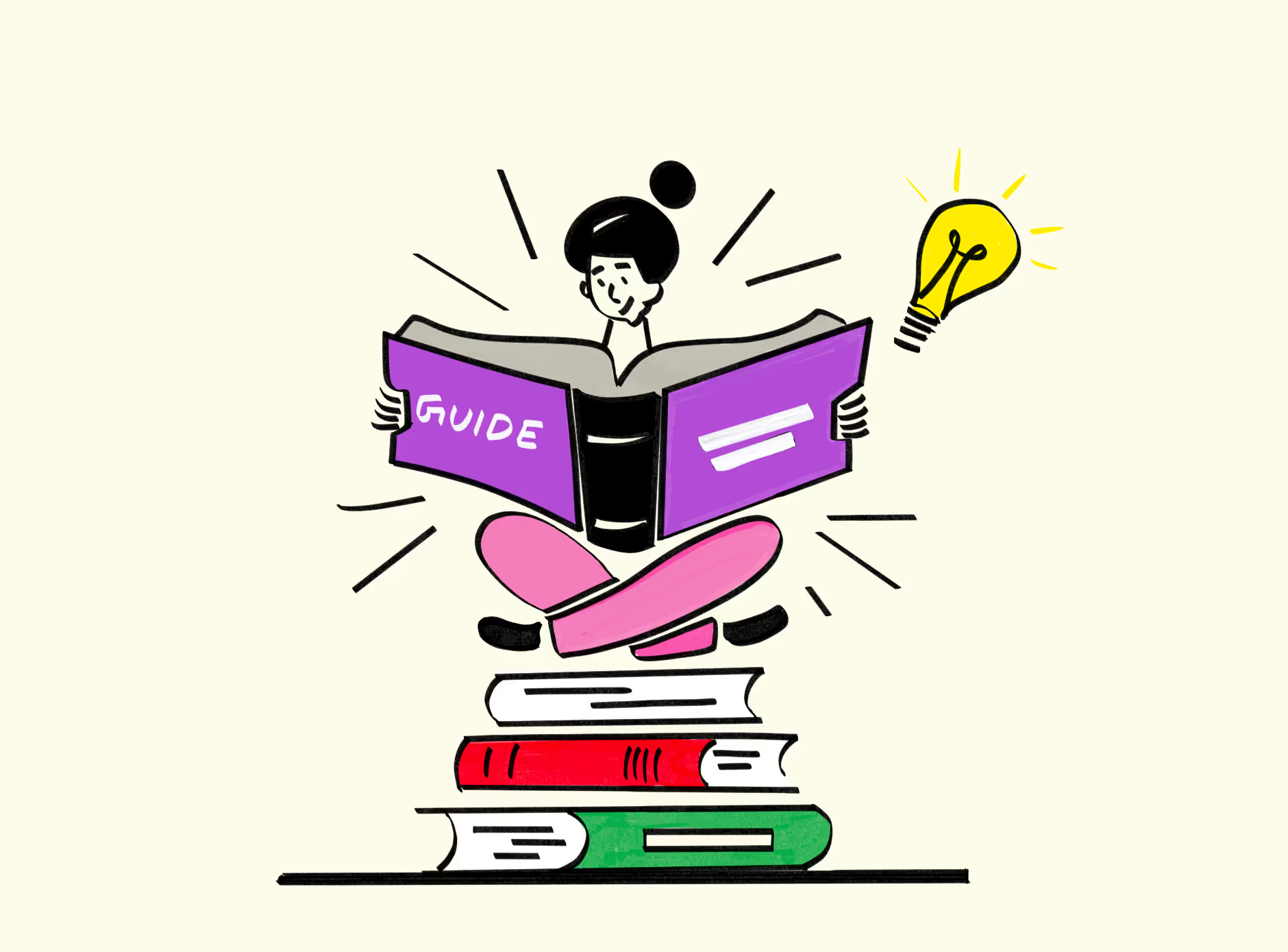





.png)
.webp)
