




Key Takeaways
- Get to Know Your Students: Personalize your teaching by understanding students’ learning styles and goals to boost engagement.
- Encourage Interaction Beyond Class: Use forums, office hours, and group projects to keep the conversation going outside of lessons.
- Make Learning Fun and Engaging: Use exercises, live video chats, and polls to keep students actively involved and motivated.
If you are a teacher or trainer of any kind, then you likely have attended many online classes yourself.
Many people like to learn online, and there’s an abundance of online classes being offered these days. There are some ways to keep your online classes interactive and a little more interesting. These lessons will help spark student engagement and get them involved with the lesson. Many online teachers find it difficult to keep online students engaged in their classes. Students may start out being enthusiastic and interactive, but some students begin to fall by the wayside as the course progresses. This can be partly due to the success of other students. People learn differently and at different rates, so some students become disinterested by how quickly or slowly other students are progressing. Many online classes are information-based, meaning students don’t participate in role-plays or discussions with their peers. The teacher is more of a presenter than anything else. It can make a difference if you’re an engaging teacher and support your students throughout the course. However, many people will still disengage from your class over time. Thankfully, these are not insurmountable obstacles, and there are ways you can avoid falling into this same trap when teaching an online class yourself.
From my experience and research, I have identified some of the best ways to keep your online classes interactive using an online classes app! There are numerous ways to keep your online classes engaging, but with so many options, how do you know which ones are for you? This article will cover the 7 best ways to make your classes interactive and effective.
1. Get to Know your Students
Many instructors of online classes overlook a simple fact: Most students come from different backgrounds and have different interests, so they learn in different ways.
The best way to get to know your students is to start interacting with them. That’s easier said than done. You might tell yourself that you’re going to go over and introduce yourself, and then when the time comes, you back out. This cycle is all too familiar. It happens with relationships, jobs, and classes too. When it comes to online classes, one of the most significant issues you can run into is keeping things exciting and engaging.
Online education is a fantastic way to reach a worldwide audience of people looking to learn new skills. Still, if your school isn’t interactive and engaging, you’ll lose them almost immediately. Thankfully, there are ways you can get to know your students in online courses. These methods are quick and easy, while others require more time and effort. Whichever approach you choose, getting to know your students will help you engage better with them and improve your overall classroom experience.
Here are some ways to know your students better:
- One of the first things that should come naturally to you as an online teacher is communicating well. Make sure you’re paying attention to what your students are saying, and make sure they know that they can feel comfortable asking questions if they get lost.
- Always address the questions and concerns of your students.
- Find out what motivates your students.
- Find out your students’ educational goals.
- Plan your lessons to highlight and reinforce students’ strengths
2. Encourage Student-Teacher Interaction Outside the Classroom
One of the biggest challenges in teaching online is that you don’t see your students. This means that you can’t guide them through the learning process and observe how they interact with each other. There are some clever ways you can use class participation and encourage student-student interaction to make your classes more engaging. Many online classes have student-teacher interaction built into the course format.
In some courses, students must log into the LMS several times a day to interact with their peers and post response comments to discussion threads. Some instructors require their students to participate in live chats or discussions on Skype or Google Hangouts. Luckily, there are a few things still to be done that will encourage your class to become more involved in the virtual classroom.
Here are some ways to encourage student-teacher interaction outside the classroom:
- Use a student-discussion forum.
- Give your students 24/7 access to ask you questions and your syllabus. (You can answer them whenever you want but give them the facility to text you or put it on a discussion board)
- Post often on the discussion board.
- Reinforce learning after class by watching videos together.
- Encourage group projects to develop teamwork skills.
- Hold regular office hours to meet up via video calls and connect outside the classroom walls.
- Join Google hangouts or other video conferencing tools to provide instruction on a variety of topics and questions
- Show your face when teaching live so that students can watch you as you teach and ask questions in real-time - creating a more interactive experience.
Here are some helpful hints that Stanford shared about Encouraging Student-Faculty Interaction Outside of Class.
3. Keep the Class Fun with Regular Exercises
Online interaction is a very important part of any online course. Are you an instructor or studying in a class that provides online education? Does your instructor plan regular exercises in the classroom? When was the last time you did such an exercise? As we know, staying focused on a topic for too long can be tedious, which affects our productivity, so online exercises are a great solution. You can’t teach effectively without interacting with students. Even if your lectures are spiced up with videos, it is your job to make the class interactive and enjoyable so that students do not lose interest in learning new things.
There are many ways to do it, but there is a widespread belief that regular exercises are one of the best ways to keep students engaged and glued to their screens. Only when you see their faces as they’re trying to solve brain teasers will you understand how effective exercises can be.
The exercises can be as simple as checking students’ understanding regarding previous topics or project assignments, or more complicated like group discussions, debates and competitions. Only a few things matter when teaching and one of those are choosing the exercises that suit your teaching style and subjects properly.
4. Set up Scheduled Times for Students to Answer Questions
After all, when it comes to answering questions, the students themselves will be far more engaged than anything you can textually dictate to them. Use the last 5 minutes of your class to ask questions related to the topic. Also, you can do the same, use the first 5 minutes of class to ask questions related to previous topics. This will help them develop an active recall and revise the subject matter then and there.
Encourage deeper thinking by asking the following five questions during your upcoming lecture:
- Are there any sources you think are important?
- Did any of the sources surprise you or at least catch your attention?
- What surprised you about the sources was...
- Did anything confuse you?
5. Go Live on Video Chat Sessions
With many teachers still feeling apprehensive about implementing an online classroom, staying involved with your students can be challenging.
One way to do this is through live video chat sessions! A discussion or a question-answer run by a student at the start of the lesson might help keep your students engaged with the class. When you teach online, you have the opportunity to do what others cannot.
You can offer a unique experience to every student. And that’s where video chatting comes in. Whether one-on-one or in small groups, video chatting can allow your students to ask questions and have their questions answered even when you’re not in the classroom.
6. Encourage Note-Taking
Great in-class question starters keep your students engaged, involved and wanting to share their thoughts. These questions also help you collect feedback and answers directly from your students to better prepare for future lectures. Note-taking is a powerful tool used to transform the classroom experience from passive to interactive. It plays a critical role in building students’ active participation and improving their performance in their academics. Thereby, note-taking helps students engage in an active learning environment and catalyses their feelings of belongingness and involvement towards a specific topic or discipline.
However, for this result to happen, note-taking needs to be encouraged during an online lecture as much as possible.
7. Poll your Students
You’re a teacher, and you’re trying to make your online class as interactive as possible. You want your online students to be involved with each other and the learning process. Online participation can do this, but sometimes students don’t always participate. Maybe they don’t know how or aren’t confident enough to speak up. One tactic will help raise that participation rate and get everyone involved in your lecture. It’s called polling. Try and get everyone to participate in an online class. A poll is an excellent method to incorporate into your online lectures because it encourages your students to pay attention, helps them feel less alone in the learning process and participates. It keeps their eyes on the topic, it’s a fun way to interact with your students, and polls are easy to create. No, I’m not talking about giving a poll as homework (although it might work).
I’m talking about integrating Polldaddy into your online lecture. It’s fast, easy and convenient. You can even do it right from your desktop, and it doesn’t disrupt the flow of your class. It’s often said that “a picture is worth a thousand words,” but your words can be just as powerful when you utilise tools like polling in your online courses. Incorporating interactive elements such as polls will provide your students with an engaging classroom experience and create more opportunities for you to collect meaningful feedback and learn how well they understand the concepts at hand.
Conclusion
We live in a world that is constantly evolving. In light of the fact that everything is changing so rapidly, there are 7 significant ways to keep your online classes interactive for the students. The idea is to keep them engaged when you talk about a topic. Indeed, the best piece of advice regarding keeping your online classes interactive is to set clear expectations with students.
If they know what to expect, they will be better equipped to contribute to these discussions and make them the best possible opportunity for the class. Here are many other strategies for keeping your online classes more interactive, but this is a great place to start. Keep your online classes engaging by fostering a community outside of the classroom. To keep your students on their toes and engaged in the learning process, you should look into multiple ways to stay interactive online. One of the best tools we have is live video.
It allows a session leader to present information and demonstrate ideas that can be helpful for the virtual group. By adding a live stream tool such as GoToMeeting, Skype or WebEx, the students can see your expression and hear inflexions in your voice that make a huge difference in whether they understand something or not. In short, it’s important for them to see your face, hear you talk and watch you write.
I hope you’ve found my ideas and tips helpful! If you’re eager to turn your students into a community of active learners, there are many ways you can bring a new level of interactivity to your online classes.
Above all else, I recommend attempting various strategies because there’s no best way to make an online class interactive—instead, the experience will depend on what methods work best for your particular course material and subject matter.
So, with these 7 ways to keep your online classes interactive in mind, we hope that you’re able to create an engaging learning environment for your students. We hope that you can also find your voice as an online instructor.
Recommended Reads
Recommended Reads






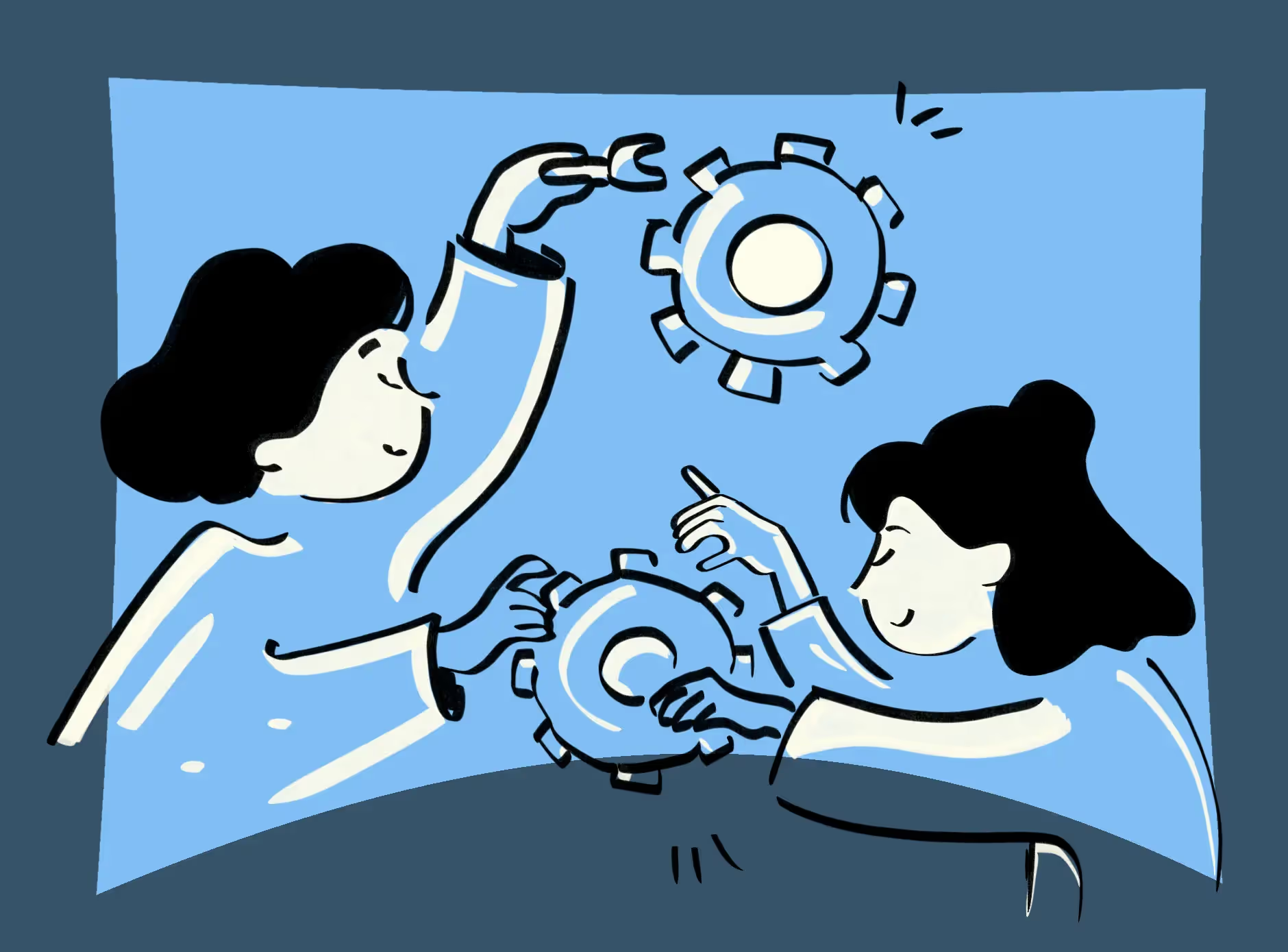
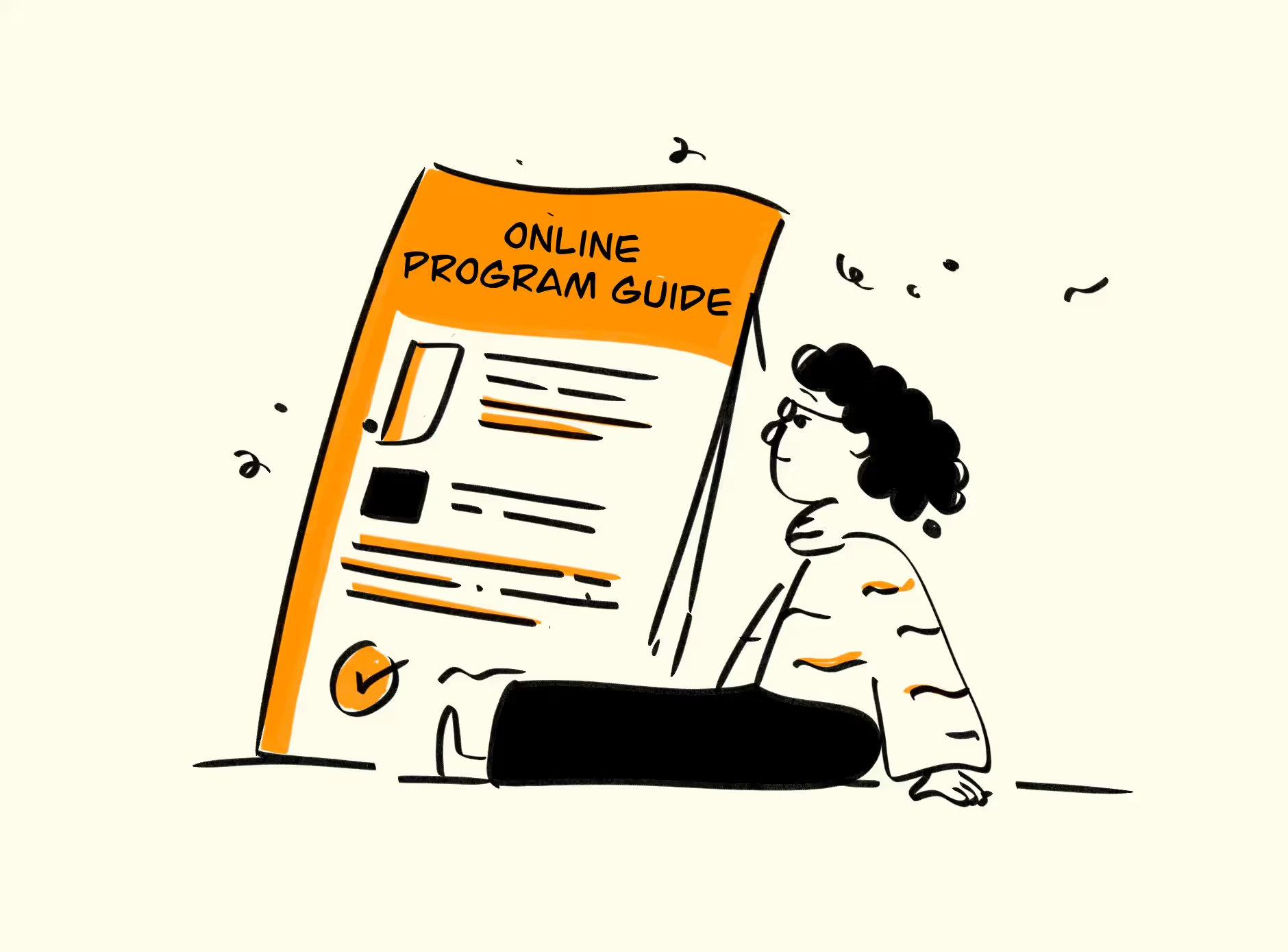



.png)
.webp)
