

![8 Benefits of Visual Design in eLearning [2025]](https://cdn.prod.website-files.com/62f0b227e38c6d799afcd8ba/675e6fe1e99d8f9a458bf479_6320d481c59b1ee60a0fe2b3_b47.avif)
![8 Benefits of Visual Design in eLearning [2025]](https://cdn.prod.website-files.com/62d6876535c5c7559909754c/67c036910fbf3721b5778e27_Attendance_Zoom-min%201.png)

Key Takeaways
- Engagement Boost: Visuals such as images, videos, and infographics keep learners engaged and make content more interactive, leading to better retention and comprehension.
- Simplified Learning: Visuals help break down complex concepts, making them easier to understand and remember, improving both learning and communication.
- Enhanced Retention: Studies show that visuals improve memory retention by up to 400%, helping students retain information long-term.
One of the most common questions is “Why use visuals when teaching online?” The answer is simple – engagement.
Visuals are powerful tools in online teaching, enhancing engagement, understanding, and retention. By breaking down complex concepts, visuals make learning more accessible and enjoyable.
This blog explores how visuals can elevate online education and offers tips for creating engaging visually rich content.
8 Benefits of Visually Engaging Design in eLearning Courses in 2025
1. Visuals keep learners engaged
Learners and teachers tend to feel that they can’t use music, gifs, memes, and other visuals within the context of learning. You might be afraid that they’ll be perceived as “not serious enough”, “too silly”, or “wasting time”. But I think visuals are crucial to learning.
Visuals reinforce concepts, help us understand complex information, and keep us entertained along the way.
For many learners, visuals help keep them engaged in the learning process. They break up text-heavy content and add variety. Whether you’re using images, videos, or infographics, visuals give your learners something to discuss and share on social media.
For example, if you’re creating a course about how to make a great cup of coffee, you could:
- Use an image to show your learners the different coffee beans they could use.
- Include a video that shows your learners how to roast the beans.
- Create an infographic that explains the different brewing methods.
Visuals are a great way to keep learners engaged. Here are a few guidelines to help you use visuals in your e-learning course.
- Visuals provide context and meaning to your content. They make it easier for learners to understand the concept and remember it for a longer time. Research shows that visuals improve online learning by up to 400%.
- Use images that are relevant to the content
- Use relevant visual elements such as charts, graphs, and illustrations to explain the concept. Appropriate visuals help learners grasp the concepts easily.
- Use a variety of visual elements.
- Use exciting and attractive visuals such as photographs, infographics, diagrams, and flowcharts, which will make your course look more appealing and engaging.
- Keep your visuals simple.
- Keep your visuals simple so that they do not distract the learner from the main content. Do not fill every screen with visuals; keep some screens entirely textual or just with one image.
2. Visuals help learners understand complex concepts
Visuals are essential for understanding complex concepts, as they simplify information and highlight patterns and relationships. By breaking down tasks into subparts, diagrams help learners grasp the big picture first—seeing the "forest" before the "trees."
This approach allows for a clearer focus on details while maintaining context. When learners understand the overall framework, they can dive into specifics without losing sight of how everything fits together.
Effective diagrams provide a logical structure for organizing ideas, making it easier to recognize patterns, detect trends, and understand relationships. For example, they can illustrate cause-and-effect dynamics or show sequences in time, such as before-and-after scenarios.
Overall, visuals enhance both learning and communication, serving as powerful tools for comprehension. They not only aid in learning but also enrich the way we express and convey ideas.
3. Visuals aid in memory and retention
Visuals are crucial in learning, as we retain 80% of what we see and do compared to 20% of what we read. They enhance long-term retention and aid understanding of complex concepts. While visuals complement text, they truly shine with challenging information. For instance, visual presentations improve retention over verbal ones.
In programming concepts, learners using visual formats outperformed those learning through text alone. Visuals enhance comprehension and retention, especially for beginners. Graphs are more effective than text alone, even if they require more effort to interpret. They convey information quickly and facilitate comparison and abstraction. To effectively present information visually, consider these questions:
- Can you turn text into a graph?
- Can an image replace body text?
- Can you create an infographic?
4. Visuals can enhance your online instruction
Visuals are an essential component of online learning. They help break up the monotony of text and facilitate knowledge transfer. Visuals also improve “retention, recall, understanding, enjoyment, and motivation” (Mayer & Moreno, 2003). For this reason, it is essential to consider how you can use visuals to enhance your online instruction.
When developing visuals for online instruction, it is essential to follow the guidelines presented by Mayer (2009) in his book Multimedia Learning. These guidelines include the following:
Coherence principle – reduces extraneous cognitive processing by preventing learners from being distracted by irrelevant or confusing material.
Signaling principle – guide the learner’s attention to the critical material in a lesson.
Segmenting principle – provide content in small manageable chunks.
Pre-training principle – make sure your visuals are designed so that learners can understand them before they read the explanatory text.
Modality principle – present verbal information using words and narration and present nonverbal communication using graphics, pictures, and animation.
Redundancy principle – do not present both verbal and visual representations of the same content simultaneously since this can cause cognitive overload for some learners. The modality principle states that people learn better from words and pictures than from words alone. To maximize learning, use both words and images to convey information.
- Use graphics that are meaningful and relevant to the subject matter.
- Avoid superfluous graphics or distract from the main point of what you are trying to teach.
- Present information on a single screen with no more than six words per line and five lines per screen. This reduces the cognitive load on the learner by reducing the need to scan and search for information on the screen.
- Use animations sparingly, only where they aid understanding of a concept. They should not be busy or complex and avoid distracting sounds and music.
5. Visuals can replace direct instruction
Some instructors have found that visualizing their understanding enhances learning and retention. Sharing these visuals with classmates deepens engagement.
Creating visuals forces students to synthesize information, improving recall. This hands-on approach transforms learning, making it more interactive and effective.
6. Visuals provide opportunities for assessment
When students create visual representations of their grasp of the material, it provides a concrete basis for assessment. This allows instructors to determine whether additional instruction or review is necessary.
Many teachers experience the challenge of moving on to a new lesson only to discover that some students did not fully understand the previous content. Using visuals throughout the course enables real-time evaluation of student progress, allowing for timely adjustments.
7. Visuals can be great for brainstorming
For large projects involving multiple participants, using a mind mapping tool like MindMup or Coggle can facilitate collaborative brainstorming. These tools allow you to map out ideas together while incorporating images and links.
Inviting others to contribute in this visual format can enhance creativity and organization. For more resources, check out our previous blog, "Top 16 Tools to Keep Your Online Class Engaged and Responsive," which offers additional helpful tools.
8. Visuals are an engaging way to give feedback
Adding comments in an online word processing document is common when providing feedback on student work. Simple visuals, like arrows pointing to areas for improvement or positive reinforcement, enhance clarity.
Combining visual cues with written explanations is more effective than text alone. This approach provides a richer feedback experience, helping students understand their needs better.
How to Create Visually Engaging Online courses?
Engaging students in online courses doesn’t have to be challenging, and I can guide you through creating captivating, visually rich content for your courses. I’ll take you on a step-by-step journey, helping you build a course that keeps students fully engaged and aligns perfectly with your vision. Our platform, EdionOS, is designed specifically with tools and features to support tutors in crafting immersive virtual classrooms from scratch, making it easier than ever to bring your online teaching ambitions to life.
Step 1 - Start with a Compelling Profile Setup
Why It Matters: A friendly profile photo and bio create an instant connection with students, making them feel welcomed and excited to learn from you.
Pro Tip: Choose a relatable photo and write a bio that reflects your personality and teaching style. Authenticity builds trust!
Step 2 - Explore Your Dashboard – The Visual Toolkit
What to Do: The EdisonOS dashboard is your command center. Familiarize yourself with tools for creating, organizing, and designing your course.
Focus on Visuals: The dashboard offers features like interactive content blocks, thumbnails, and progress tracking, making it easy to create visually appealing courses.
Step 3 - Create Your Course and Craft an Eye-Catching Look
Start Strong: Give your course a memorable title, add a compelling thumbnail, and write a description that hooks students.
Visual Tip: Use bright, high-quality images for your course cover. A bold thumbnail stands out and piques interest.
Step 4 - Structure Content with Visual Appeal in Mind
Organize Modules : Break down your course into modules, each with a unique visual theme to make navigation easy.
Make it Clear : Adding cover images and icons to each module not only looks good but helps students move through the course smoothly.
Step 5 - Enhance Lessons with Visuals – Images, Infographics, and Videos
Why Visuals Work: Visual aids simplify complex topics and make content memorable.
Suggestions: Use a mix of images, infographics, and short videos to break up text and add energy to your lessons. The more varied the content, the more engaging the experience!
Step 6 - Add Interactive Elements for Hands-On Learning
Boost Engagement: Integrate quizzes, discussion boards, and polls to keep students actively participating and connecting with each other.
Pro Tip: Interactive elements not only reinforce learning but also make the course feel dynamic and engaging.
Step 7 - Preview for Visual Flow
Do a Final Check: Before publishing, use the preview feature to experience your course as a student would.
Focus on Consistency: Check that visuals and content flow naturally, creating a cohesive and easy-to-navigate layout.
Step 8 - Publish and Promote Your Course
Launch with a Bang: Hit publish, and start promoting your course! Share it on social media, email lists, or within your community.
Tip for Success: A well-designed course cover and an inviting title are key to attracting students and getting them excited about what they’ll learn.
Why is EdisonOS the best eLearning course creation platform in 2025?
EdisonOS stands out in 2025 as the premier eLearning course creation platform due to its comprehensive features and user-centric design:
- Robust Resource Library: With access to over 22 Digital SAT mock tests and expanding Digital ACT materials, educators can provide high-quality preparation resources to their students.
- Innovative Partnerships: Strategic collaborations with top EdTech companies enhance the platform's offerings, delivering engaging, data-driven content that meets diverse educational needs.
- Custom Analytics: A fully customizable analytics dashboard enables educators to track student performance and adapt their teaching strategies effectively.
- Flexible Question Library: The editable question library allows for easy creation and modification of assessments, keeping content relevant and aligned with educational standards.
- User-Friendly Design: Intuitive course creation tools make it easy for educators of all technical levels to develop engaging online courses.
- Scalability: Whether for small institutions or large universities, EdisonOS scales seamlessly to support various learning environments.
- Engagement-Driven Features: Interactive and multimedia elements enhance student engagement, promoting a more active learning experience.
- Real-Time Feedback: Instant feedback mechanisms empower students to track their progress while enabling educators to provide timely support.
In summary, EdisonOS equips educators with the tools they need to create impactful learning experiences, making it the best choice for eLearning in 2025.
Conclusion
Visuals are beneficial in online teaching because they help students learn faster and remember better. Overall, visual design can make or break a course. Visuals should be used to support the content (in most cases), but they also add plenty of benefits. Incorporating visuals into your online course is so crucial that it could potentially help expand the reach of your course.
At the very least, visuals make for a more immersive learning experience for your students, which can do wonders for retaining your audience. The trend towards visual learning has been going on for years now. The truth is that we learn better when we can associate an image with the knowledge that we’re trying to acquire. That’s why infographics have become so popular, and it’s a phenomenon that’s only going to continue to grow.
I hope the advice in this article will help you take advantage of this developing trend. Not only will you be able to make your online course more attractive to learners, but it can also help you retain information more effectively.
Resources for visuals to use in online classes
Visuals are also relatively easy to work with. You can do a whole lot with visuals in online classes. They are great for conveying information and engaging students, but they can also be used to set the tone of your class and provide some personality. You don’t need any particular skill or software to create them.
Google Images provides a library with millions of free images. Design tools like Canva and Venngage offer templates that make it easy to create professional-looking visuals even if you have no prior experience.
There’s no shortage of websites where you can find images you can use in your class:
- Unsplash - A collection of high-quality images that are free to be used in any way possible. They’re added almost daily by a community of photographers.
- Pexels - Another great site with a massive selection of images, including several categories for finding the right image.
- Pixabay - This site has an extensive selection of images and illustrations to choose from, including many different types of photos. While it’s not as large as some other sites, there’s still plenty to choose from here.
- Splitshire - Another trendy photography website that provides free stock photos for personal or commercial use. Many businesses use the images on their websites and ads, so they’re high quality.
Recommended Reads
Recommended Reads






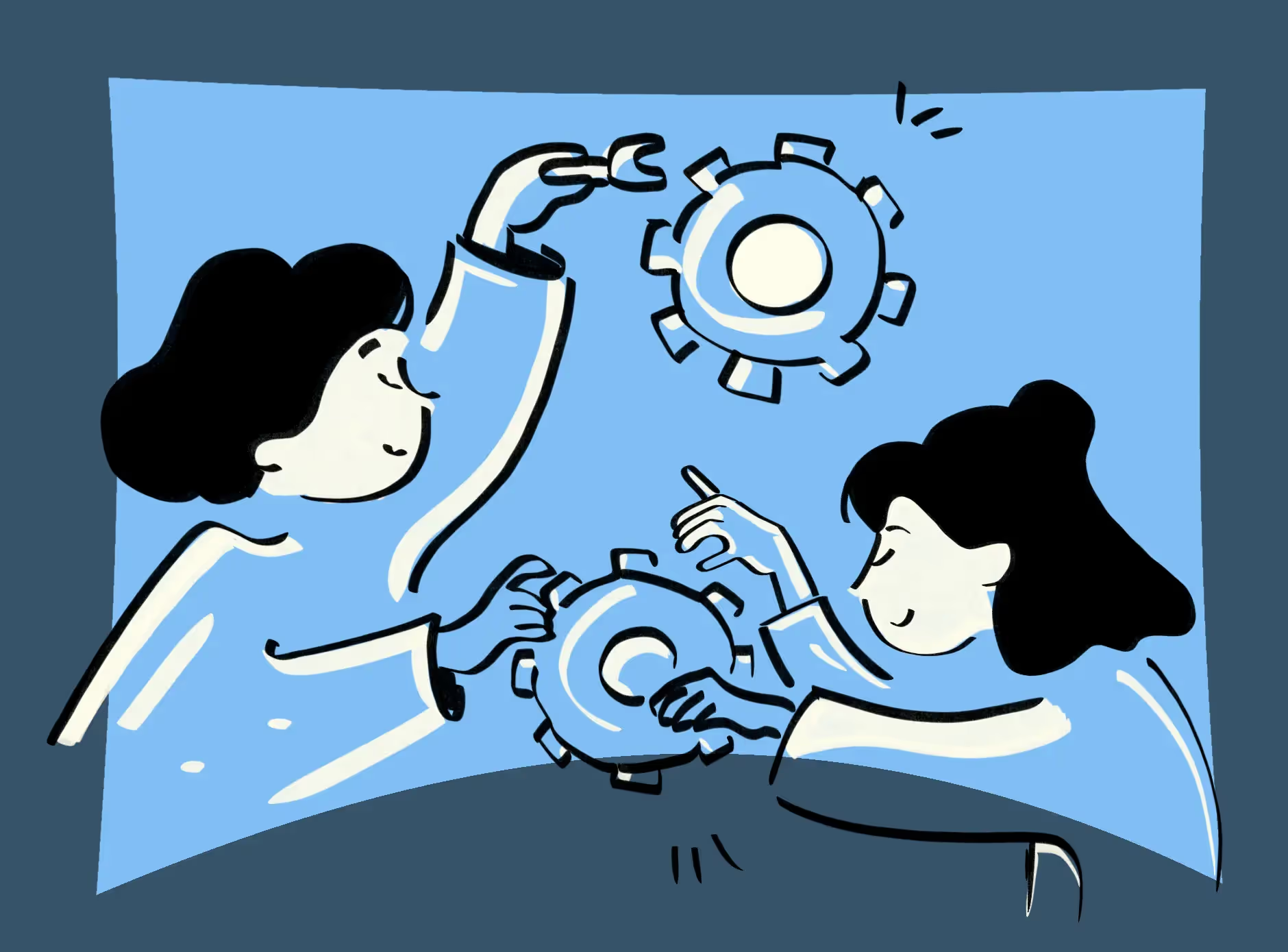
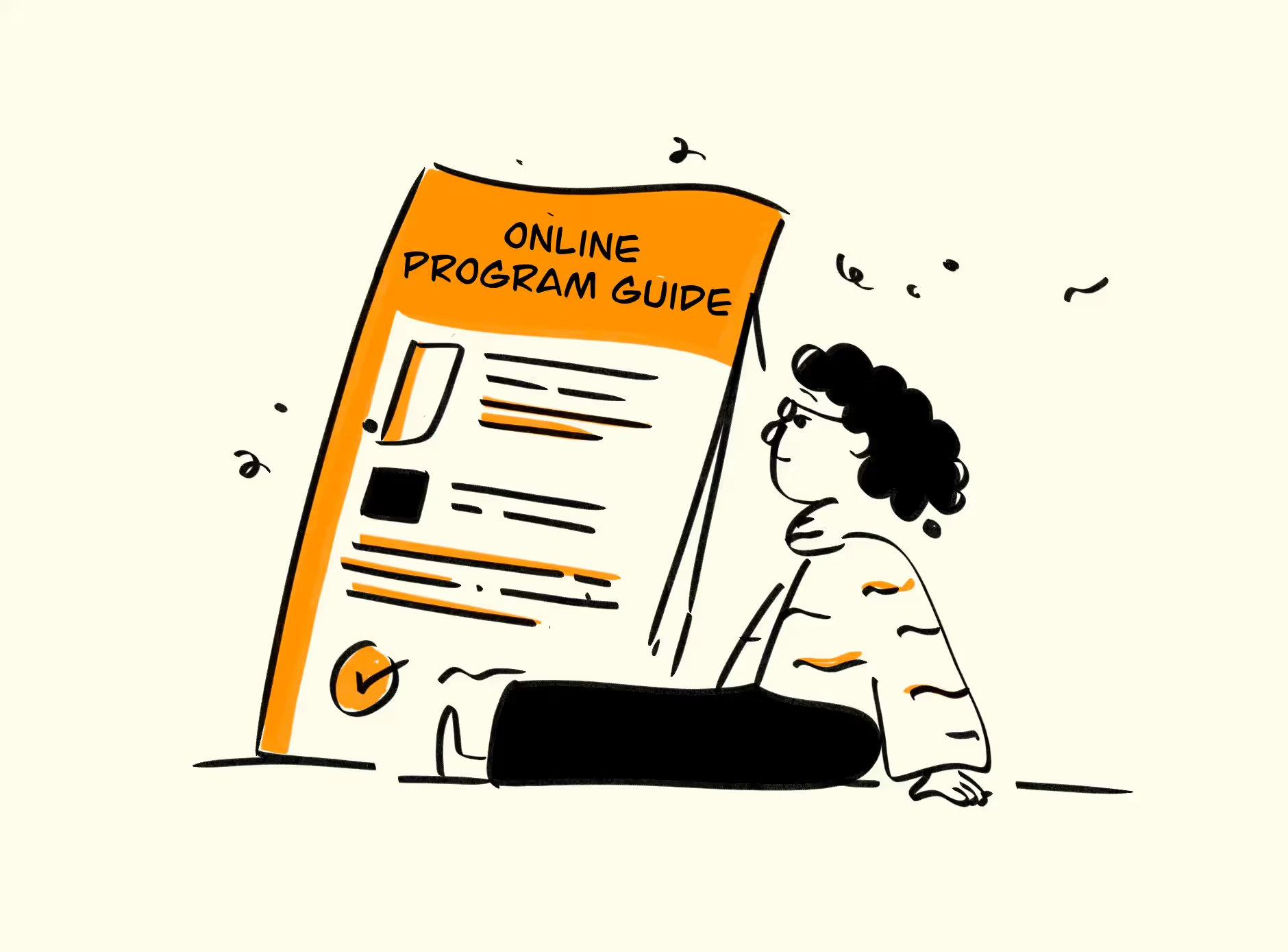



.png)
.webp)
