




Key Takeaways
- Flexibility & Accessibility: Cloud-based LMS platforms like EdisonOS allow organizations to deliver training anytime, anywhere, on any device, making learning more convenient and scalable.
- Customization & Scalability: With features like customizable branding and scalable performance, cloud LMS platforms adapt to the growing needs of businesses, ensuring a seamless learning experience.
- Cost-Effectiveness & Security: Cloud LMS solutions provide robust security features, eliminating the need for expensive infrastructure while offering cost-effective, subscription-based pricing models.
Recent data shows that cloud-based LMS platforms are driving significant growth in the e-learning market, with projections estimating the sector will reach $44.49 billion by 2028. This shift demonstrates a growing demand for scalable, cost-effective, and accessible tools for education and training across industries.
Cloud LMS platforms are online systems used to create, deliver, and manage learning programs, offering significant flexibility and convenience. These tools allow users to provide education or training without needing extensive IT infrastructure, making them ideal for businesses, educational institutions, and individual educators. Their ability to offer multi-device compatibility, scalable solutions, and lower maintenance requirements highlights their significance in modern education and training.
This Blog introduces the top seven cloud LMS platforms for 2025, offering insights into their features and benefits. These platforms include:
- EdisonOS – Designed to provide interactive and engaging educational experiences.
- Moodle – A highly flexible open-source solution for education and training needs.
- Teachable – An excellent option for individuals or small businesses selling courses.
- Thinkific – Known for its easy-to-use tools for course creation and delivery.
- LearnUpon – Focused on meeting corporate training requirements.
- Docebo – Features AI-driven tools to optimize learning and engagement.
- Kajabi – A comprehensive platform for creating, marketing, and selling courses.
Each platform offers unique strengths, whether for large enterprises or small-scale creators, providing a range of options for every need and budget
What is Cloud-based LMS?
A cloud-based Learning Management System (LMS) is a platform hosted online to manage, deliver, and track educational or training activities. Unlike traditional systems requiring local installation, it uses cloud technology, making it accessible from any device with internet access. This approach simplifies updates, reduces maintenance, and provides centralized storage for learning materials.
These systems are widely used by schools, universities, and businesses to provide remote education and training. Educational institutions use them for online courses and assessments, while companies implement them for employee development and compliance training. The accessibility, scalability, and ability to support different learning methods make it practical for various users.
With advancements in technology like artificial intelligence and interactive learning tools, these systems are expected to become even more effective. As remote education and training needs continue to grow, they are an important solution to support accessible and flexible learning for diverse audiences.
Top 9 Cloud based LMS Solutions in 2025
With countless cloud-based Learning Management Systems (LMS) claiming to be the ultimate solution, selecting the right one for your organization can be a daunting task. To simplify this process, we've analyzed and tested numerous cloud-based LMS platforms, evaluating them based on factors such as features, scalability, user feedback, pricing, ease of use, and customer support.
After extensive research, we’ve compiled a list of the top 9 cloud-based LMS solutions in 2025 to help you find the ideal platform for your training and e-learning needs.
In-depth review of the best 7 cloud based learning management systems
1. EdisonOS
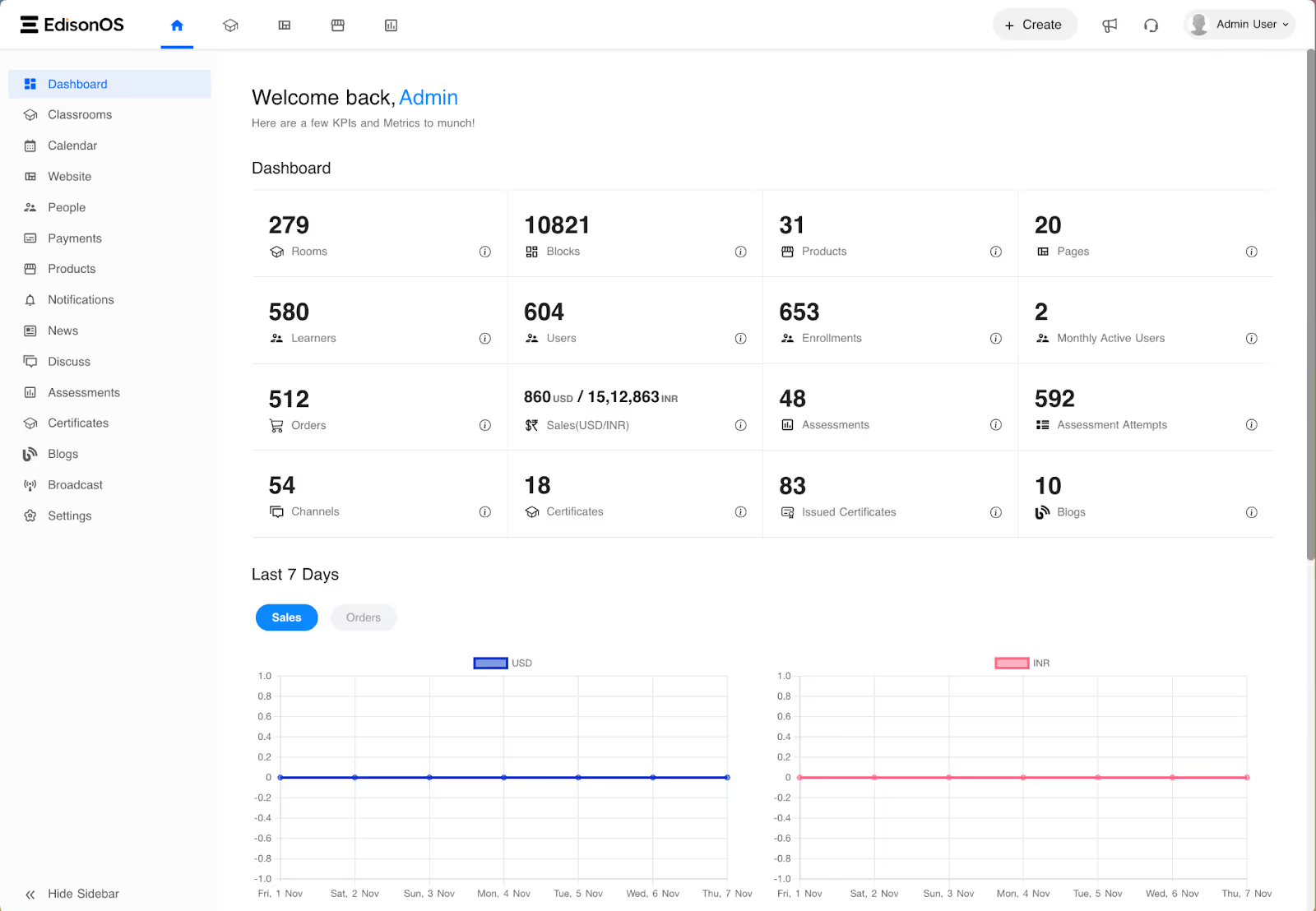
Overview
EdisonOS reimagines how educators and organizations create and deliver learning experiences. As a flexible and user-friendly Learning Management System (LMS), it enables educators to engage learners effectively while simplifying course management.
Its standout features include interactivity, multimedia integration, and data-driven insights, making education both dynamic and meaningful. From gamified learning to real-time analytics, EdisonOS provides tools that foster deep engagement.
This platform is an excellent choice for those seeking innovative ways to inspire learners, offering scalability and ease of use for educators, trainers, and institutions alike.
Key Features
- Comprehensive Assessment Tools for tracking learner progress.
- Gamification Elements like badges and leaderboards.
- Customizable Branding for consistent corporate identity.
- 24/7 Reliable Uptime for uninterrupted learning.
- Scalable Performance for growing organizations.
Pros
- Easy drag-and-drop course creation.
- Custom branding options.
- Engaging gamification features.
- Optimized for scalability.
Cons
- Pricing may be high for small businesses.
- Limited third-party integrations.
Integrations
Zoom; Google Workspace; Microsoft Teams
Ratings
Overall Rating: 4.8/5
Pricing
- EdisonOS offers a subscription-based pricing model with two main plans:some text
- Basic Plan: Starts at $159/month.
- Growth Plan: Begins at $369/month.
- Custom quotes based on needs.
- Looking for a platform with Digital SAT Mocks? Pricing Here.
2. LearnUpon
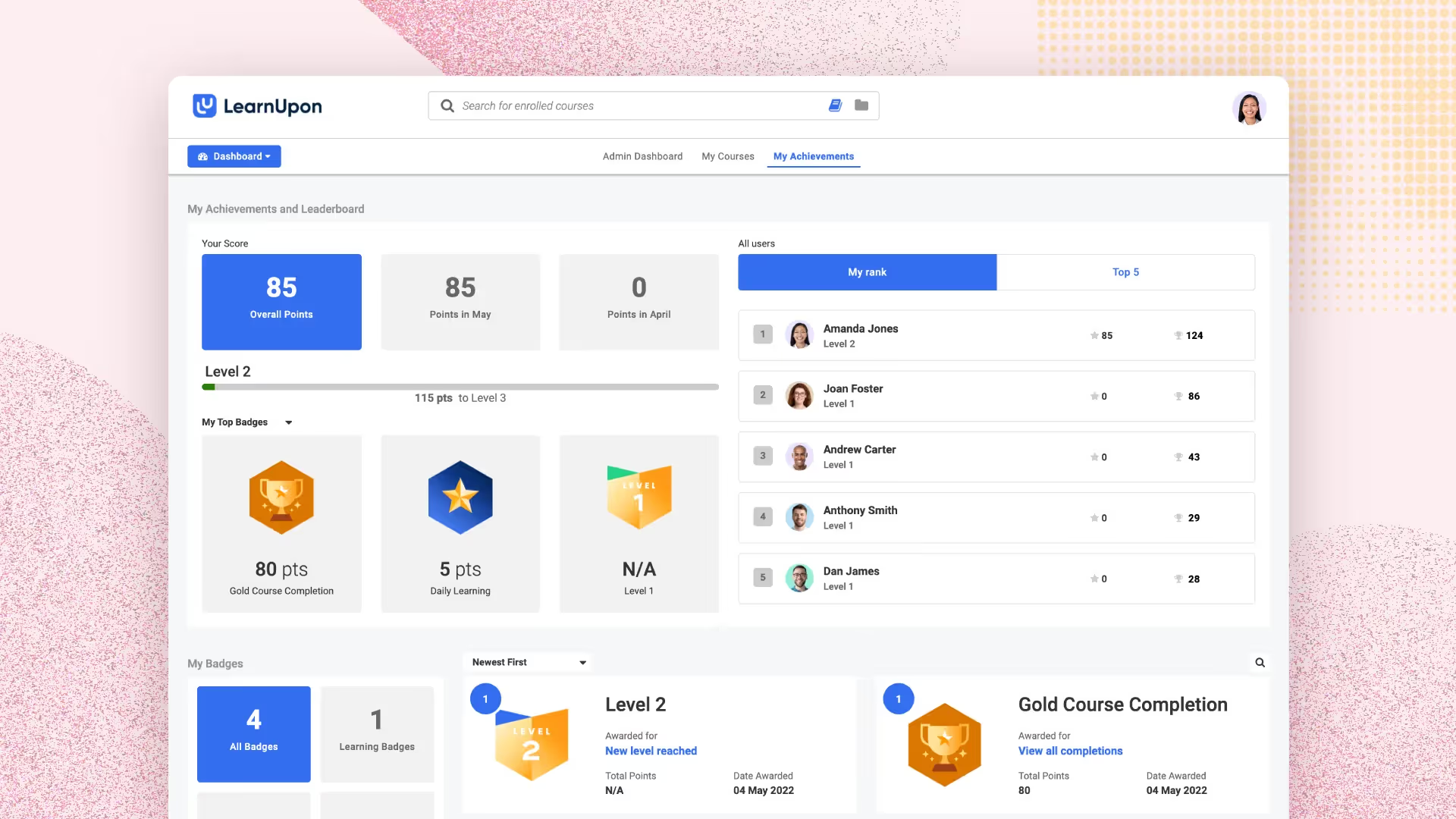
Overview
LearnUpon is built to streamline training delivery for businesses of all sizes. This corporate LMS helps organizations achieve their learning goals, from employee development to customer education.
Key features such as multi-tenant portals and seamless integrations with tools like Salesforce ensure training is both efficient and effective. Its analytics capabilities offer valuable insights into program performance.
For businesses prioritizing simplicity and scalability, LearnUpon offers a reliable solution to manage diverse learning needs, delivering impactful results every step of the way.
Key Features
- Course Creation Tools with multimedia integration.
- Collaboration Features include discussion forums and group projects.
- Customizable Learning Paths for personalized training experiences.
- Advanced Reporting and Analytics for Performance Tracking.
Pros
- Strong collaboration tools.
- Customizable learning paths.
- Detailed reporting and analytics.
Cons
- Pricing is available only upon request.
- Limited integrations compared to competitors.
Integrations
Salesforce; Slack; Zoom
Ratings
Overall Rating: 4.7/5
Pricing
By Quote
3. Moodle
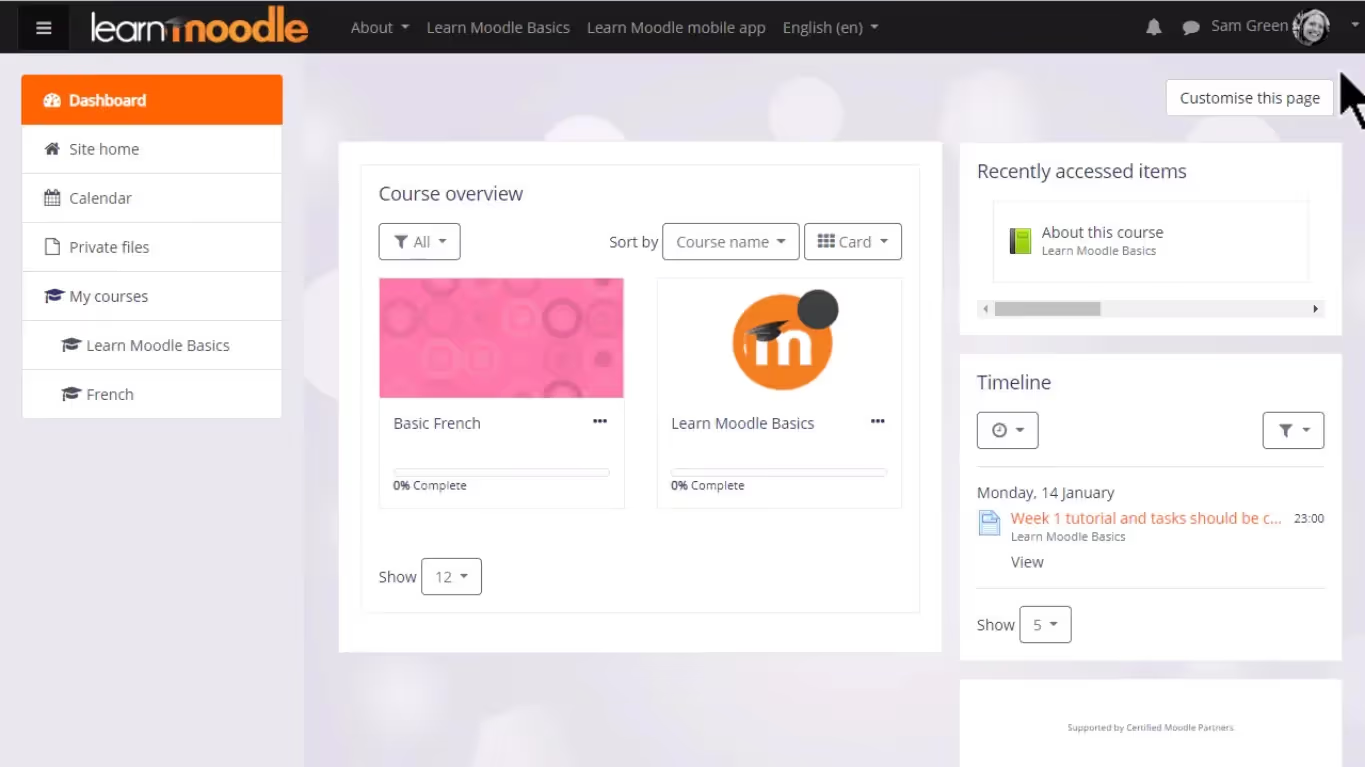
Overview
Moodle stands as a trusted name in education, offering an open-source platform that supports diverse learning environments. Its adaptability makes it a favorite for institutions and educators worldwide.
With an extensive library of plugins and the ability to customize, Moodle supports features like interactive quizzes, multimedia content, and forums. Its thriving community ensures regular updates and shared resources.
For those seeking flexibility and control in an LMS, Moodle is an ideal platform to create engaging learning experiences without constraints.
Key Features
- Open-source flexibility for course customization.
- Assessment Management for creating and grading tests.
- Progress Monitoring for tracking learner engagement.
- Mobile-friendly interface for learning on any device.
Pros
- Highly customizable due to its open-source nature.
- Supports multi-device access.
- Strong progress tracking features.
Cons
- Complex setup for beginners.
- Requires technical expertise for full customization.
Integrations
- Google Suite
- Microsoft 365
- Zoom
Ratings
Overall Rating: 4.6/5
Pricing
Standard Plan: Starts at $180 AUD/month
4. Docebo
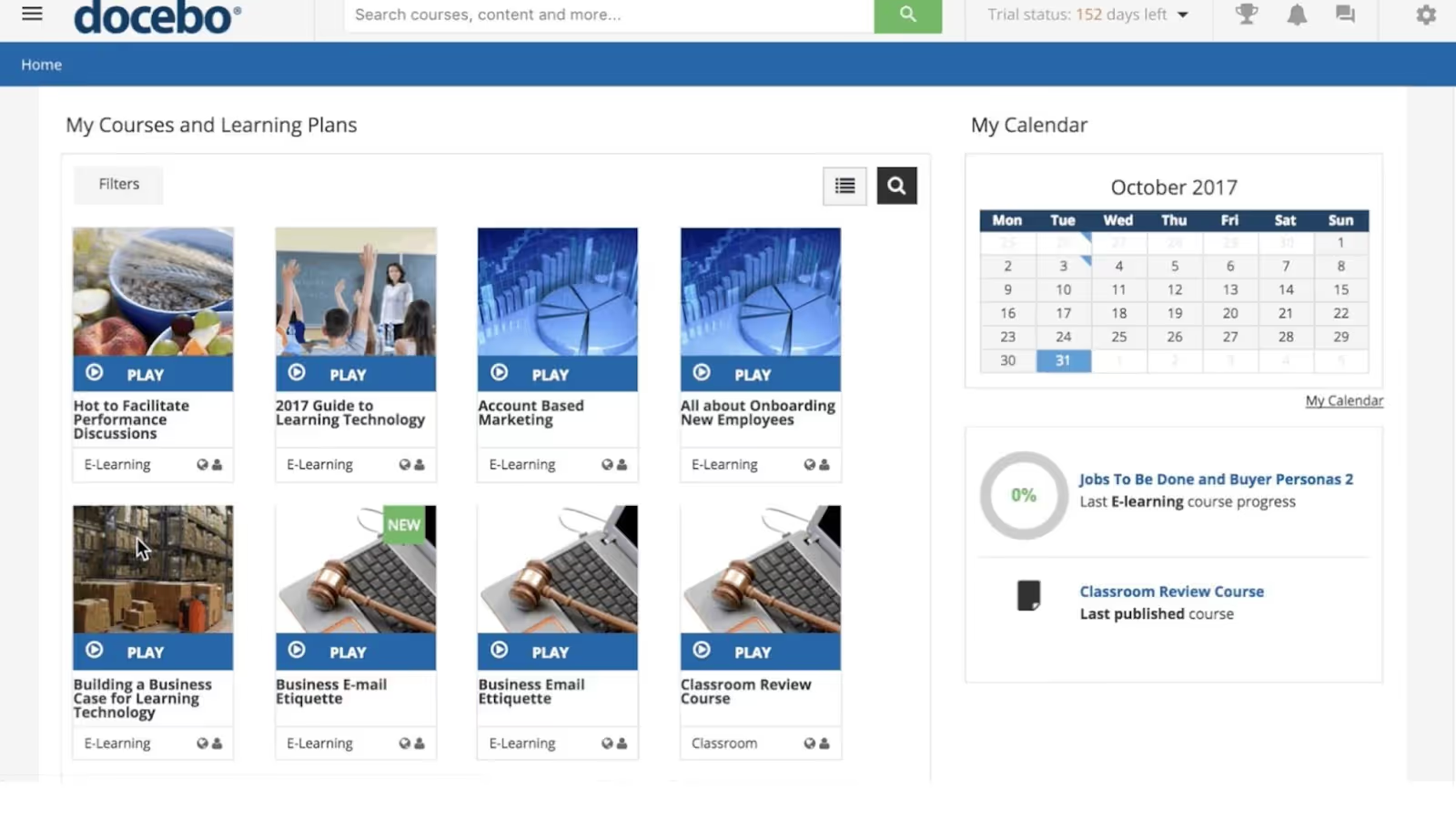
Overview
Docebo combines smart technology with a focus on effective learning delivery. This platform supports businesses by enhancing training for employees, partners, and customers alike.
Key strengths include its AI-driven personalization, automated workflows, and a rich content marketplace. Integration options make it compatible with tools like Salesforce, offering a seamless experience.
For organizations seeking an intelligent approach to learning, Docebo simplifies program management while boosting engagement and outcomes.
Key Features
- AI Algorithm Engine for personalized learning experiences.
- Blended Learning Support for flexible training modalities.
- Advanced Activity Grading tools.
- Multi-Device Compatibility across platforms.
Pros
- AI-powered personalized learning.
- Excellent support for blended learning.
- Comprehensive grading and tracking features.
Cons
- Can be expensive for small businesses.
- Learning curve for new users.
Integrations
Salesforce; Slack; Google Analytics
Ratings
Overall Rating: 4.7/5
Pricing
30-day Free Trial, pricing by quote.
5. Teachable
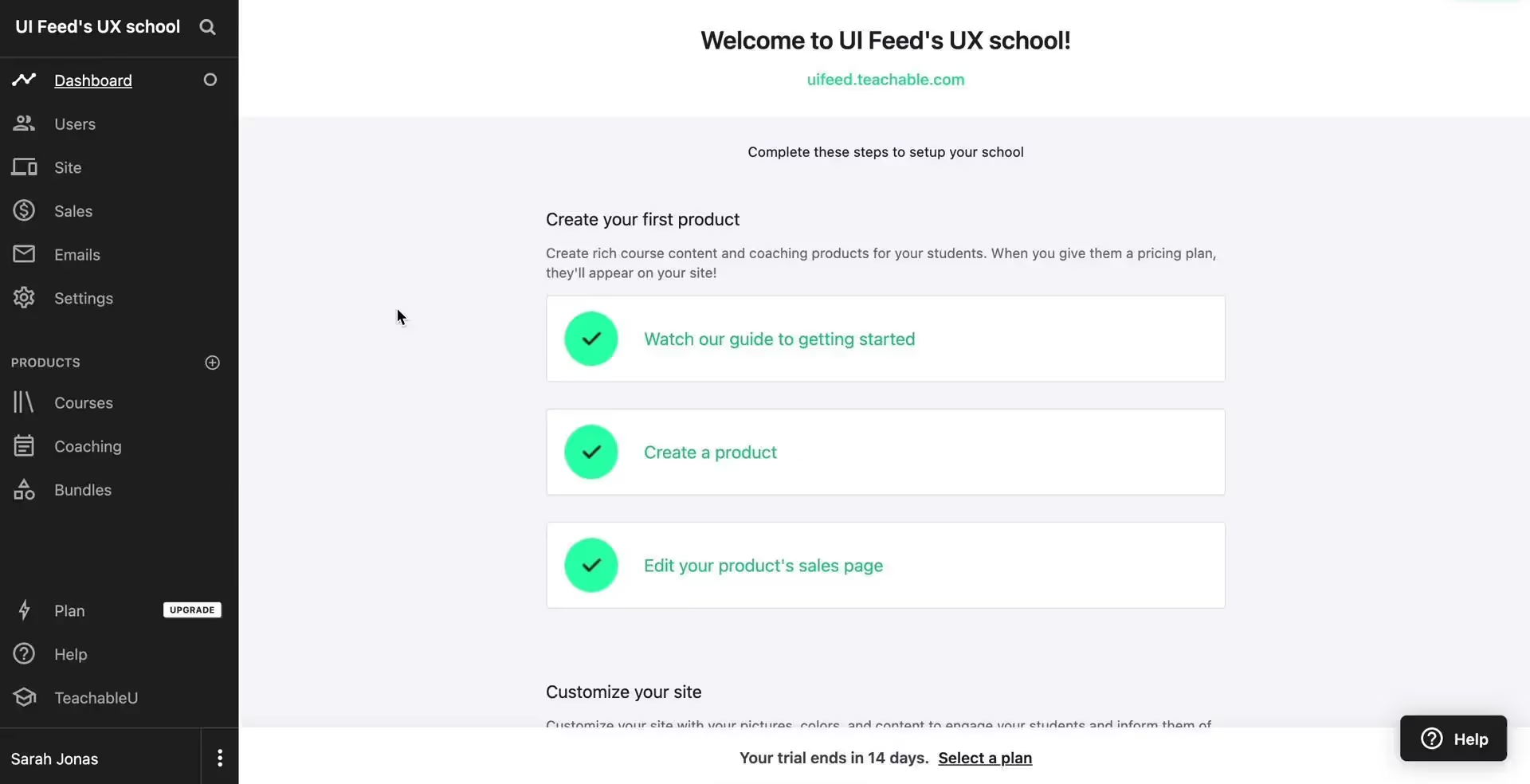
Overview
Teachable empowers creators to share knowledge through its course-building platform. It offers everything needed to create, market, and sell courses, making it a favorite for entrepreneurs and educators.
Its drag-and-drop builder and built-in payment processing tools simplify the process. With marketing features and detailed analytics, creators can focus on growing their audience and income.
This platform is perfect for anyone looking to turn expertise into revenue while keeping the creation process straightforward and enjoyable.
Key Features
- Course Delivery through an easy-to-use interface.
- Social Learning Tools like discussion boards and live Q&A sessions.
- Payment Management with built-in tools for managing course fees.
- Data Tracking and Reporting for course performance and learner engagement.
Pros (Bullet Points)
- User-friendly interface.
- Affordable pricing.
- Strong social learning features.
Cons (Bullet Points)
- Limited customization options.
- Basic reporting tools compared to larger platforms.
Integrations
Mailchimp; Zoom; Google Drive
Ratings
Overall Rating: 4.6/5
Pricing
Free Plan Available, paid plans start at $39/month
6. Thinkific
.avif)
Overview
Thinkific is an intuitive platform for building and selling online courses. Its ease of use and advanced features make it a go-to option for individuals and businesses alike.
From pre-recorded videos to live sessions, Thinkific supports various content types, ensuring learners stay engaged. Marketing tools like custom landing pages and email campaigns further aid course creators in reaching a wider audience.
It’s an excellent choice for those wanting to share knowledge with maximum impact while keeping the process stress-free and effective.
Key Features
- Simple Course Builder with drag-and-drop functionality.
- Community Tools to engage learners.
- Affiliate Marketing Support for expanding course reach.
- Customizable Learning Paths for personalized experiences.
Pros
- Easy-to-use course creation tools.
- Flexible learning paths for personalized training.
- Strong community engagement features.
Cons
- Limited advanced features in the basic plan.
- Customization options could be more extensive.
Integrations
Zoom; Mailchimp; Stripe
Ratings
Overall Rating: 4.5/5
Pricing
Free Trial Available, paid plans start at $49/month.
7. Kajabi
.avif)
Overview
Kajabi combines course creation, marketing, and sales tools into one platform, offering a complete solution for knowledge-based businesses. It’s designed for creators who want to grow their audience and revenue effortlessly.
Its no-code builder, email automation, and analytics help users manage everything from websites to digital products in one place. The platform’s community and support system add value to every stage of the business-building process.
For those ready to expand their expertise into a thriving business, Kajabi provides everything needed in one convenient platform.
Key Features
- Course Creation and Sales Pages for a streamlined process.
- Email Marketing with powerful segmentation features.
- Interactive Assessments for Learner Engagement.
- Advanced Analytics for tracking learner progress and sales performance.
Pros
- Seamless integration of training and marketing.
- Advanced email marketing and sales features.
- Powerful course creation tools.
Cons
- Higher price point compared to other platforms.
- Steeper learning curve for new users.
Integrations
Stripe; PayPal; Zapier
Ratings
Overall Rating: 4.4/5
Pricing
Basic Plan: Starts at $119/month.
Must-Have features of Cloud LMS Systems
Selecting an effective cloud LMS requires a clear understanding of features that support efficient teaching and meaningful learning experiences. Missing these key functionalities can lead to frustration, lower engagement, and inefficiencies for both educators and learners.
1. Interactive Course Creation
This feature allows educators to design engaging lessons using multimedia elements, quizzes, and activities. Tools for interaction encourage active learning and make it easier for students to retain knowledge.
Without this feature:
Content becomes static and uninspiring, reducing learner interest and making the teaching process less impactful. Educators may find it challenging to create dynamic and appealing courses.
2. Video Conferencing Integration
Live sessions supported by platforms like Zoom or Google Meet allow real-time interaction, fostering connections between tutors and learners. This functionality is key for replicating the immediacy of face-to-face teaching in virtual environments.
Without this feature:
Educators may need to rely on separate tools, disrupting the flow and increasing the risk of technical difficulties. Students lose the chance for immediate interaction and clarification of concepts.
3. Analytics and Reporting
Data tracking tools give educators insight into student performance, helping identify strengths and areas needing improvement. Progress metrics are vital for making informed decisions about teaching strategies.
Without this feature:
Teachers and administrators lack visibility into how well students are performing. Opportunities for timely interventions are missed, and program effectiveness remains unmeasured.
4. Gamification
Incorporating elements like points, badges, and leaderboards keeps learners motivated and engaged. These features appeal to both competitive and goal-oriented mindsets, enhancing participation.
Without this feature:
Courses can feel monotonous, especially for younger audiences, leading to reduced interest and lower course completion rates. Engagement becomes harder to sustain.
5. Custom Branding
The ability to apply custom branding creates a cohesive and professional appearance for the platform. This builds credibility and strengthens trust between educators and learners.
Without this feature:
A generic interface may fail to establish the professional identity needed to attract and retain users. This is especially challenging for organizations or independent tutors looking to stand out.
6. Security Features
Strong security measures protect sensitive information such as student data and financial transactions. Compliance with industry standards safeguards privacy and builds trust.
Without this feature:
Data breaches or leaks can compromise user privacy, causing reputational damage and potential legal issues for the institution or platform provider.
7. Mobile-Friendly Interface
A platform that adapts well to mobile screens ensures ease of use and encourages learners to access courses on the go. A seamless experience across devices supports consistent engagement.
Without this feature:
Users face challenges navigating the platform on smaller screens, reducing their ability to access lessons conveniently. This limits learning opportunities for students relying on mobile devices.
8. Content Library and Management
A centralized repository for storing and managing course materials allows educators to easily update, reuse, and organize their content.
Without this feature:
Materials may become scattered and difficult to manage, creating inefficiencies for educators and potentially affecting the consistency of course delivery.
9. Assessment and Feedback Tools
Automated assessments, surveys, and feedback mechanisms support timely evaluations of student progress and provide valuable insights for improvement.
Without this feature:
Manual grading becomes time-consuming, delaying feedback and potentially affecting the learning process. Learners may feel unsupported, and educators lose critical performance data.These features define the functionality of a high-quality LMS. Any gaps in these areas directly impact user satisfaction, learning effectiveness, and the overall success of educational initiatives.
Things to consider when choosing the best Cloud based learning management systems
Assessment Features: Consider platforms with tools to create and manage quizzes, exams, and assignments effectively. For instance, systems like EdisonOS allow for a variety of question formats, auto-grading, and time-bound assessments, which can help streamline the testing process.
Data and Reporting Capabilities: Choose a platform that provides insights into learner performance and assessment results. For example, EdisonOS offers detailed reports that track progress, highlight strengths, and identify areas where learners might struggle.
Support for Secure Testing: For high-stakes assessments, platforms that integrate proctoring tools or offer browser lockdown features are valuable. Solutions like EdisonOS include webcam monitoring and restrict external activities during tests.
Flexibility in Content Creation: The ability to create custom tests or upload existing question banks saves time. A platform like EdisonOS supports both methods, offering drag-and-drop functionality for easier test building.
Scalability for Large User Bases: If large groups of users will take assessments simultaneously, select a system that can handle the load without interruptions. For example, EdisonOS is built for organizations needing to deliver training and testing to a global audience.
Mobile-Friendly Testing Options: Modern learners often rely on smartphones and tablets. Platforms such as EdisonOS are designed to work seamlessly across devices, ensuring assessments remain accessible anywhere.
Certification and Compliance Tracking: Some LMS platforms, like EdisonOS, automatically issue certificates upon successful completion of assessments. This feature is particularly useful for compliance training or professional development programs.
Integration Capabilities: Platforms that connect with other tools, such as Google Forms or specialized proctoring solutions, can expand functionality. EdisonOS, for example, integrates with various assessment and plagiarism detection tools to provide a complete solution.
Gamification in Testing: Adding game-like elements, such as badges or scores, can boost engagement during assessments. For instance, EdisonOS incorporates these features into its quizzes, making the learning experience more interactive.
Adaptive Testing: Adaptive learning adjusts test difficulty based on the learner’s responses, offering a more personalized approach. For example, EdisonOS provides plugins to create adaptive quizzes that challenge users appropriately based on their current knowledge.
Cloud-Based vs. Self-Hosted LMS Solutions
From employee and corporate training to cloud-based and self-hosted learning management systems, the discussion of the cloud based or self-hosted learning management systems (LMS) still arouses intense debate.
Control, flexibility, scalability, and accessibility are the main pros of cloud learning management systems, while self-hosted LMS systems are flexible and provide control only. Cloud LMS capabilities enable organizations to harmonize educational procedures, facilitate communication, and rapidly adjust to changing conditions.
1. Accessibility
- Cloud-Based: Accessible from any location with internet connectivity, facilitating seamless learning experiences for remote employees.
- Self-Hosted: Limited accessibility, often restricted to on-premises access, which may hinder remote learning initiatives and flexibility.
2. Scalability
- Cloud-Based: Easily scalable to accommodate fluctuating user demands and organizational growth without the need for additional hardware or infrastructure investment.
- Self-Hosted: Limited scalability, as expansion requires procuring and configuring additional servers and resources, which can be time-consuming and costly.
3. Maintenance
- Cloud-Based: Managed by the LMS provider, reducing the burden of maintenance tasks such as updates, patches, and backups on internal IT teams.
- Self-Hosted: Requires ongoing maintenance and IT resources for tasks like software updates, server management, and troubleshooting, placing a heavier workload on internal IT staff.
4. Cost Structure
- Cloud-Based: Typically follows a subscription-based model, offering predictable monthly or annual costs without upfront hardware or maintenance expenses.
- Self-Hosted: Involves higher initial costs for hardware, software licenses, and implementation, with potential ongoing expenses for maintenance, upgrades, and support.
5. Security
- Cloud-Based: Often equipped with robust security measures, including data encryption, regular audits, and compliance certifications, to safeguard sensitive training materials and user information.
- Self-Hosted: Security relies heavily on internal IT practices and infrastructure, which may vary in effectiveness and require additional investment to ensure comprehensive protection against cyber threats.
Benefits of Cloud based LMS solutions
In today's fast-paced digital world, organizations are increasingly seeing the benefits of adopting cloud-based solutions. This is especially true for learning management systems (LMS). Moving to cloud-based LMS platforms offers many advantages that match the changing needs and priorities of modern businesses.
1. Flexibility and Easy Access
Cloud LMS solutions give users great flexibility. They can access training materials and resources anytime, from anywhere. Employees working remotely, traveling, or in different time zones can easily take part in learning activities. They just need a web browser or mobile device. This accessibility promotes continuous learning. It ensures training is always available and convenient for all learners.
2. Scalability
Cloud-based SaaS LMS have scalability. This means they can grow with organizations and adapt to training needs. If a business expands or the workforce changes, cloud solutions can scale resources up or down easily. No need for costly upgrades or migrations – the LMS adjusts to new requirements smoothly without disruption.
3. Collaborative Learning Experiences
Cloud-based LMS solutions enable organizations to create collaborative learning experiences that engage learners and promote knowledge sharing. They offer features such as discussion boards, live chats, and video conferencing, which enable learners to interact with each other and with instructors in real-time. This collaborative approach not only enhances engagement but also fosters a culture of continuous improvement and peer-to-peer learning. By leveraging these tools, organizations can create a more interactive and dynamic learning environment.
4. Secure Data Management
Security is a critical concern for any organization, and cloud-based LMS solutions provide robust data management features to protect sensitive information. These platforms offer advanced security measures such as encryption, firewalls, and access controls to ensure that learner data and training materials are protected from unauthorized access. Additionally, cloud-based LMS providers often conduct regular security audits and updates to maintain compliance with regulatory requirements. This ensures that your data remains secure and that your organization can focus on delivering effective training programs without worrying about data breaches.
5. Affordability
Cloud-based LMS solutions are often more cost-effective as they eliminate the need for expensive hardware and maintenance fees associated with on-premise systems. You only need to typically pay a subscription fee based on usage, allowing for better budget management. Additionally, you can scale your subscription up or down according to your organization's needs, providing flexibility and potentially reducing overall expenses.
Why is EdisonOS the best cloud LMS system in 2025?
Since more and more companies and educational institutions are turning to the cloud, the popularity and demand for e-learning are probably related to the development of cloud computing. Cloud-based platforms are ideal for virtual classrooms because they facilitate easy access to information, allow data to be shared effortlessly, and provide a way to monitor collaboration among multiple users.
EdisonOS stands out as the best cloud-based LMS for several reasons. It combines a powerful set of features with ease of use, making it suitable for businesses of all sizes. EdisonOS offers:
- Comprehensive Assessment Tools: Easily create quizzes and assignments to evaluate learner progress.
- Custom Branding: Tailor the platform to reflect your brand identity.
- Reliable Uptime: Enjoy 24/7 access with no downtime interruptions.
- Scalability: Grow your learning programs seamlessly as your organization expands.
- Dedicated Support: Access round-the-clock technical support to resolve any issues.
With its affordability, scalability, and customization, EdisonOS is a top choice for organizations investing in a cloud-based LMS that delivers outstanding value.
FAQs
What is a cloud LMS system?
A cloud LMS system is an online platform used to manage, deliver, and track learning or training programs. It operates on a cloud infrastructure, allowing users to access it through the internet without requiring installation on local servers.
How does a cloud LMS work?
A cloud LMS works by hosting courses, training materials, and assessments on remote servers accessible via a web browser. Users, including learners and administrators, can access the platform to manage training, track progress, and engage with learning content from any device with an internet connection.
Is a cloud LMS system costly?
The cost of a cloud LMS system depends on the features, number of users, and pricing model offered by the provider. While some systems have subscription-based plans, others may charge per user or provide free basic versions.
What is the cost of a cloud-based learning management system?
Costs vary widely based on factors such as the number of users, storage requirements, and advanced features like analytics or integrations. Prices can range from $5-$20 per user per month for basic systems to thousands of dollars for large enterprise solutions.
How do I sign up for a cloud LMS solution?
To sign up for a cloud LMS solution, visit the provider's website, choose a suitable plan, and create an account. Some platforms may offer free trials or demos to help you evaluate the system before committing.
Can a cloud LMS be used offline?
Some cloud LMS platforms offer offline features, allowing users to download content and access it without an internet connection. Progress is synced back to the system once the user reconnects.
What types of organizations use a cloud LMS?
Educational institutions, businesses, government agencies, and non-profits use cloud LMS platforms for various purposes, including student education, employee training, compliance tracking, and skill development.
What features should I look for in a cloud LMS?
Key features include user-friendly interfaces, mobile compatibility, reporting tools, integration with other software, and customization options. The right features depend on your specific training or learning needs.
How secure is a cloud LMS?
Most cloud LMS platforms use encryption and other security measures to protect data. It’s important to choose a provider with a strong reputation for security and compliance with data protection regulations.
What is the difference between a cloud LMS and an on-premises LMS?
A cloud LMS is hosted on external servers and accessed via the internet, requiring no local installation. An on-premises LMS is installed on an organization's own servers and managed internally, often requiring more maintenance and higher upfront costs.
Can a cloud LMS integrate with other systems?
Many cloud LMS platforms support integrations with tools like HR systems, CRMs, and content creation software to streamline workflows and improve efficiency.
Are there free cloud LMS options available?
Some providers offer free versions of their cloud LMS with basic features, which can be a good starting point for smaller organizations or limited training programs. Paid versions often unlock more advanced capabilities.
What industries benefit most from a cloud LMS?
Industries such as education, healthcare, technology, finance, and retail often benefit from using cloud LMS platforms for training employees, meeting compliance requirements, and upskilling their workforce.

Recommended Reads
Podcasts







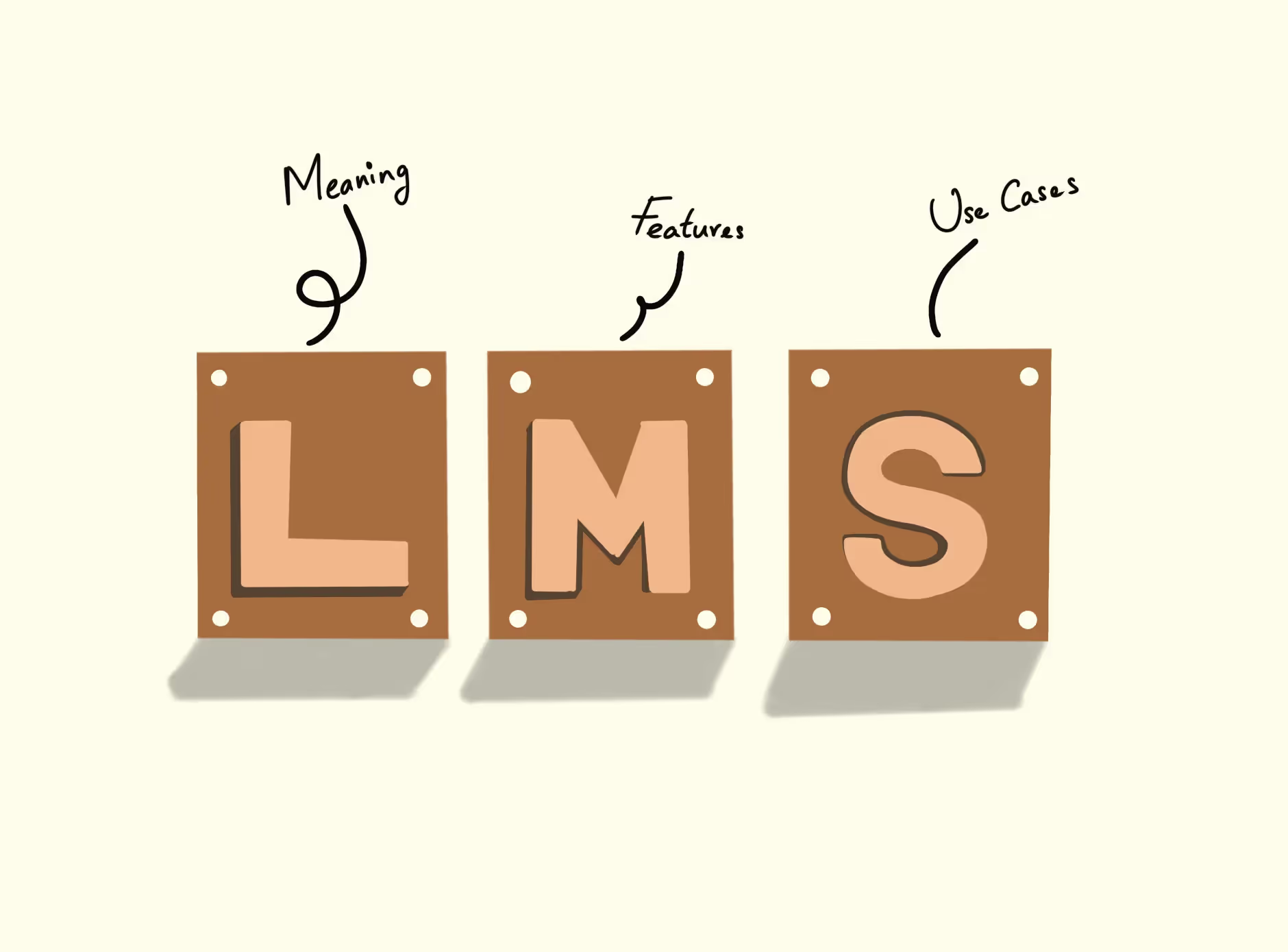



.png)
.webp)
