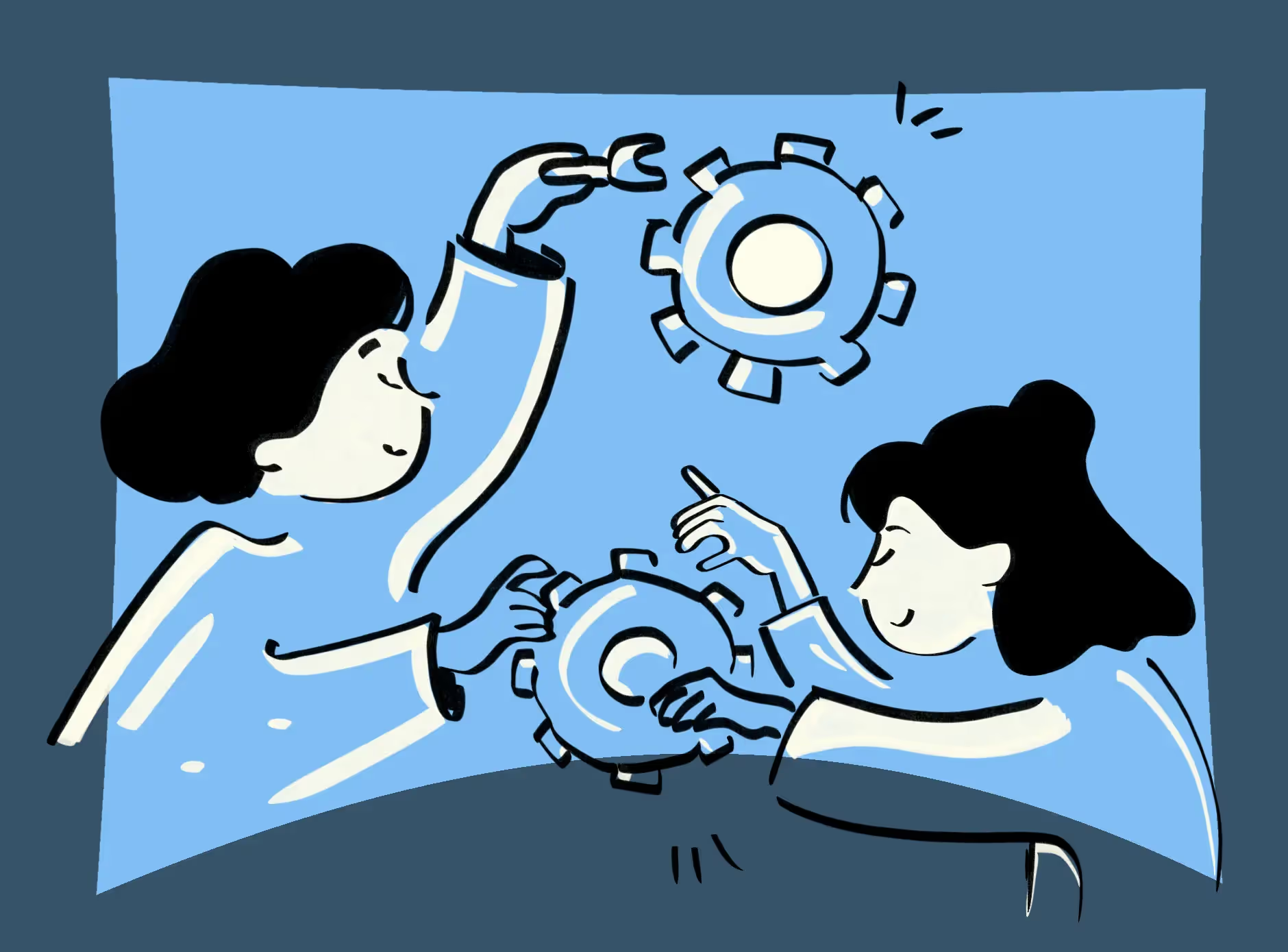


Key Takeaways
- Master the Essentials of a Virtual Classroom Setup in 7 Easy Steps: Discover the step-by-step process to create a fully functional virtual classroom, from choosing the right platform to ensuring seamless interaction with students. Get practical insights that will help you get started quickly and effectively!
- Explore the Top Features That Make Virtual Classrooms Revolutionary: Unlock the potential of virtual classrooms with AI-driven analytics, real-time collaborative tools, and interactive whiteboards. Learn how these advanced features can enhance both teaching and learning experiences beyond traditional methods.
Amid changes in education across the globe, the virtual classroom has become one of the most significant innovations, opening doors and overcoming barriers for millions. Based on current research, the market share of eLearning which includes virtual classrooms is expected to grow up to $325 billion in the year 2025.
People say that the world is a classroom, and with the advancement in technology, learning happens not just within the walls of schools but in homes, workplaces, and even the most remote areas. Teaching a classroom is not merely moving the teaching process to the online realm; it is about creating an environment that replicates and sometimes exceeds the best classroom experience. For instance, one can look at the case of a rural school in India where teachers continued passing on education through virtual classrooms due to the pandemic situation.
Today, we are going to discuss the virtual classroom in detail considering its components, features, and uses. What tools to choose, how to encourage interaction and other tips related to the formation of a virtual class will be explained in this article.
What is a Virtual Classroom?
A virtual classroom is an online learning environment that mimics a regular classroom by enabling real-time interaction, communication, and collaboration between teachers and students. Unlike physical classrooms, virtual classrooms are accessible from anywhere with an internet connection, allowing participants to join from different locations.
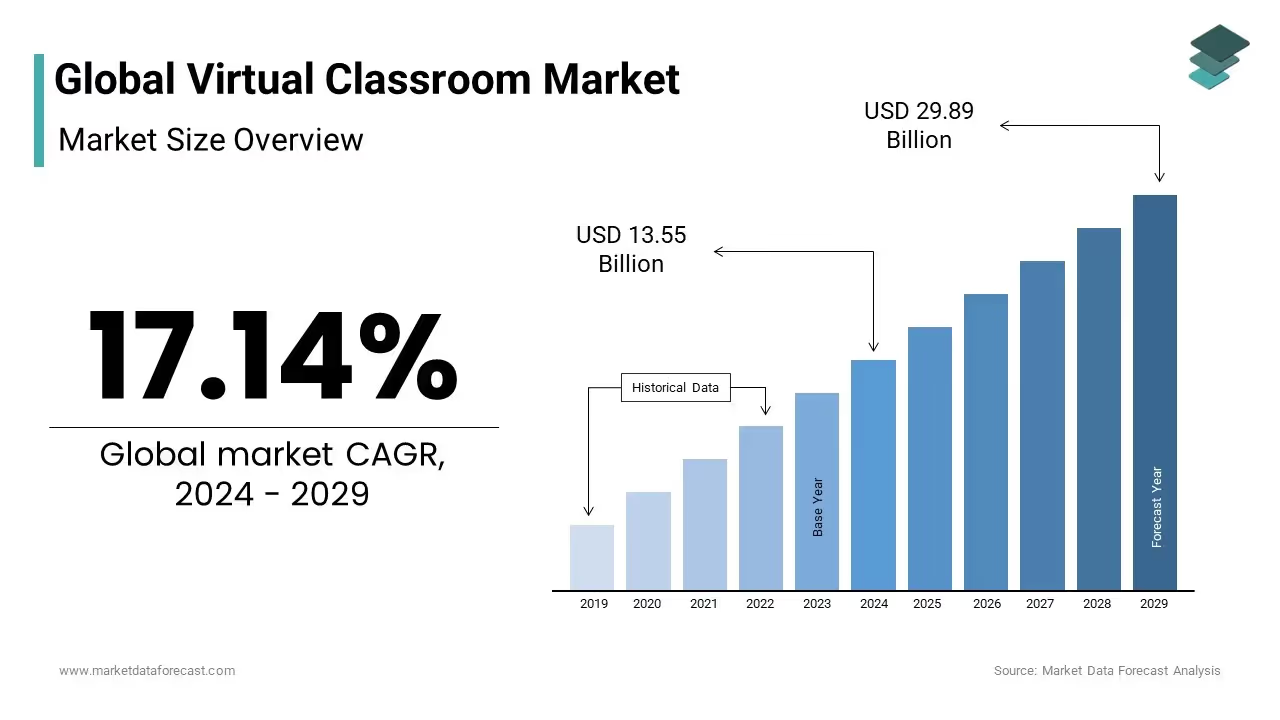
In a virtual classroom, the traditional elements of teaching—lectures, discussions, group work, and presentations—are conducted through digital tools. Teachers can deliver live lessons, share resources, and even assess student progress through quizzes and assignments, all within the virtual environment. These classrooms often comprise a more extensive Learning Management System (LMS) that helps organize online course content, move course material, track student participation, and manage administrative tasks.
Today, schools, companies, and even state and federal organizations are increasingly relying on a virtual environment. This shift is a direct result of the growing use of technology in education. The emphasis is now on developing content that is not just informative, but also engaging and applicable to the contemporary learner.
Key Attributes of Virtual Classrooms
Virtual classes are not just like virtual meeting rooms or video lectures; they are sophisticated environments designed and developed to mimic traditional learning. These classrooms use the latest technological advancements and incorporate multiple features that foster interactivity, practical knowledge, and convenience.
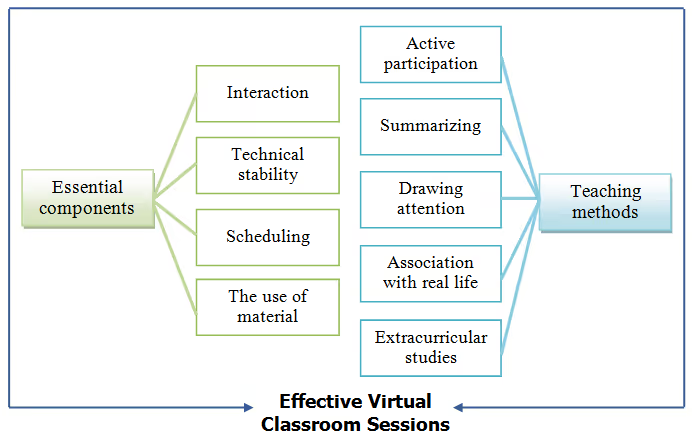
Technological advancements ranging from collaborative tools to artificial intelligence and analytics are taking education to a new level through virtual classrooms. Here are six features that make virtual classrooms unique when compared to traditional learning settings.
1. Real-Time Collaborative Learning
Teaching via virtual platforms includes video inputs and interactive whiteboards to allow the instructor and the learners to work together in real time.
For example, we picture a mathematics teacher writing equations on the board simultaneously as students write their solutions to problems as they do in a traditional classroom. Still, all is happening in the online classroom environment. These whiteboards are capable of supporting texts, drawings, and notes, which makes them appropriate for the majority of subjects.
2. Breakout Sessions for Group Conversations
Group work is a critical learning component as in any typical classroom setting. This is even higher in virtual classrooms with breakout rooms where students work in groups in different spaces.
For example, a university holding an entire class begins a large online lecture can escort students to the breakout rooms to engage in enhanced discussions. It also helps create an environment where each student can contribute to the class, thus making the online class seem more alive.
3. Seamless Integration with Learning Management Systems (LMS)
Another notable advantage of virtual classrooms is that they can efficiently work with Learning Management Systems (LMS). This integration enables the educator to organize content, assess learners’ performance, and perform administrative functions within the same environment.
For instance, EdisonOS has a built-in LMS integration feature that allows educators to manage their classes more efficiently and enhances students' learning process.
4. AI-Driven Analytics for Personalized Learning
Even virtual classrooms have started using Artificial intelligence to provide the students with customized learning environments. The AI can announce attendance, monitor engagement, conduct performance evaluations, and even generate recommendations for content that would be most beneficial to the student.
An example is how some platforms use AI to recognize students who may be behind in some materials and then offer them extra lessons or problems to solve.
6. Interactive Polls and Quizzes
Managing how to capture the students' attention is always a problem in any virtual classroom setup, but virtual classrooms deal with this through Polls and Quizzes. It helps that teachers can create immediate polls for comprehension checks or quizzes to ensure students grasp what was taught.
For example, in a history lesson, a teacher might give a quiz during a lesson to see how much the students remember about events in history, and using responses as feedback immediately can modify the delivery of the lesson.
7. Virtual Field Trips
In other words, virtual classrooms do not restrict learners to an online environment but can take them to physical locations in different parts of the world. With practical virtual classroom field trips, students can visit museums, historical sites, and even countries without leaving the comfort of their homes.
For example, in a science class, the students can go for a virtual tour of the NASA headquarters, which would be hard to do in a regular class.
These features show how virtual classrooms and online space can go a long way in emulating, if not surpassing, the general learning environment to make learning more effective, engaging, and responsive to the current learning market.
How to Choose a Virtual Classroom Platform?
Selecting the right virtual classroom app is an important decision that can go a long way in determining the success of your online course. As various platforms are available today, deciding which one best suits the purpose and objectives of the company or organization is imperative.
- Recent statistics project that the eLearning market is set to surpass $457.8 billion by 2026, with over 90% of companies actively exploring using eLearning tools for employee training. This growing interest underscores your work's increasing relevance and importance in online education.
- For instance, 86% of educators indicated in a recent survey that Online Learning Platforms are critical for the future of education.
- This rapid growth and the seemingly uncontrollable spread of the phenomenon make choosing the correct platform even more crucial.
When choosing a virtual classroom platform, consider the following vital factors: When selecting a virtual classroom platform, consider the following key factors:
- User-Friendly Interface: Make using the platform intuitive and relative to owning the time- the application should ideally take no time for instructors and students to understand.
- Integration Capabilities: Seek a platform that works well with your current LMS and other tools your organization may use.
- Scalability: Select a platform that can be expanded to contain more users or features as the program advances.
- Interactive Tools: Make sure the platform has capabilities like annotating a whiteboard, having discussion breakout sessions, and creating polls for students.
- Security and Privacy: Choose services with informative security measures to ensure your information's safety and the users' anonymity.
- Technical Support: Choose a platform that has a dependable customer support department to solve problems as they arise.
These factors will assist you in choosing the proper virtual online classroom setup and tool that fulfills your online learning strategy's immediate and future requirements.
7 Easy Steps to Creating a Virtual Classroom
Designing a virtual class may appear to be an arduous task for any teacher at first instance, but in practice, it is easy and convenient. If you are an educator who wants to add a virtual classroom template to your teaching techniques or an organization seeking to offer staff training through online technology, conducting a virtual class requires careful planning that can be implemented through a sequence of actionable steps.
If you take these seven simple steps, you can set up an effective and communicative virtual learning environment most suitable for your classes.
Step 1: Define Your Learning Objectives
When preparing to go into detail about creating a virtual classroom, it is essential to identify goals for its use. Ask yourself questions like:
- What should one learn at the end of this process?
- Who are your clients?
- How will you monitor it, and what will be your method of evaluating progress?
The following are the objectives of the virtual class. Goals will help in the decision-making process while setting up the virtual classroom to meet the intended educational objectives.
Step 2: Choose the Right Platform
The type of virtual classroom platform that is adopted is essential in the process of selecting the right one. There are many products on the market, each with specific characteristics. Some aspects that should be considered include usability, expandability, compatibility with other software, and additional options, such as whiteboards, separate discussion areas, and screen sharing.
For instance, Zoom, Microsoft Teams, or Google Classroom are widely used platforms with different features that meet participants’ requirements.
Step 3: Establishing the Virtual Classroom Space
When you have opted for the platform of your choice, the next step is to configure a virtual classroom. These involve adjusting things such as layout, uploading materials that may be needed, and general settings required to teach in a virtual space.
Consider how you will structure content if you will incorporate discussion boards, and how you will moderate them. It is also essential to constantly check on the environment to ensure all activities glide in as you plan before your first meeting.
Step 4: Prepare Your Teaching Materials
In a virtual classroom context, any online teaching strategies or material you may consider as a resource has to be in electronic format and easily retrievable. Examples include PowerPoint displays, videos, texts, handouts, and other activities such as games, quizzes, and polls. It is essential to consider multimedia since students can get bored quickly.
For instance, you could add video clips, infographics, or other interactive things students learn about lessons and learning preferences.
Step 5: Plan for Interactivity
It makes sense to involve the student in the learning process because interactivity makes the environment more enjoyable. Organize inclusive events for participation, such as Socratic sessions, polling, and other group projects.
Try employing options such as breakout rooms for small group discussions or collaborative writing boards for real-time problem-solving sections. The upsurge in interactivity makes your virtual classroom all the more exciting and engaging; therefore, your students will stay focused.
Step 6: Conduct a Test Run
You should also perform a free version of a mock session with a few participants or even alone to ensure that everything functions properly. It lets you get conversant with the platform's functions, debug glitches, and optimize the learning strategy. A trial allows you to confirm that you are comfortable and ready, especially when teaching your first actual session.
Step 7: Launch and Monitor Your Virtual Classroom
Once everything is set, it’s time to go live, that is, start your virtual or in-person classroom. The first thing you can do is have a warm-up virtual training session to inform your students about the platform and how they can contribute.
Over the course, observe students’ activity, gather their feedback, and make changes to the course when necessary. Consider it essential to reflect, from time to time, on whether or not the classroom is working correctly and as effectively as you want it to be and whether or not some changes can be made to improve the classroom environment.
Following these seven steps will enable you to build a virtual classroom that is functional but also engaging and effective.
Benefits of Virtual Classrooms
Distance classes and virtual training have successfully integrated into today’s education system and benefit learners and educators. Thus, these learning environments seem more adaptable, engaging, and individualized than conventional classrooms empowered by technology. Whether you are a learner who wants greater control over the learning process or a teacher who wants to diversify the methods of passing knowledge, traditional classes and virtual classrooms have several advantages for both sides.
For Students
Through virtual classrooms, students are given autonomy to manage their time and granted access to resources that support their learning process.
- This means that students can attend classes from wherever they are, which can be very convenient, especially for those with other commitments.
- Students also benefit from the recorded lessons, which makes the virtual classroom a suitable schooling system.
- As a result, the use of e-books and various related digital resources improves the process of learning and perception.
- Social contact with peers from other countries can help students increase their understanding of different cultures.
- Learning from a familiar environment such as home reduces stress, enhancing students’ concentration.
- The use of virtual classrooms provides students with an opportunity to take more responsibility for their learning.
For Educators
From the perspective of educators, virtual classrooms allow for new approaches to engaging students, increasing the efficiency of the teaching process, and extending access to education services.
- Students can be taught by educators from different locations, making the educators more influential and effective.
- Using digitally generated materials provides a flexible means to convey information compared to tangible media.
- As for the students, tools like quizzes or polls may be used to provide exciting material and check the students' understanding of the topic during the lesson.
- Professors can also record a lecture or schedule a meeting at a particular time to suit the different regions and time preferences.
- Virtual classrooms allow teachers to track students’ activity and progress to apply effective teaching strategies.
- By incorporating virtual teaching approaches, educators can learn new techniques and be relevant in the current society.
These benefits show how virtual classrooms and asynchronous learning are changing the approach to education by making it convenient, flexible, and efficient for learners and teachers. Thus, as the sphere of digital and asynchronous learning expands, the benefits of virtual classes will be more significant in the future of education.
Create Your Virtual Classroom with EdisonOS
Today, it can be agreed that the educational process is gradually shifting online, and virtual classes are driving this change. With the increasing number of institutions and educators adopting online learning, there is a constant need for technologically sound, adaptable, and easy-to-use learning platforms.
It provides an opportunity for education and new ideas of interaction and control with students in a virtual classroom. With this trend on the rise, it is paramount that private equity firms invest in the right tools to ensure that they stay in the dust.
EdisonOS is your perfect companion for this process. Our vision is a simple-to-use online platform that any teacher or organization can use to create compelling, engaging virtual classrooms. Some aspects not lacking here include easy integration, the use of tools that enable interaction, and an easy-to-navigate interface that makes it easy for both the teacher and the learner to use EdisonOS for their online teaching and learning purposes. EdisonOS is ready to become a foundation for your virtual class – get it today and begin your digital learning journey.

Tutors Edge by EdisonOS
in our newsletter, curated to help tutors stay ahead!
Tutors Edge by EdisonOS
Get Exclusive test insights and updates in our newsletter, curated to help tutors stay ahead!
Recommended Reads
Recommended Podcasts






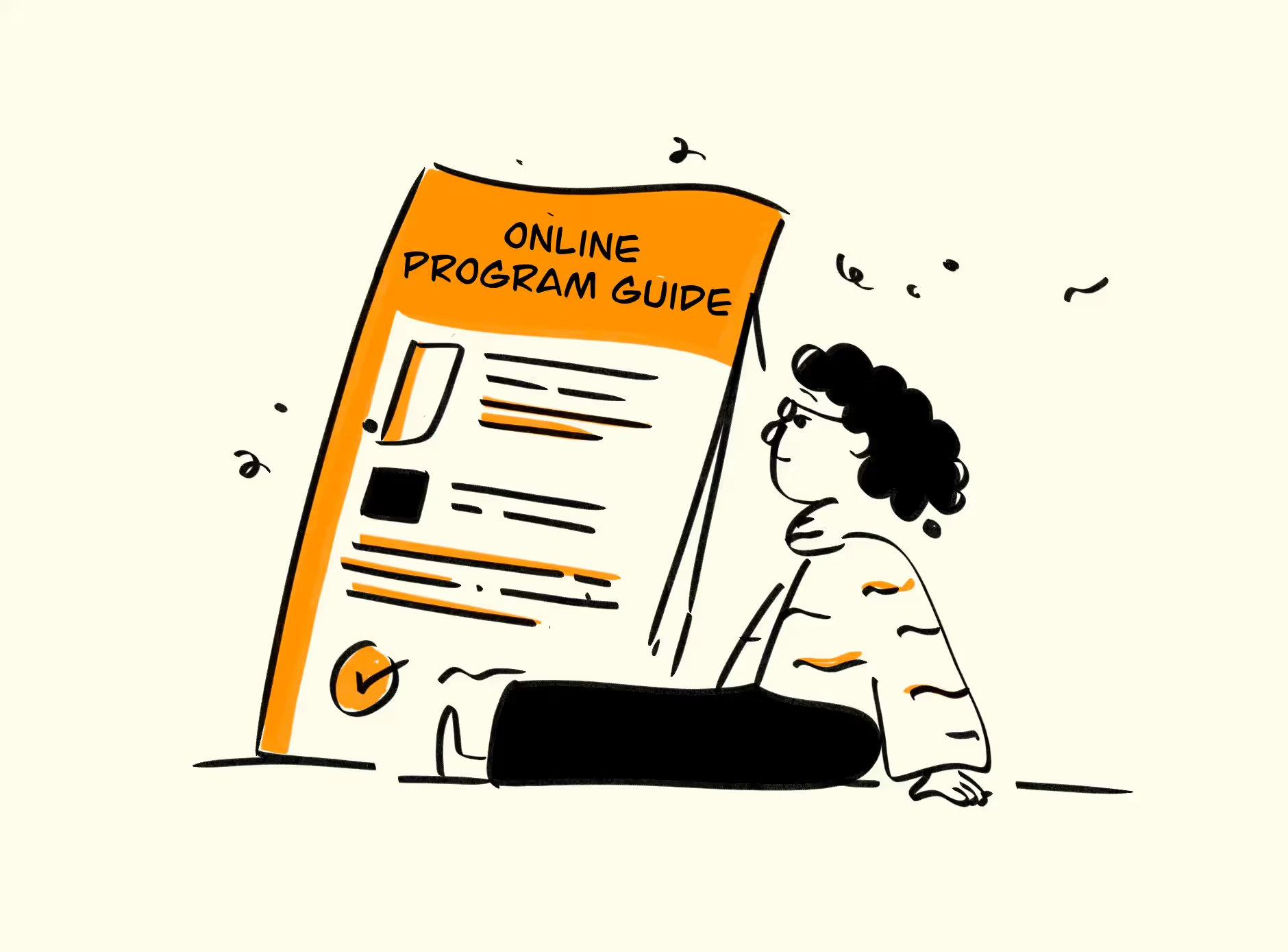




.png)
.webp)
