


Key Takeaways
Preparing for the Digital SAT can feel overwhelming, but having a clear checklist of what to bring on test day can make all the difference. In this guide, we’ll cover everything you need to know from essential documents to approved devices—to ensure you’re fully prepared for your upcoming Digital SAT administration.
Preparing for Test Day
Getting ready for the Digital SAT is more than just studying. It's important to know what materials and tools you'll need on test day and to ensure that you're comfortable with the digital format.
What are the essentials to bring on Digital SAT day?
Knowing what to bring on SAT test day will help you stay calm and focused, ensuring no last-minute panic.
Essential Documents and Materials
- Admission ticket: Generate your SAT admission ticket through the College Board website. It is preferred that you bring a printed ticket.
- Valid photo ID: Ensure that your photo ID meets the College Board's acceptable photo ID requirements.
- Approved calculator: Only acceptable calculators can be used; some are embedded in the test software. Check the list of acceptable calculator models in advance.
- Clear bag: Pack your materials in a clear bag and store any unnecessary items outside the testing room.
Approved Testing Devices
Since the SAT is now digital, bringing a fully charged testing device is non-negotiable. Ensure your device meets the minimum requirements for the Bluebook app, including a compatible operating system, processor, and memory.
Ensuring a Fully Charged Testing Device
To avoid any technical difficulties during the exam, ensure your testing device is fully charged before the test. It’s a good idea to charge it overnight and bring a portable charger, just in case. A charging cable can also be helpful if your test centre has designated charging stations. Having your device and the Bluebook application installed and ready ensures you're set for the exam.
Calculator and Tools
Using the correct calculator is vital for success in the SAT math section. The College Board provides clear guidelines on what types of calculators are allowed.
Approved Calculator and Usage Guidelines
The College Board has approved a variety of calculators for use on the Digital SAT. You can only use your calculator in the math section where it is permitted (one section of the SAT). You cannot use it on other parts of the test. Here’s a summary of the types and specific brands/models allowed:
Approved Calculator Types
- Scientific Calculators: All scientific calculators are permitted. They offer functions beyond basic arithmetic, including trigonometric and exponentiation capabilities.
- Graphing Calculators: Most graphing calculators are allowed, providing advanced functions, including graphing capabilities.
- Four-Function Calculators: While permitted, these are not recommended due to their limited functionality (only addition, subtraction, multiplication, and division).
Approved Brands and Models
- Texas Instruments: TI-84 Plus, TI-84 Plus CE, TI-Nspire series (including CX and CAS models), TI-89.
- Casio: FX-6000 series, FX-CG50, FX-9860.
- Hewlett-Packard: HP-9G, HP Prime.
- Sharp: EL-5200 series, EL-9200 series.
- RadioShack: EC-4033, EC-4034, EC-4037.
Students can also use the built-in Desmos graphing calculator in the testing application.
Exam Setup and Logistics
Proper exam setup is an important part of preparing for the SAT. Before test day, you'll need to complete a short exam setup process in the Bluebook app to ensure everything runs smoothly.
Completing the Exam Setup Process
Proper exam setup is key to a smooth experience on test day:
- Complete exam setup in Bluebook: Ensure the application is installed and exam setup is completed before the test date.
- Know your login details: Have your College Board username and password ready to access the test.
- Familiarize yourself with the tools: Use practice tests to get accustomed to the built-in timer and scratch work features within the digital format.
What are some other items that could be useful?
While not mandatory, the following items can help ease your test day experience:
- A small snack or water bottle: Pack snacks for your break, but avoid eating during the exam.
- Charging equipment: Bring a charging cable or portable charger to ensure your device remains powered.
- Printed ticket and photo ID: While you might not need to show it during the test, bringing a printed ticket and a valid photo ID provides peace of mind.
What shouldn’t you bring?
Certain items are prohibited from the test center:
- Mobile phones: Phones are not allowed at the student’s desk during testing.
- Watches with audible alarms: Watches should be without an audible alarm to avoid disturbing others.
- Other non-essential electronics: Leave any devices that are not necessary for the exam at home.
The Night Before Test Day
Your final preparations the night before can significantly impact your performance.
Final Preparations
Set yourself up for success with these night-before steps:
- Review test strategies: Go over your SAT strategies and review any practice tests.
- Create a study guide: A personalized guide can help you focus on any final weak areas.
- Get a good night's sleep: Ensure you're well-rested to perform at your best.
The morning of Test Day
Waking up early and going through a last-minute checklist can help you start the day right.
Last-Minute Checklist
As you get ready for the SAT exam, double-check that you have all your materials:
- Admission ticket: Your SAT admission ticket is your key to entry, so don’t forget it.
- Valid ID and pencils: Make sure your ID is acceptable, and bring pencils for scratch work.
- Approved calculator: Whether built into the test software or brought from home, ensure your calculator is on the approved list.
- Snacks and drinks for breaks: Pack light snacks and water to stay fueled during your breaks.
Test Day Tips and Reminders
Staying calm and focused during the exam will help you perform your best.
Staying Focused and Calm
Managing test-day nerves can help you focus:
- Take deep breaths: Stay calm and centered.
- Eat a healthy breakfast: Fuel your brain with nutritious food and stay hydrated.
- Use test tools wisely: Use the built-in timer and scratch work options to stay on track.
After the Test
When the test is over, there are a few key things to remember.
What to Expect
Once the test is completed, you may wonder what comes next:
- Bluebook administration: The test is administered through the Bluebook application, where you'll also have access to a digital scratch pad.
- Medical accommodations: Medications and medical devices, including epinephrine auto-injectors like EpiPens, are permitted without audible alarms. Be sure to contact services for students with disabilities in advance to arrange necessary accommodations.
Conclusion
By following this comprehensive checklist, you’ll be fully prepared for your Digital SAT test day. Ensure that your testing device is fully charged, pack essential materials like your admission ticket and valid ID, and don’t forget to complete the exam setup in Bluebook ahead of time. A calm and prepared mindset is the best tool you can bring on SAT test day.
Frequently asked questions

Tutors Edge by EdisonOS
in our newsletter, curated to help tutors stay ahead!
Tutors Edge by EdisonOS
Get Exclusive test insights and updates in our newsletter, curated to help tutors stay ahead!
Recommended Reads
Recommended Podcasts








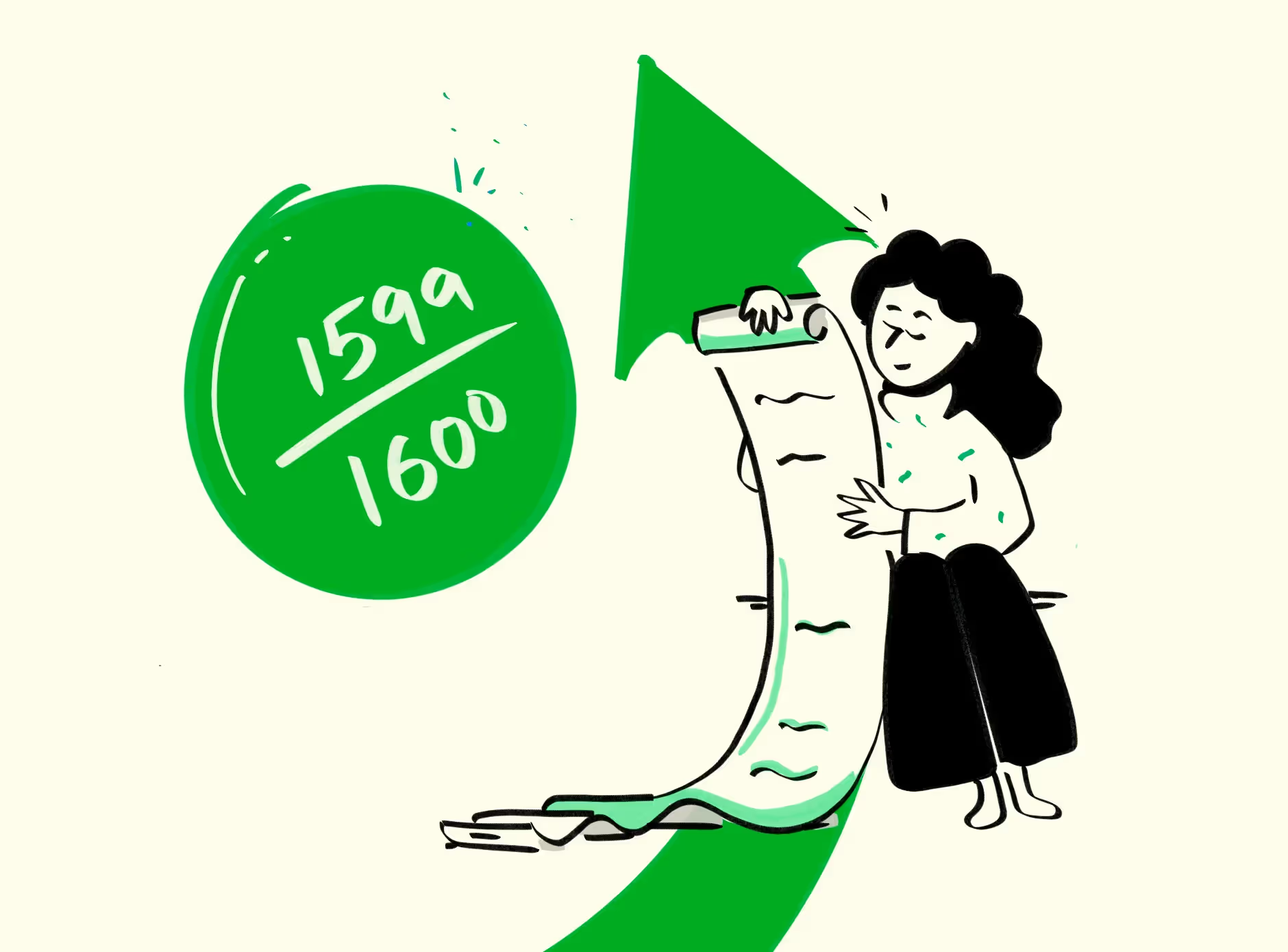



.png)
.webp)
