

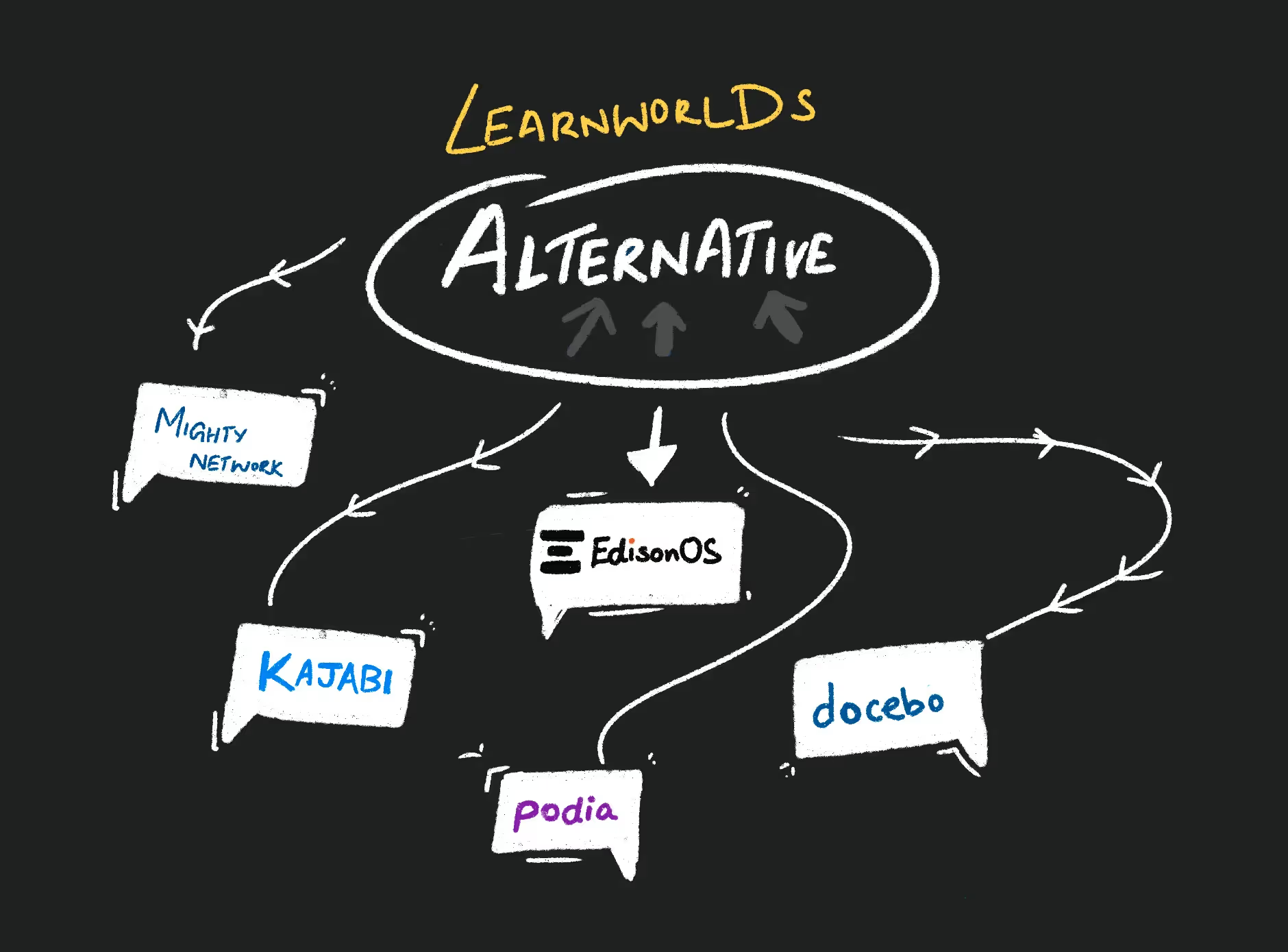


Key Takeaways
- Challenges with LearnWorlds: Users of LearnWorlds often face limitations in Zoom integration, advanced community tools, customization, and analytics. These issues drive educators and businesses to explore more versatile alternatives.
- Top LearnWorlds Alternatives: Platforms like EdisonOS, Thinkific, Podia, Kajabi, and Mighty Networks emerge as leading alternatives for 2025, offering features tailored for flexibility, community engagement, and advanced content management.
- EdisonOS as a Comprehensive Solution: EdisonOS stands out for its robust tutor management, customizable learning paths, advanced assessment tools, and superior community engagement features, making it ideal for complex educational setups.
Choosing the right e-learning platform can make or break the success of your online courses. While LearnWorlds offers solid features, many users have found themselves needing more—whether it’s better automation, cohort learning, gamification and engagement, advanced community tools, or smoother management of live sessions for larger groups.
If you've faced these challenges with LearnWorlds, you're not alone.
In this blog, we'll explore the best LearnWorlds alternatives that go beyond the basics to offer solutions for tutoring businesses, coaching programs, and educational platforms looking for more flexibility and control. These LearnWorlds competitors are built to handle the complexities of online education, giving you the tools to grow and thrive.
What is LearnWorlds?
LearnWorlds is a cloud-based learning management system (LMS) designed to help businesses, educators, and entrepreneurs create, host, and sell online courses. The platform offers tools for building interactive learning experiences, including live sessions, quizzes, and certifications. It also provides marketing features for course promotion and sales.
While user-friendly for small creators, LearnWorlds can be challenging for larger institutions, with limitations in community-building features, scalability, and advanced customization, leading some users to seek more flexible alternatives.
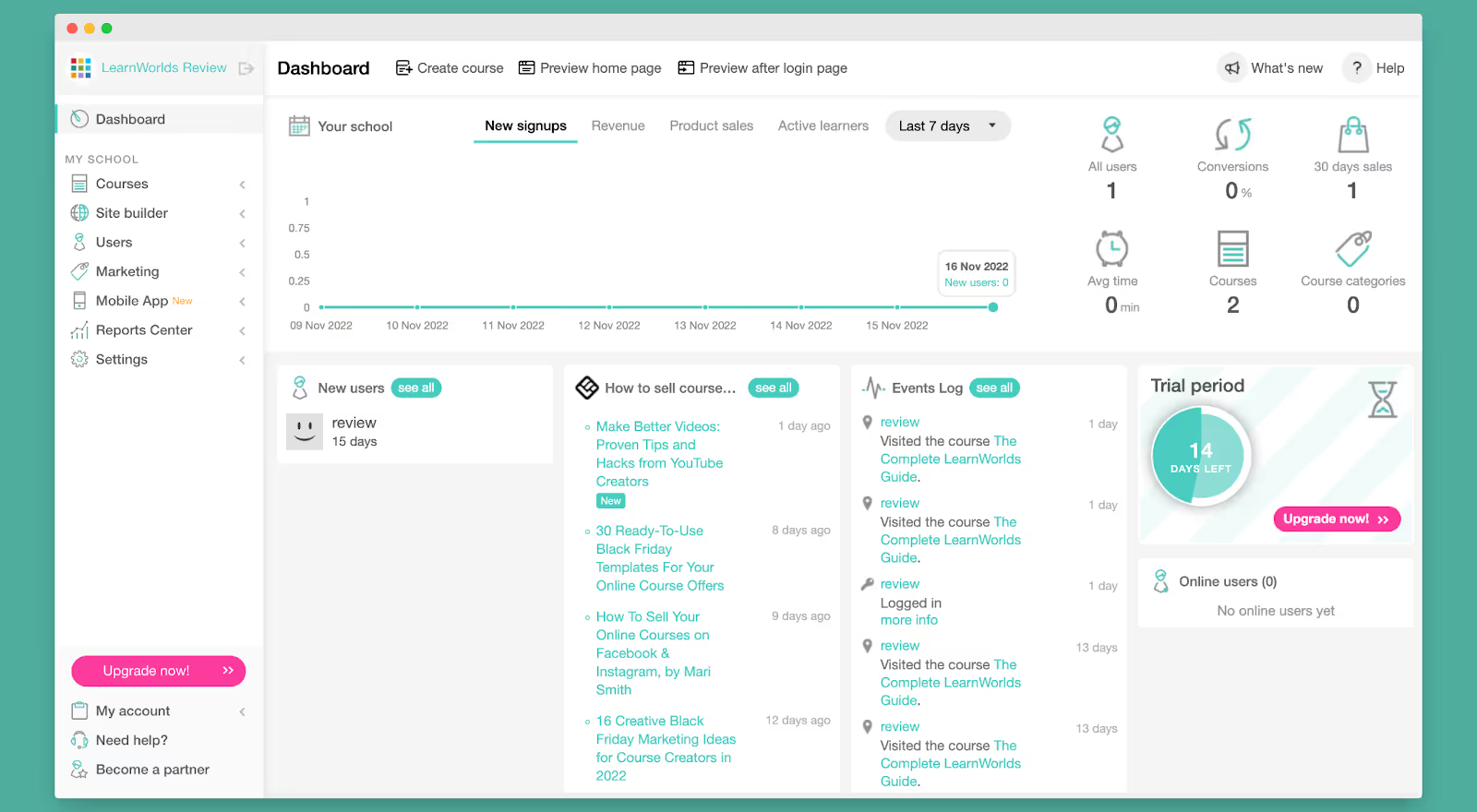
Reasons to Look for LearnWorlds Alternatives
While LearnWorlds is a powerful platform, it might not suit everyone. Some of the common reasons to seek LearnWorlds alternatives include:
- Subpar Zoom Integration: Although LearnWorlds offers Zoom integration, the functionality is highly basic. Users report significant limitations in managing advanced session needs, such as breakout rooms, detailed attendee control, or high-volume live events. These gaps frustrate institutions that rely heavily on smooth, large-scale virtual classrooms.
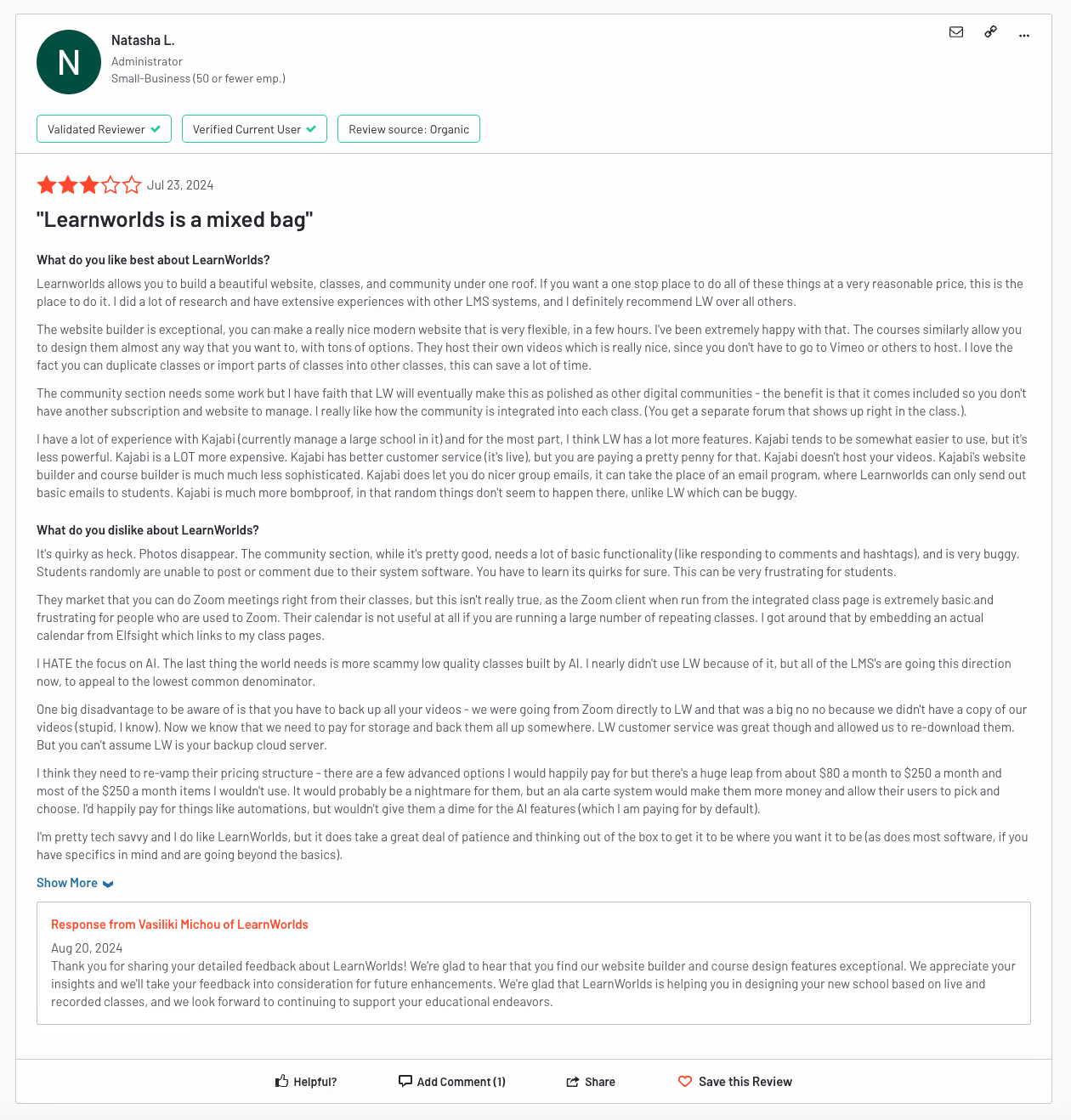
- Limited API and Customization: Users seeking advanced customization or integration with third-party applications often find LearnWorlds’ API lacking. This makes it difficult to implement automation or custom workflows, pushing users toward alternatives that offer more extensive API functionalities and integration options.
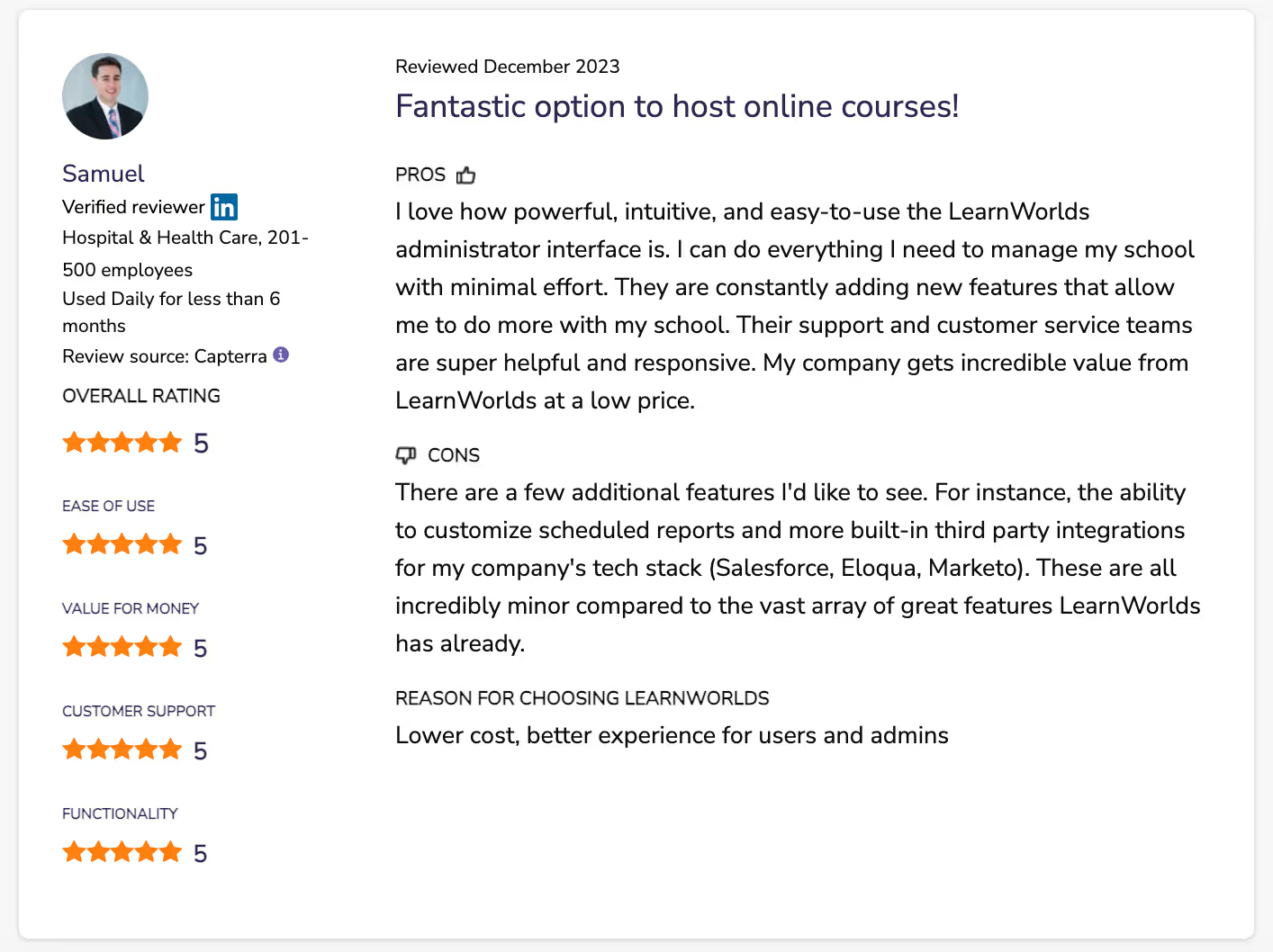
- Disorganized Video Library: For content-heavy educators, LearnWorlds’ video management system is problematic. There is no ability to organize videos by categories such as "newest" or "most viewed," making it difficult to manage large libraries of multimedia content effectively.
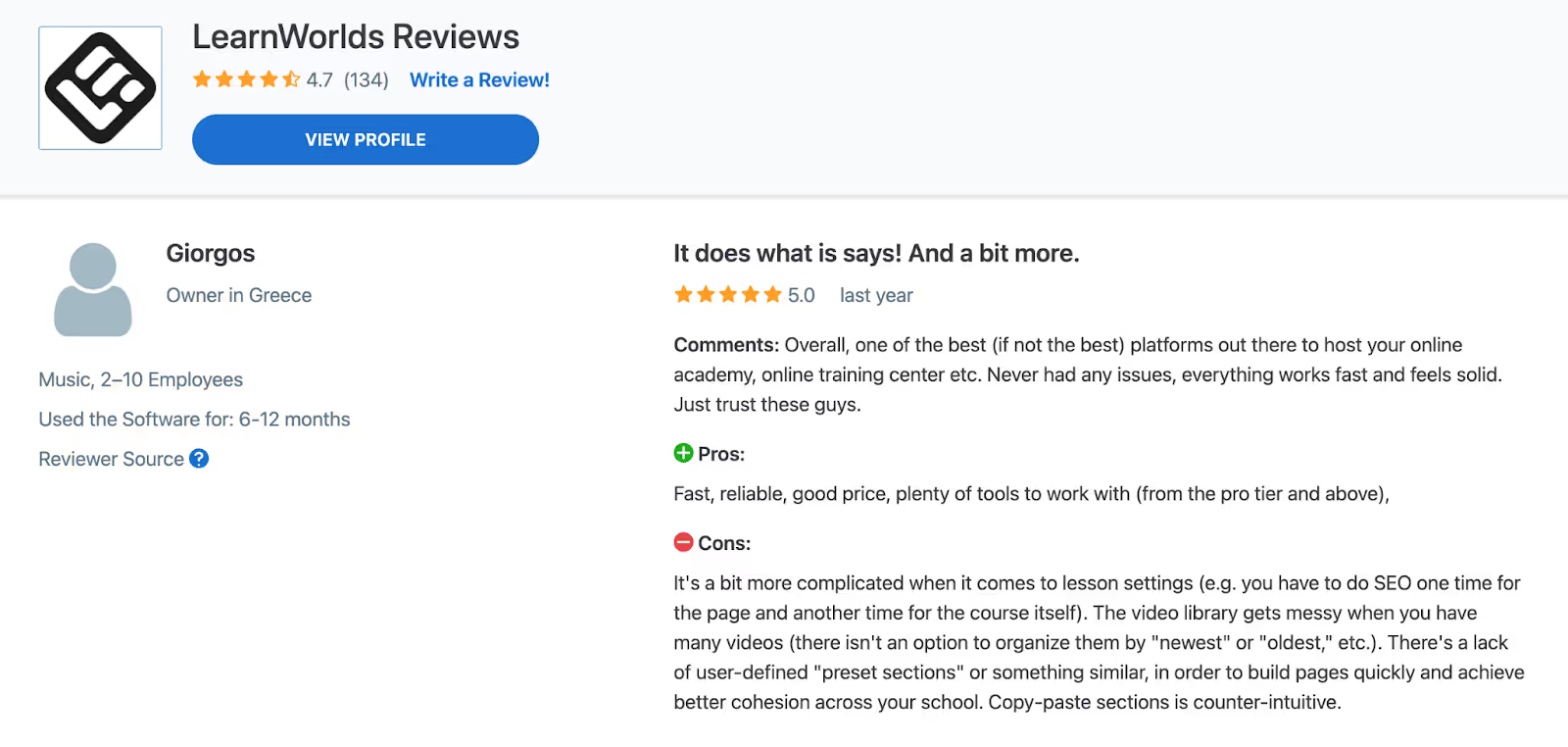
- Basic Reporting and Analytics: LearnWorlds offers only basic analytics, such as student progress and course completion. For more sophisticated data, like marketing performance or in-depth learner engagement, users must rely on external tools like Google Analytics or Mixpanel. This adds additional layers of complexity and cost.
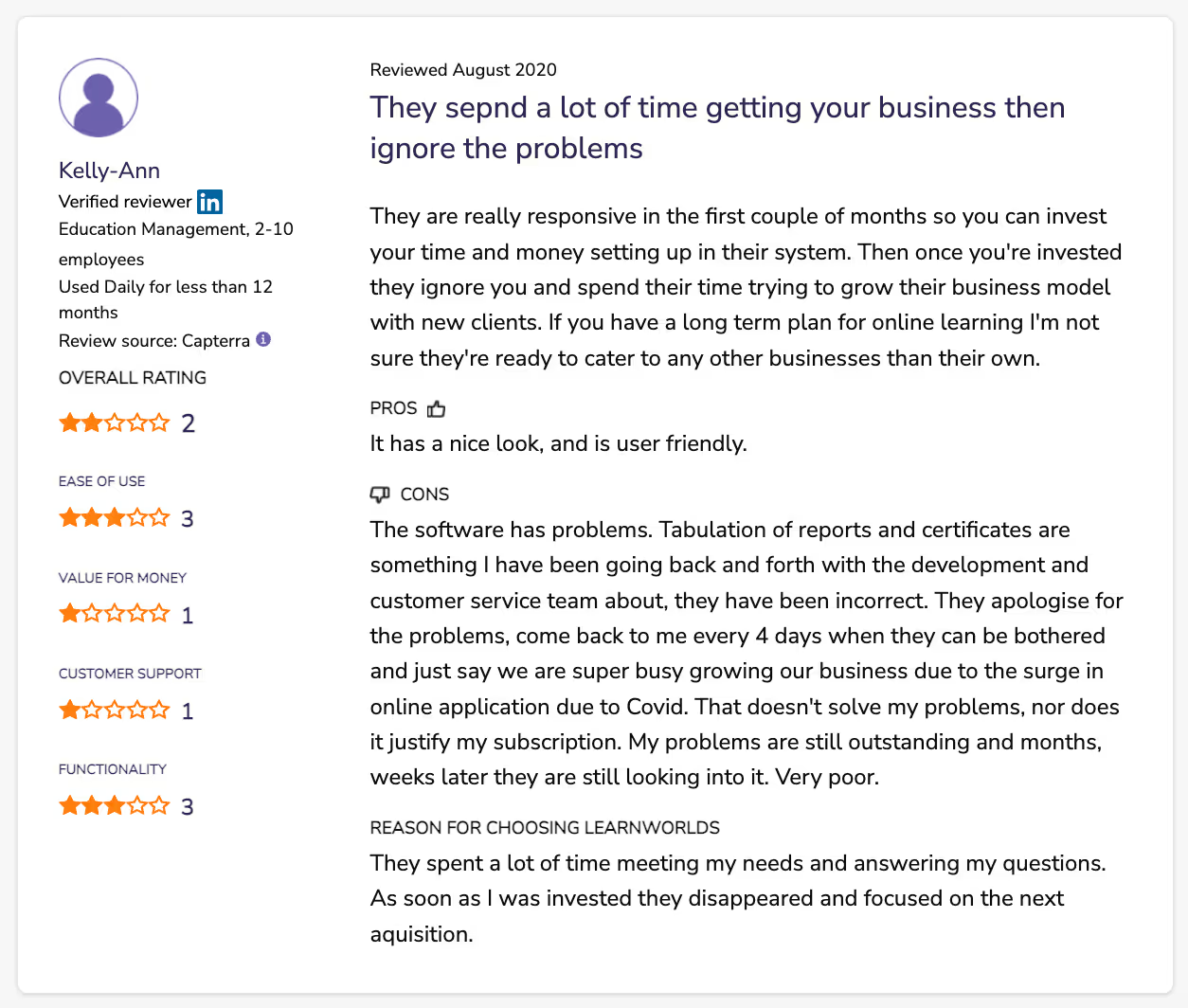
- Limited Search and Filter Options for Course Activities: LearnWorlds lacks a search and filter function specifically for course activities, which can be limiting for users managing large volumes of content. Without this feature, finding specific resources or tagging activities with multiple tags for easier navigation becomes challenging, reducing its overall user-friendliness in resource-heavy course setups.
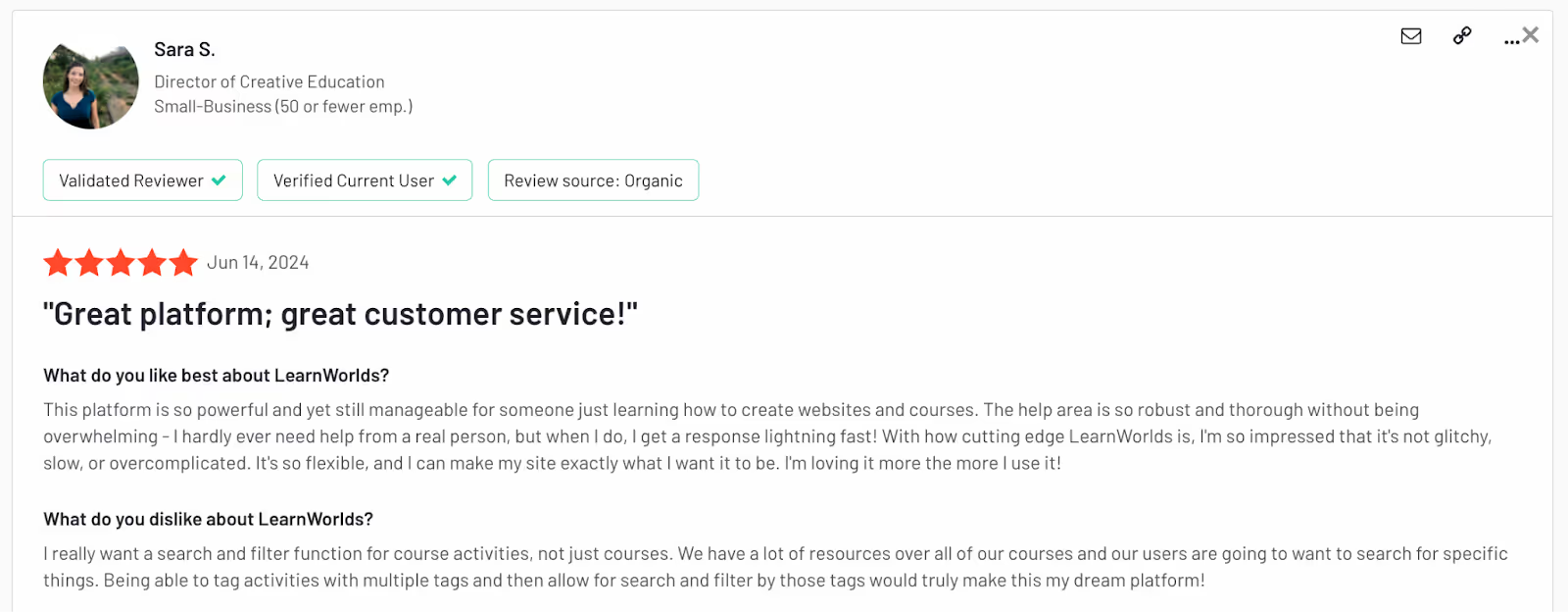
- No Native Email Marketing: Unlike some competitors, LearnWorlds lacks native email marketing features. Users must depend on third-party tools like Mailchimp or ConvertKit, which not only increases costs but also disrupts workflow consistency.
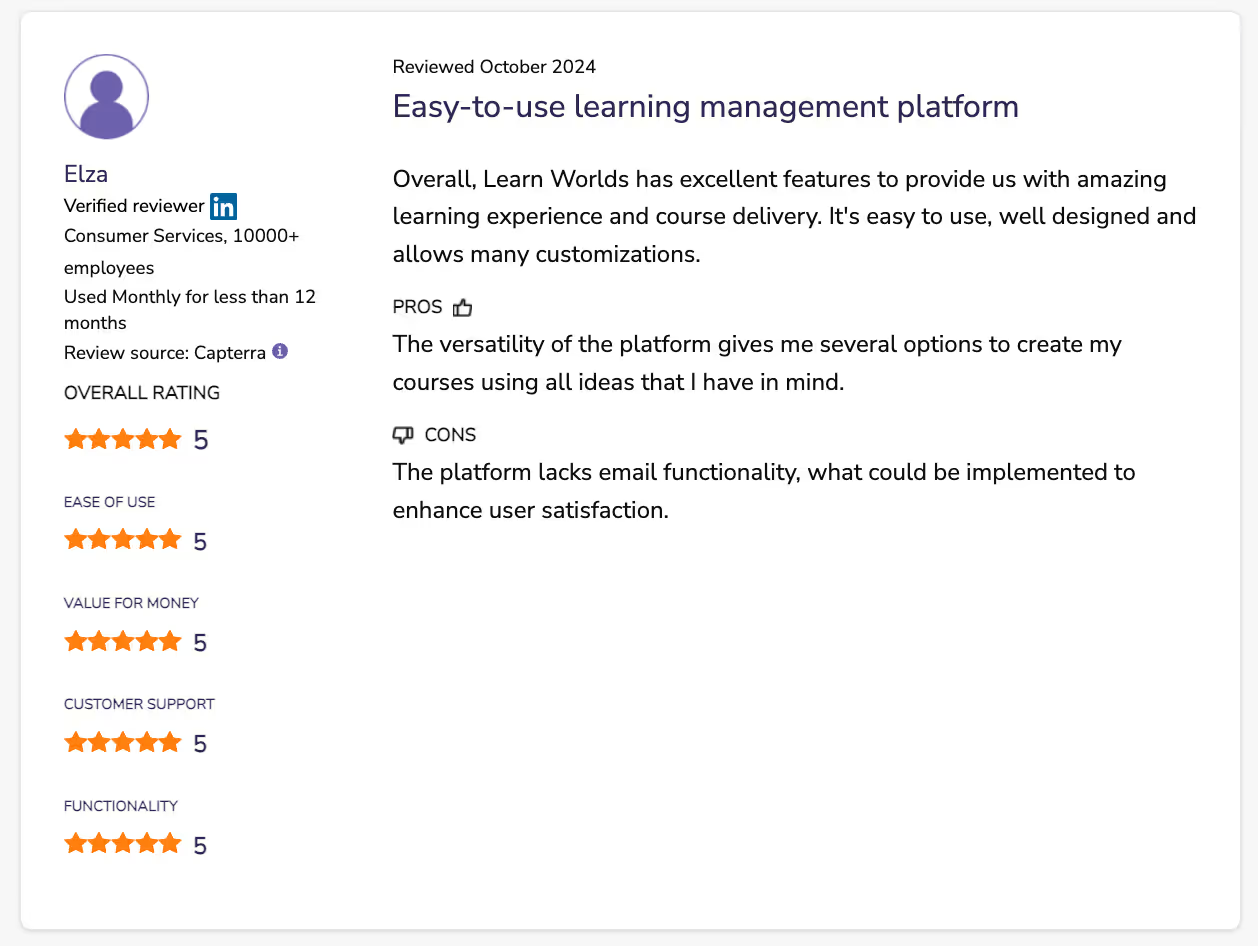
- Limited Community Tools: While LearnWorlds does offer community-building tools, they are far less sophisticated than what’s available on other platforms. For example, features such as advanced moderation, hashtag use, or more dynamic interactions are missing, which hinders the creation of engaged and vibrant learning communities.
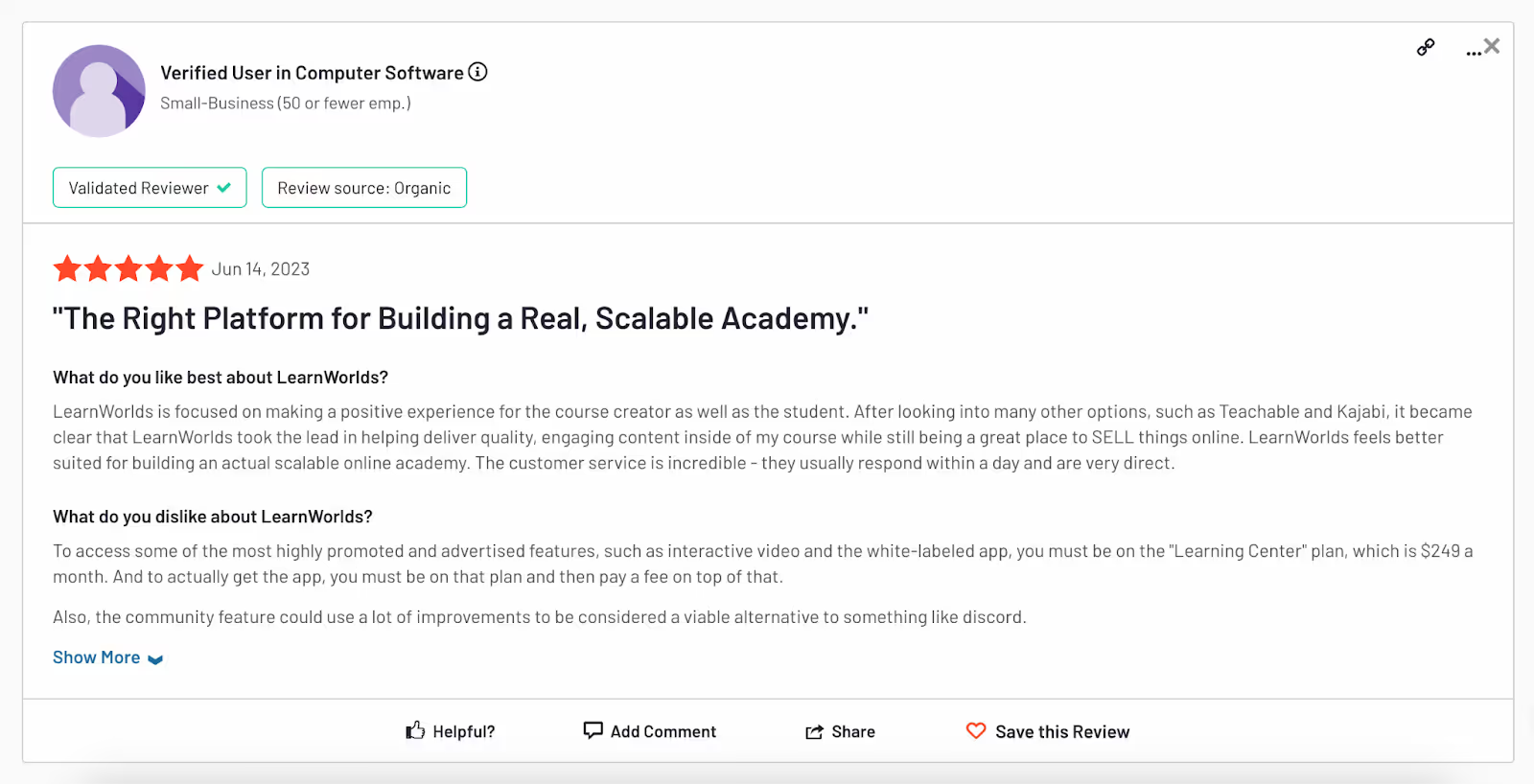
- Minimal Engagement Tools: LearnWorlds offers gamification, but its customization is limited. The badges lack flexibility, as only basic elements like the name and image can be changed—not the triggers, which restricts engagement for users with specific goals. Additionally, there's no feature for tracking progress in an engaging way, such as a visual journey map that updates as users complete courses. These limitations may impact user motivation and long-term engagement.
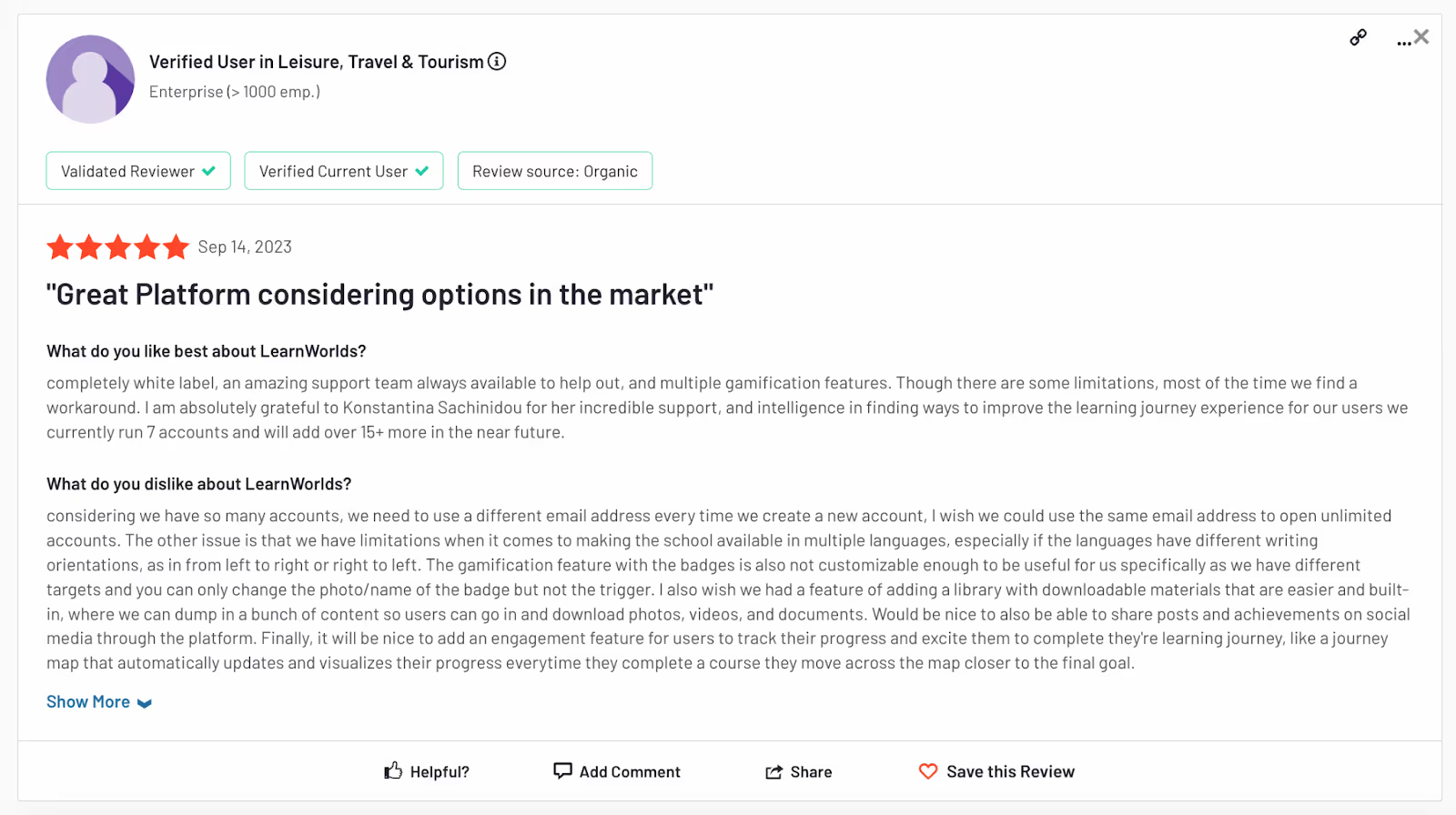
- Mobile App Limitations: Although LearnWorlds supports mobile access, users find its mobile version lacks user-friendliness and customizability. Essential features like the menu design feel restrictive and unprofessional, often requiring custom code for adjustments. This can frustrate users needing a seamless mobile management experience.
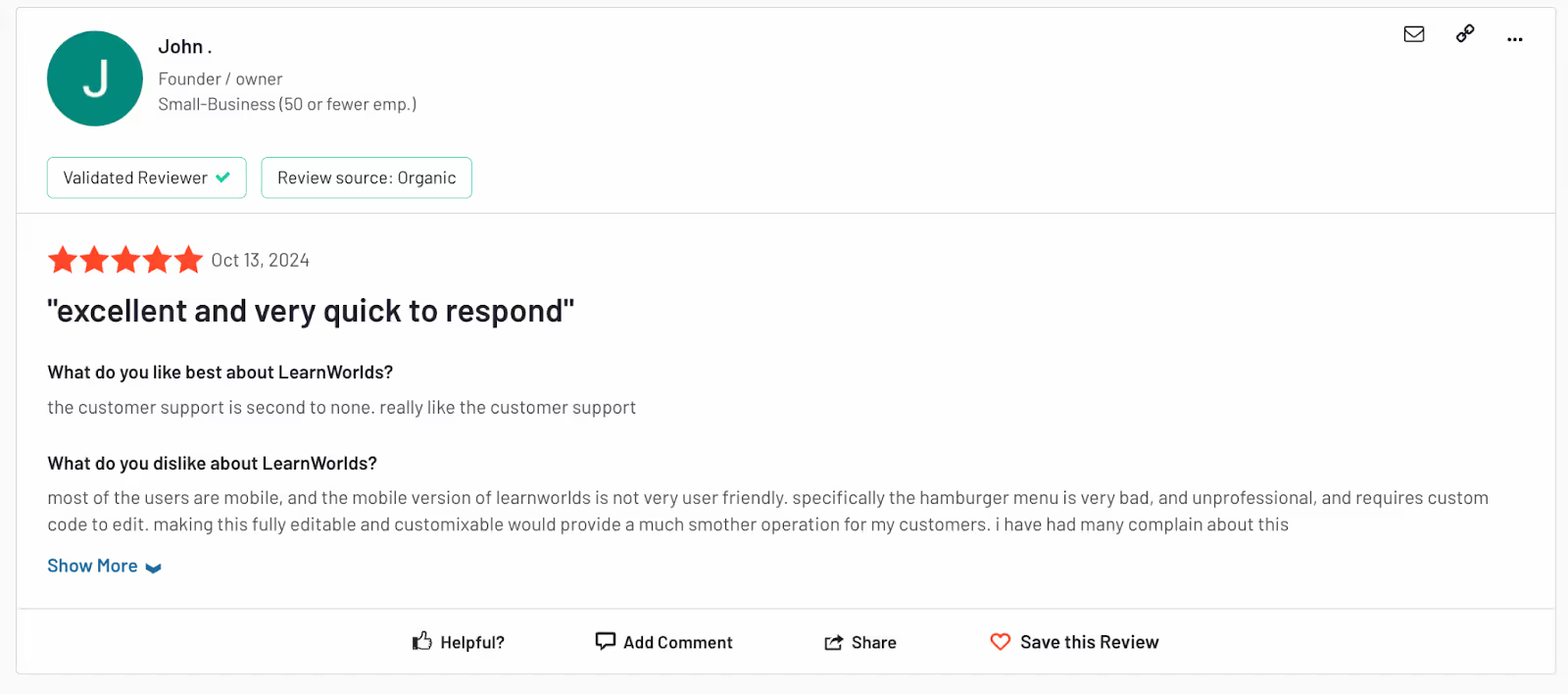
- Customization Constraints: While some customization options exist, users seeking more granular control over course designs, branding, and layout may find the platform restrictive. Workarounds often require HTML/CSS skills, which adds complexity for users unfamiliar with coding.

Top 5 LearnWorlds Alternatives for 2025
After analyzing multiple learning management platforms similar to LearnWorlds, we have identified the top LearnWorlds competitors for 2025. These platforms were selected based on their ease of use, customization features, pricing, and additional offerings that address some of the limitations found in LearnWorlds.
Below, you'll find a detailed comparison of the best LearnWorlds competitors to consider for your course creation needs.
1. EdisonOS: Best All-in-One LearnWorlds Alternative
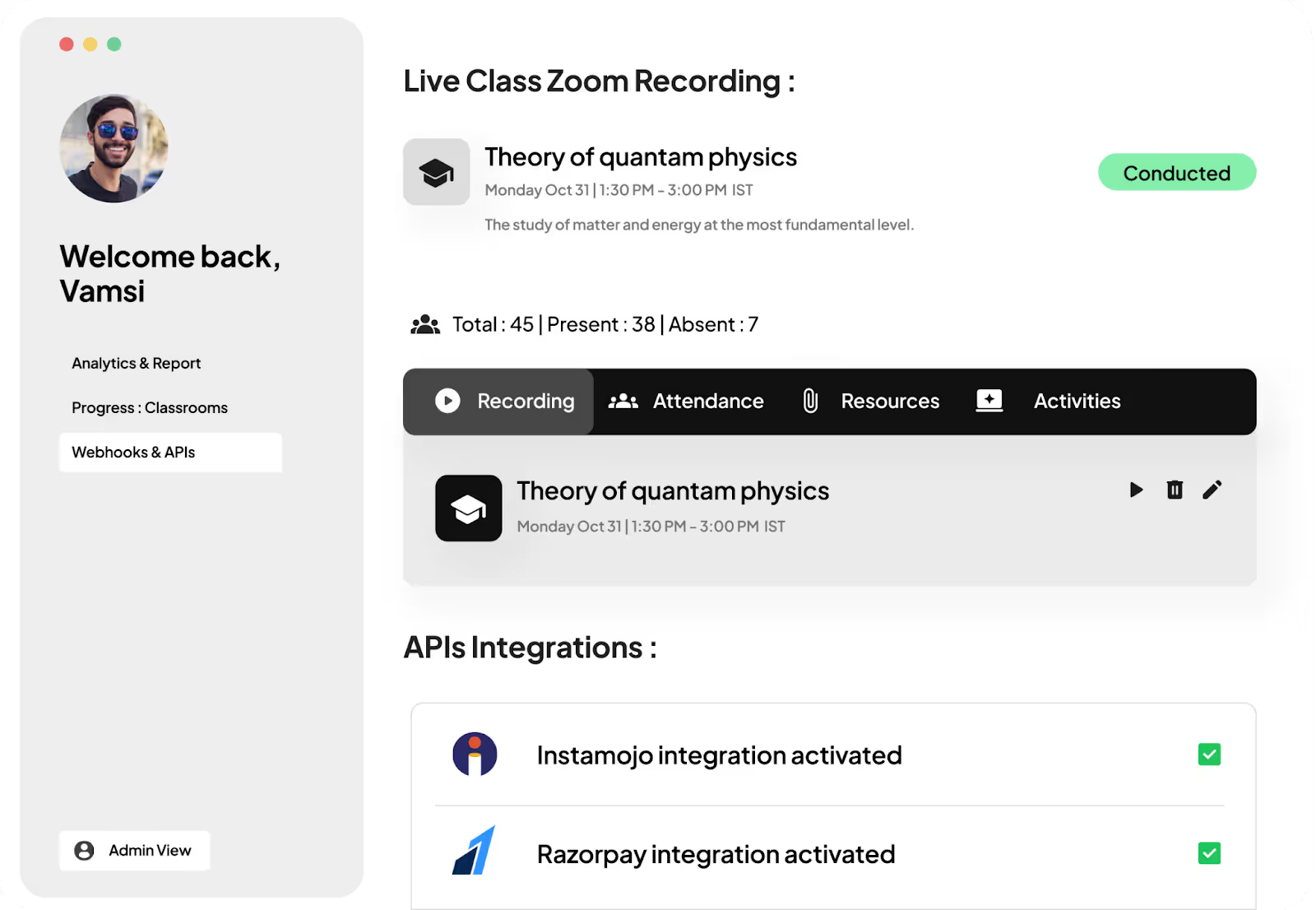
EdisonOS is a comprehensive learning management system (LMS) designed to help businesses, educators, and individual creators build, manage, and sell online courses. It caters to a wide range of use cases, from live classes and mock tests to self-paced learning modules. It offers a robust eCommerce solution that allows users to set up an online knowledge business effectively.
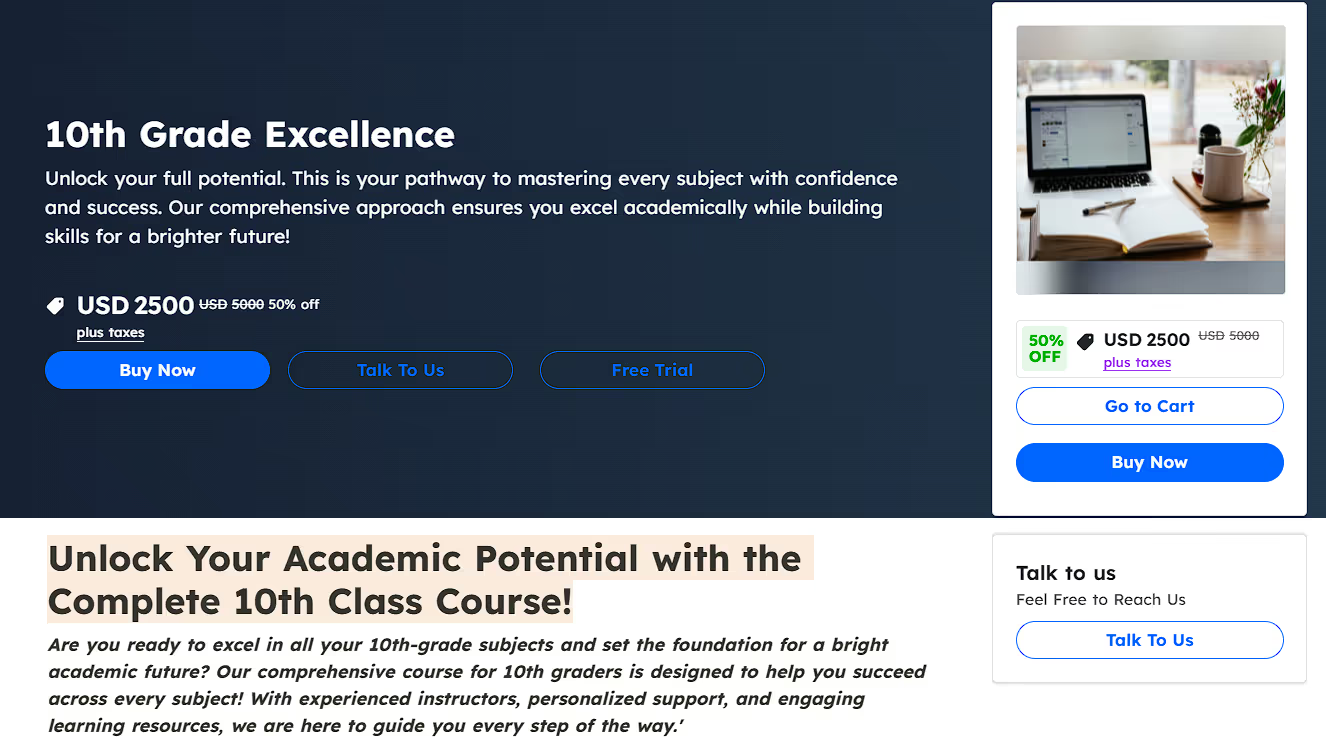
The platform focuses on creating engaging learning experiences by providing tools for assessments, discussions, and community building. Its user-friendly course builder enables the quick creation of learning blocks with interactive elements.
EdisonOS stands out as a more robust and scalable platform for institutions managing complex learning environments. It addresses key limitations found in LearnWorlds by offering:
Key Features
Advanced Tutor and Session Management
Unlike LearnWorlds, EdisonOS supports organizing courses by categories and allows efficient management of multiple tutors and overlapping sessions. This feature is critical for large institutions managing diverse learning schedules.
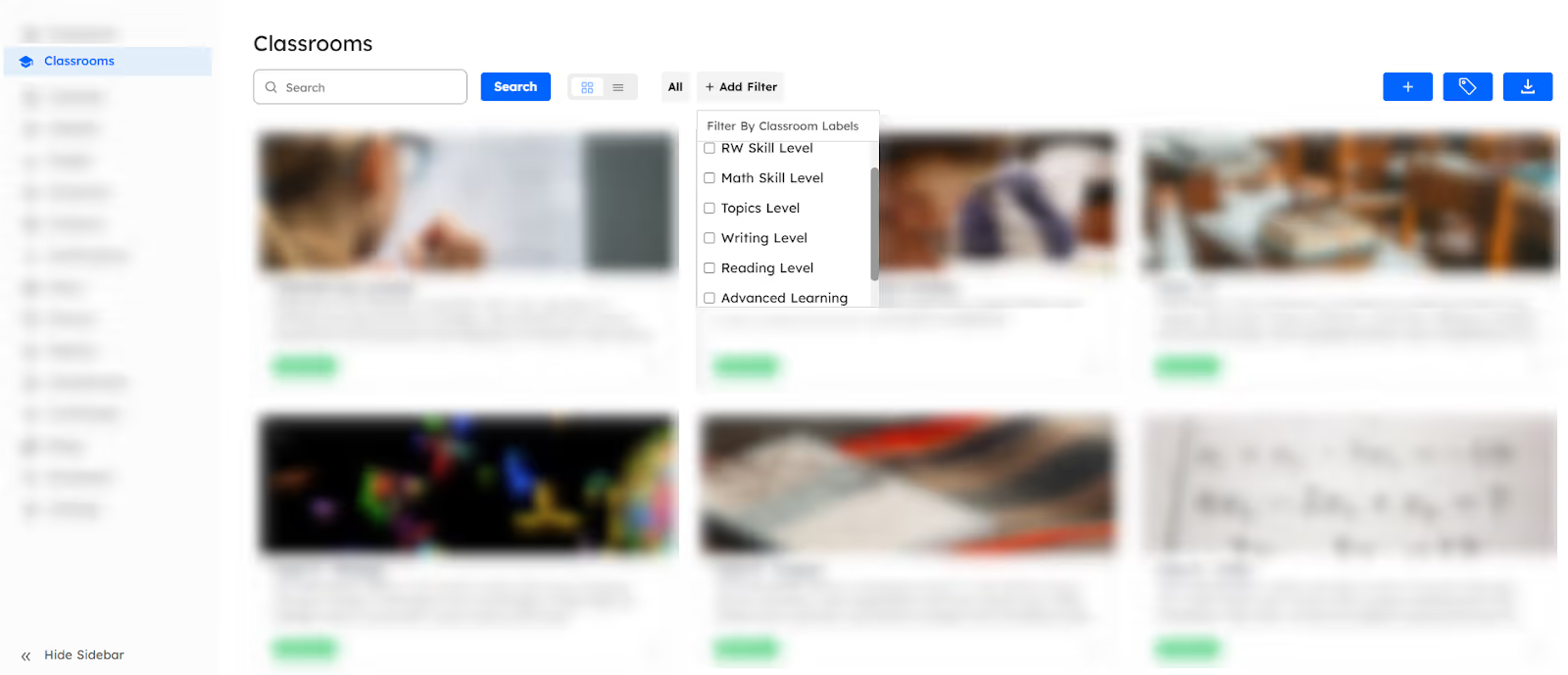
Flexible Scheduling Options
EdisonOS provides a powerful drip schedule feature, enabling users to schedule lessons by calendar date or specific days, a much more flexible approach compared to LearnWorlds’ limited session management.
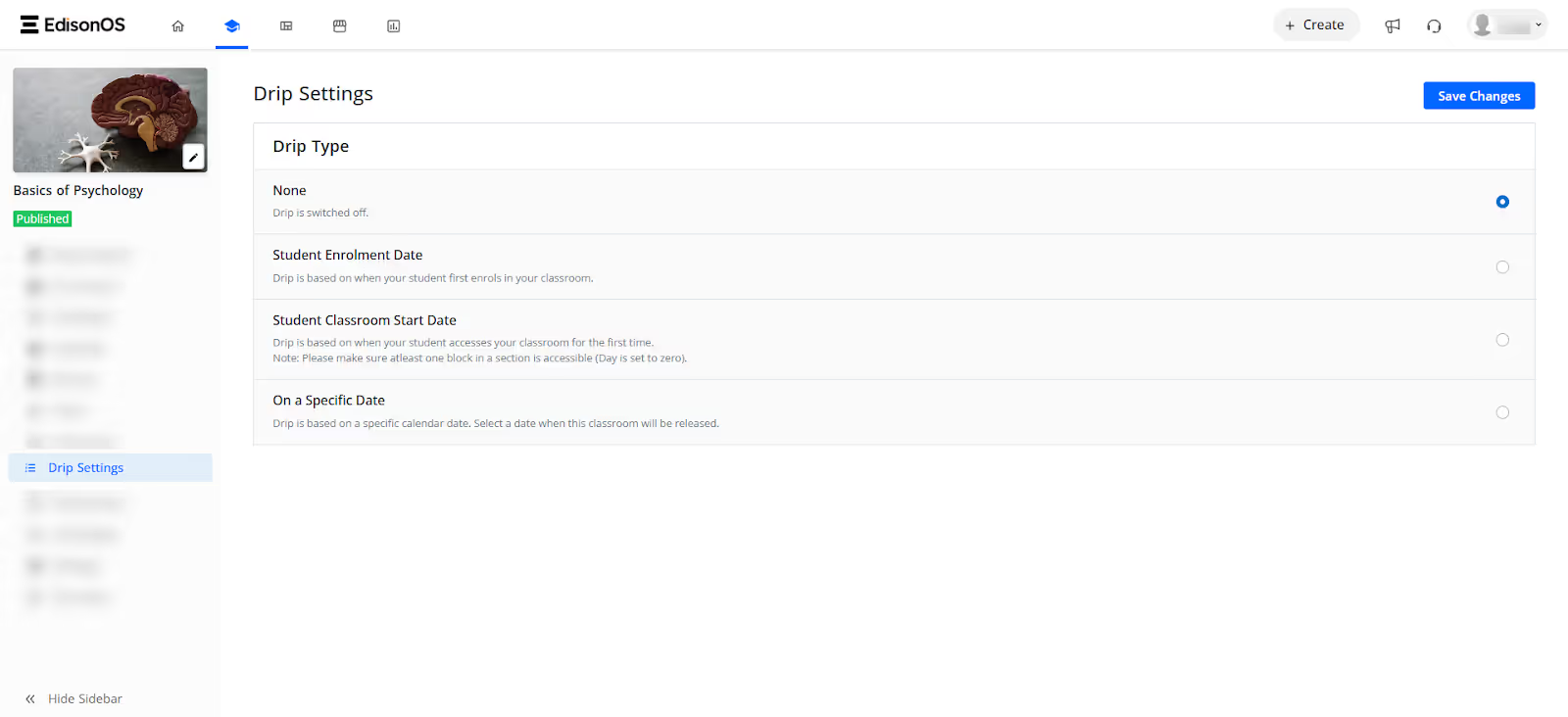
.gif)
Comprehensive Customization
With EdisonOS, users can fully customize their course structures, lesson delivery, and learner interactions. Features like tags and dialogue cards allow for precise learner engagement, making the platform a better fit for personalized and structured learning paths.
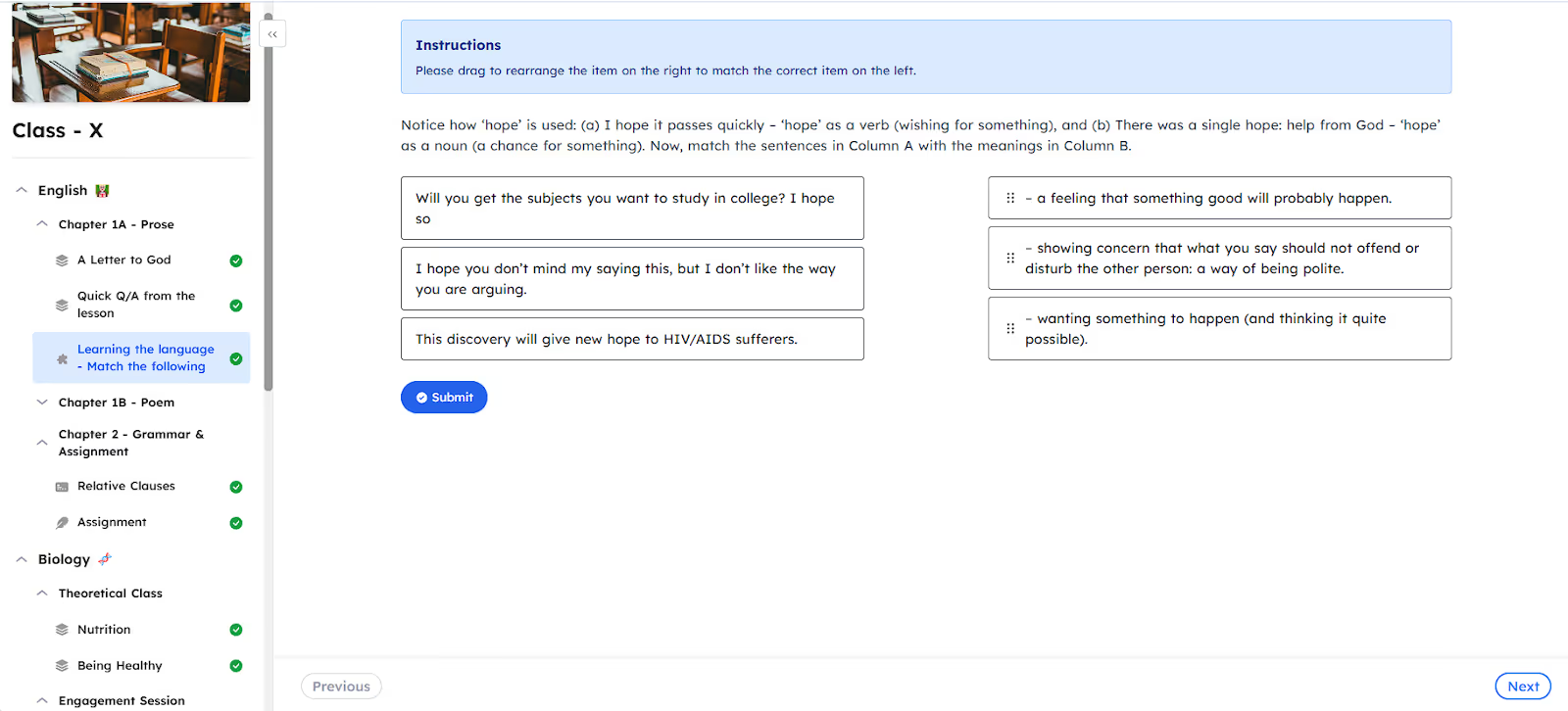
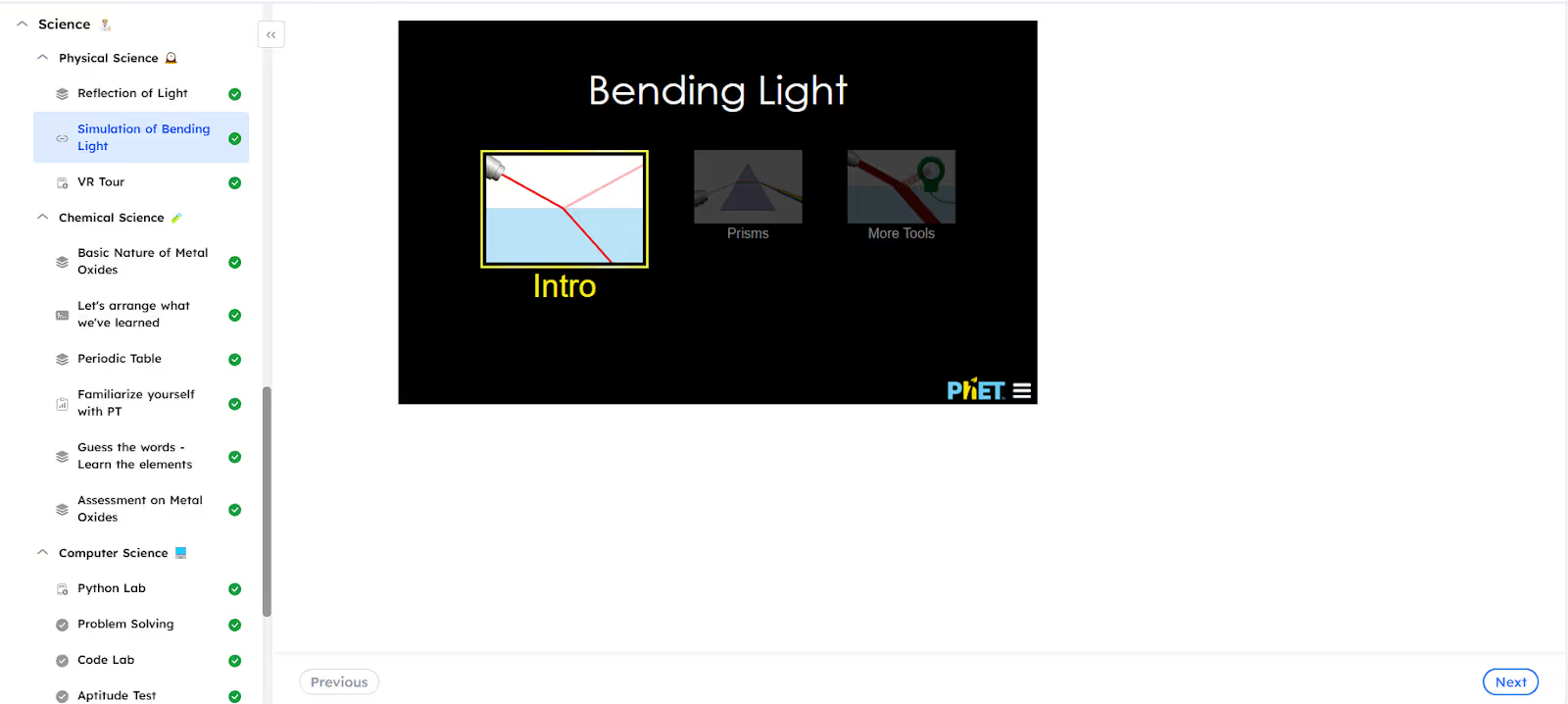
Google Single Sign-On Integration
EdisonOS supports seamless integration with Google SSO, providing secure access and simplifying the sign-in process for both educators and learners. This feature is especially useful for institutions needing streamlined user authentication.
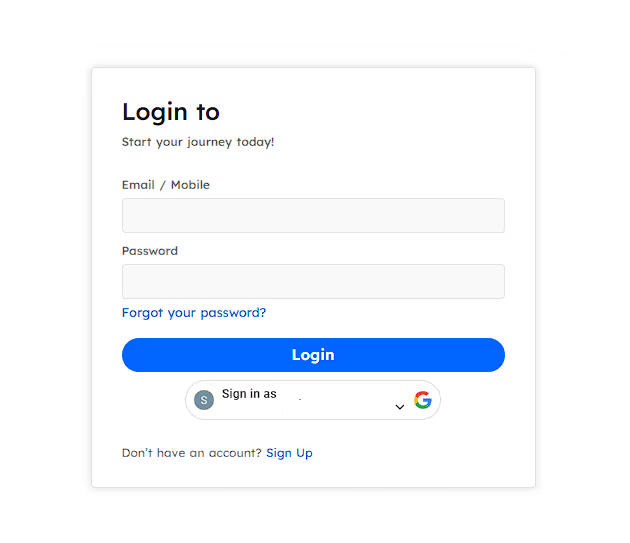
Enhanced Assessment Tools
EdisonOS offers a flexible and secure online exam environment, ideal for rigorous assessment needs. It supports features like exam simulators, proctoring tools, and advanced learner tracking, ensuring integrity and ease of evaluation. With customizable question banks, timed assessments, and automatic grading, EdisonOS provides a seamless setup for conducting high-stakes exams or mock tests.
Organized Content Management
EdisonOS excels at managing content with features like tagging and category organization. This helps institutions or educators with large libraries to efficiently categorize and access materials—a feature where LearnWorlds struggles.
Assessment Capabilities
EdisonOS features a robust assessment system with detailed reporting tools that track student progress and performance. Educators can create tailored assessments and view analytics to gain insights into learning outcomes. In comparison, LearnWorlds assessment options are basic and lack reporting features, making EdisonOS a stronger choice for data-driven instruction.
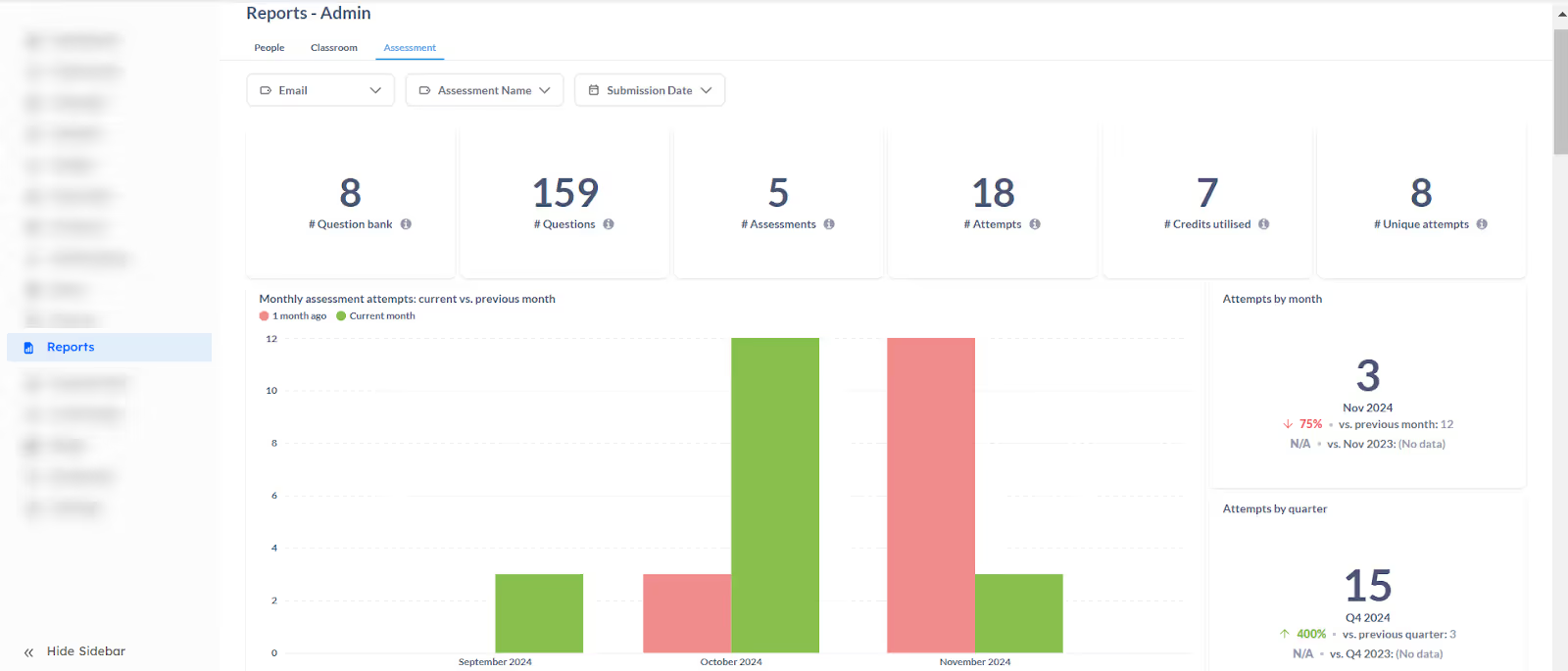
Superior Community Engagement Tools
EdisonOS enhances student interaction through community-building features that are more advanced than those offered by LearnWorlds. It supports private groups, discussions, and course-specific interaction, making it easier to foster vibrant learning communities.
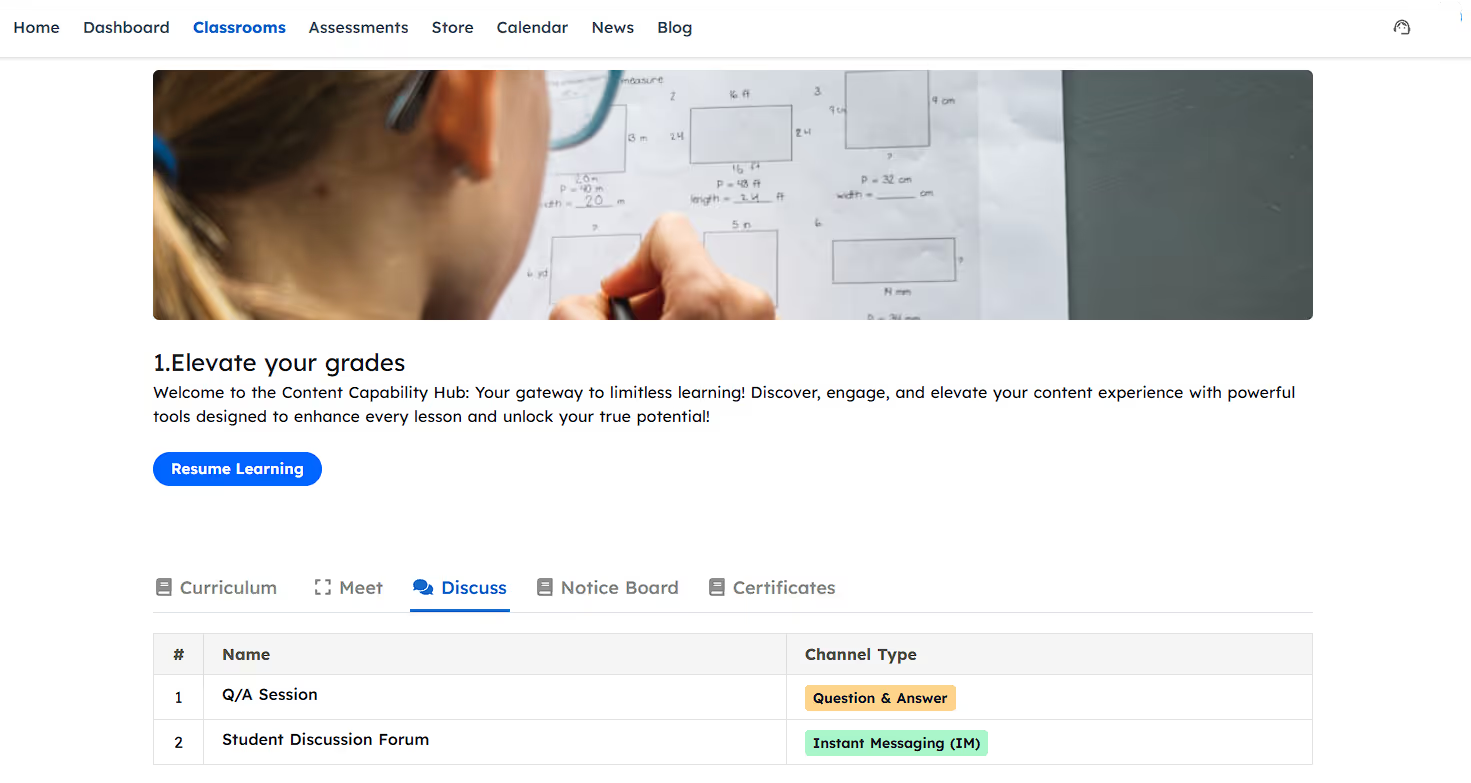
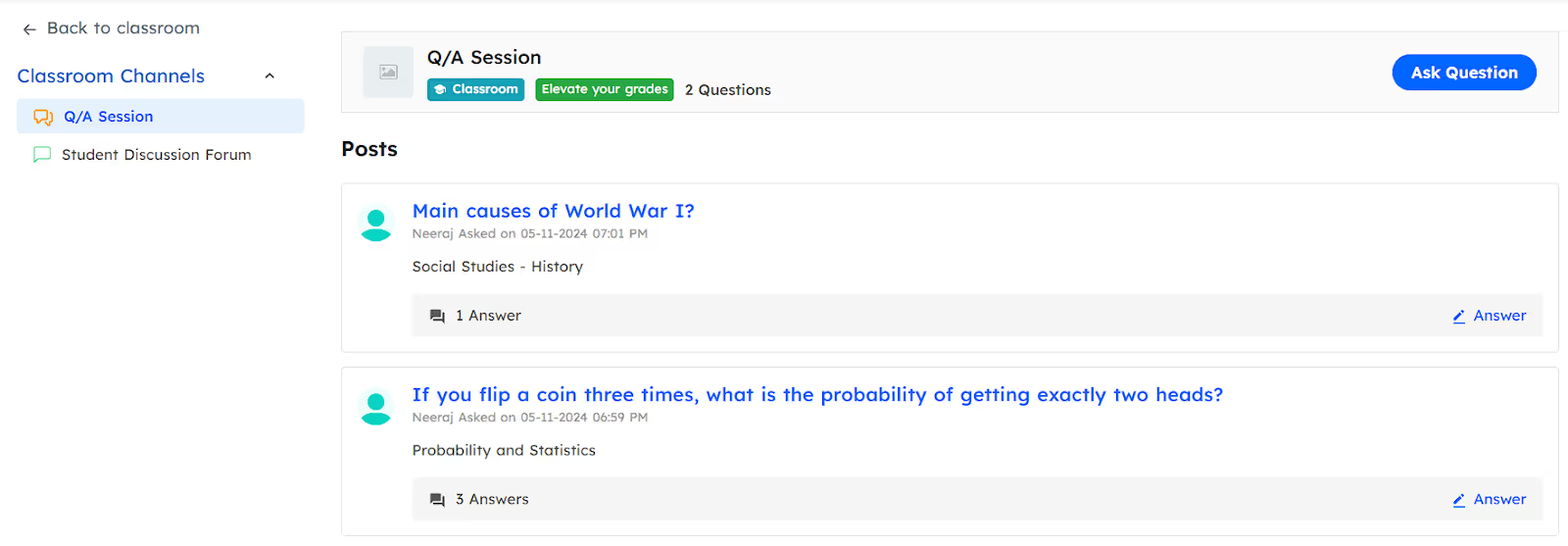
User-Friendly Enrollment
EdisonOS simplifies the enrollment process with features like manual learner enrollment and flexible access settings, making it ideal for institutions with different course access requirements.
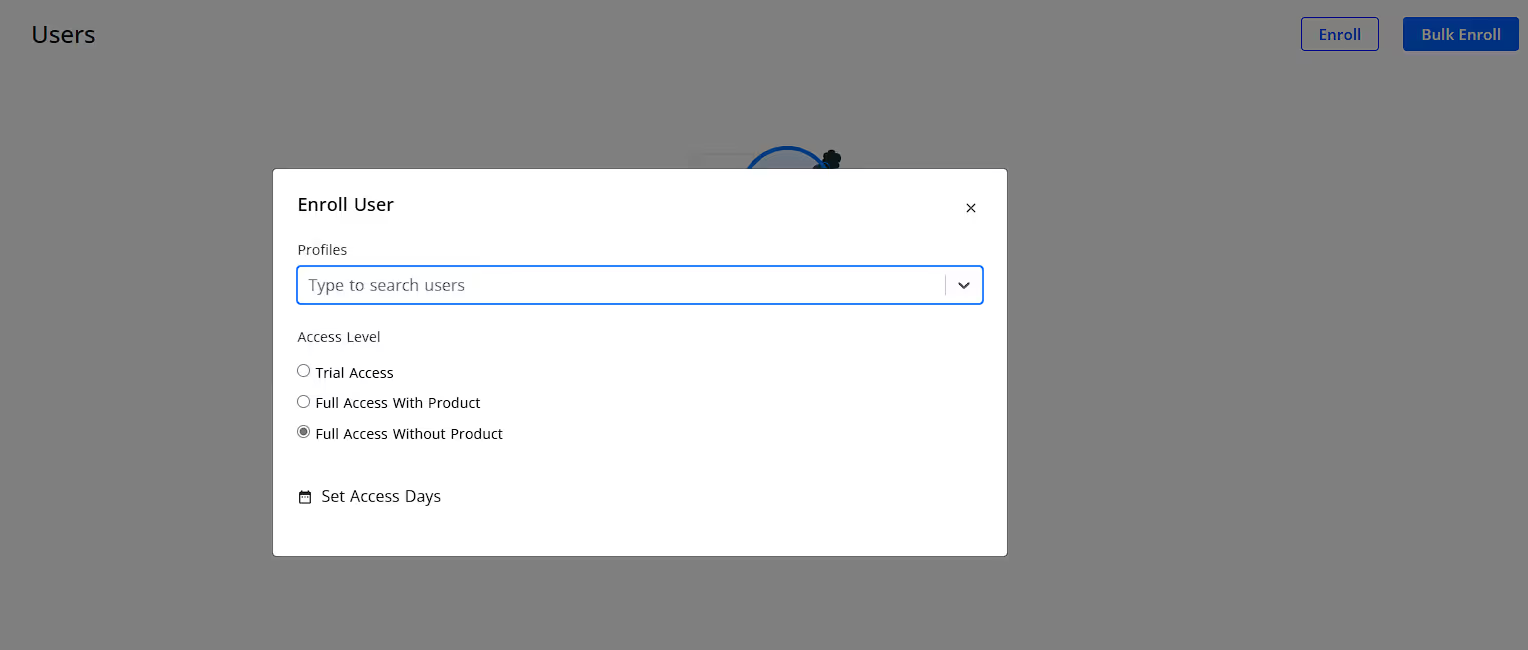
Pros
- EdisonOS excels in managing multiple tutors, sessions, and learners, making it a superior choice for universities or large-scale institutions needing better organizational tools to offer unlimited courses.
- Unlike other platforms, EdisonOS allows scheduling by both specific dates and calendar days, giving educators more control over lesson delivery and the ability to sell courses seamlessly.
- With advanced content authoring tools like tagging, flashcards, and drag-the-well exercises, EdisonOS allows educators to personalize unlimited courses, creating a more engaging and customized learning experience for individual learners.
Cons
- Institutions with less tech-savvy staff might find it challenging to fully leverage EdisonOS’s more advanced features without dedicated onboarding and support.
- While highly customizable, some features, like advanced learner interactions or dialogue cards, may require time to fully master for those unfamiliar with LMS platforms.
Integrations
- Google Single Sign-On (SSO) enables seamless and secure user authentication for students and instructors.
- Supports integrations with Stripe, PayPal, Razorpay, and Instamojo to efficiently manage course payments
- Connects with EngageBay and SMTP for marketing automation and email communication, and integrates with Zoom for video conferencing, enhancing the overall learning and administrative experience.
Ratings: 4.7/5
Customer Reviews
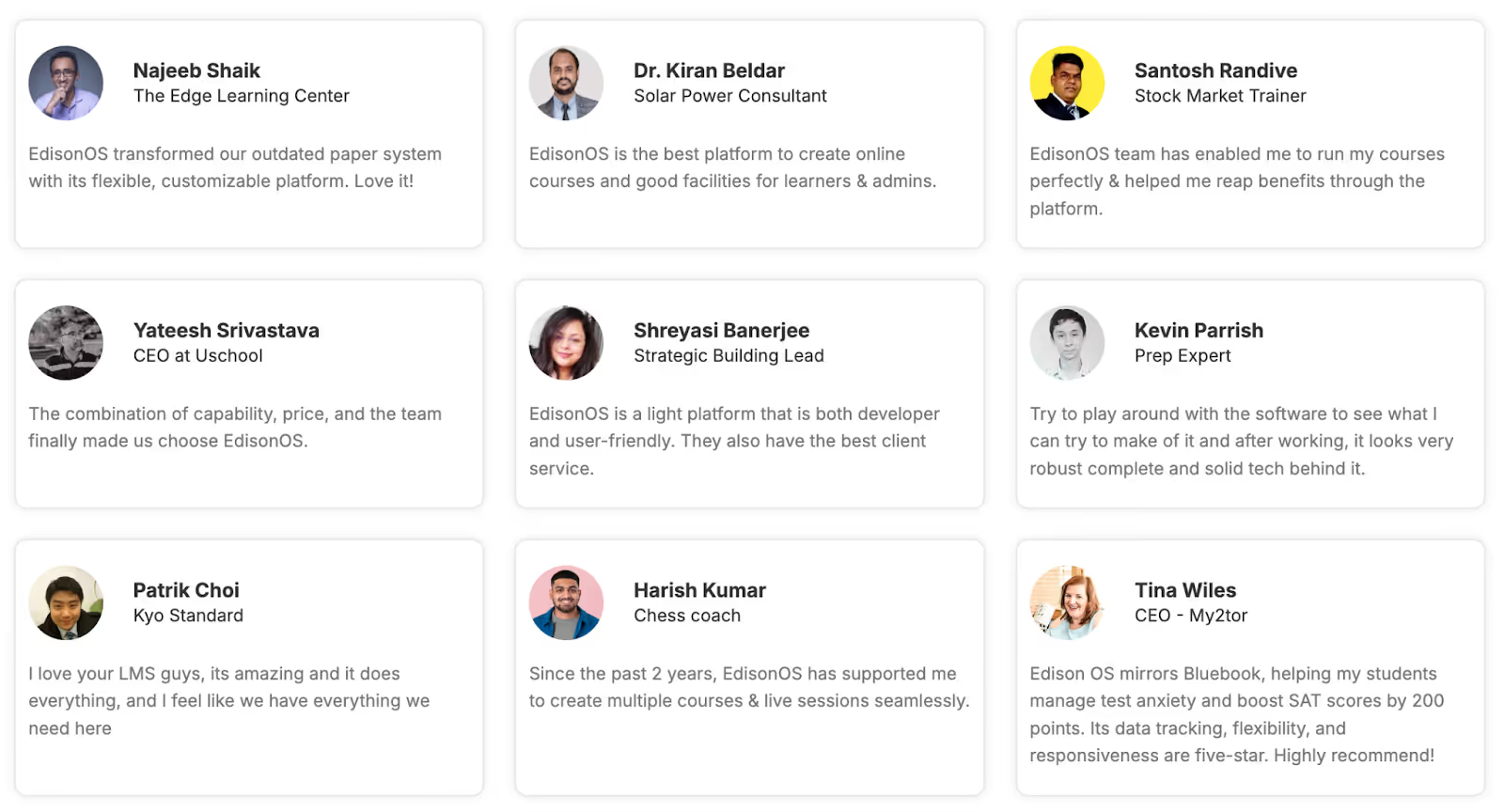
Pricing
EdisonOS operates on a subscription-based model with pricing starting at $159 per month, with more advanced features available at $369 per month. Enterprise solutions are also available for larger institutions requiring additional customization, scalability, and security features.
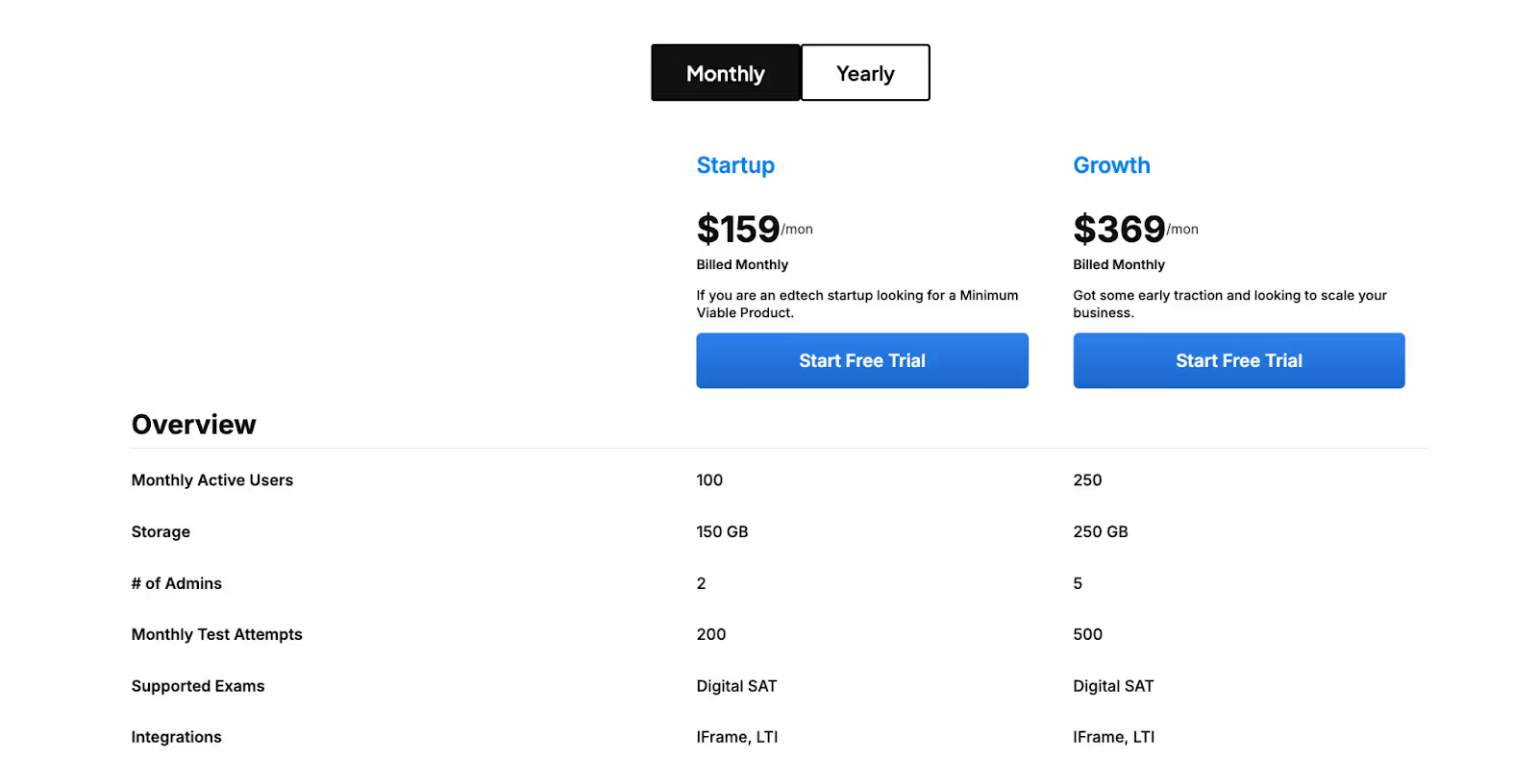
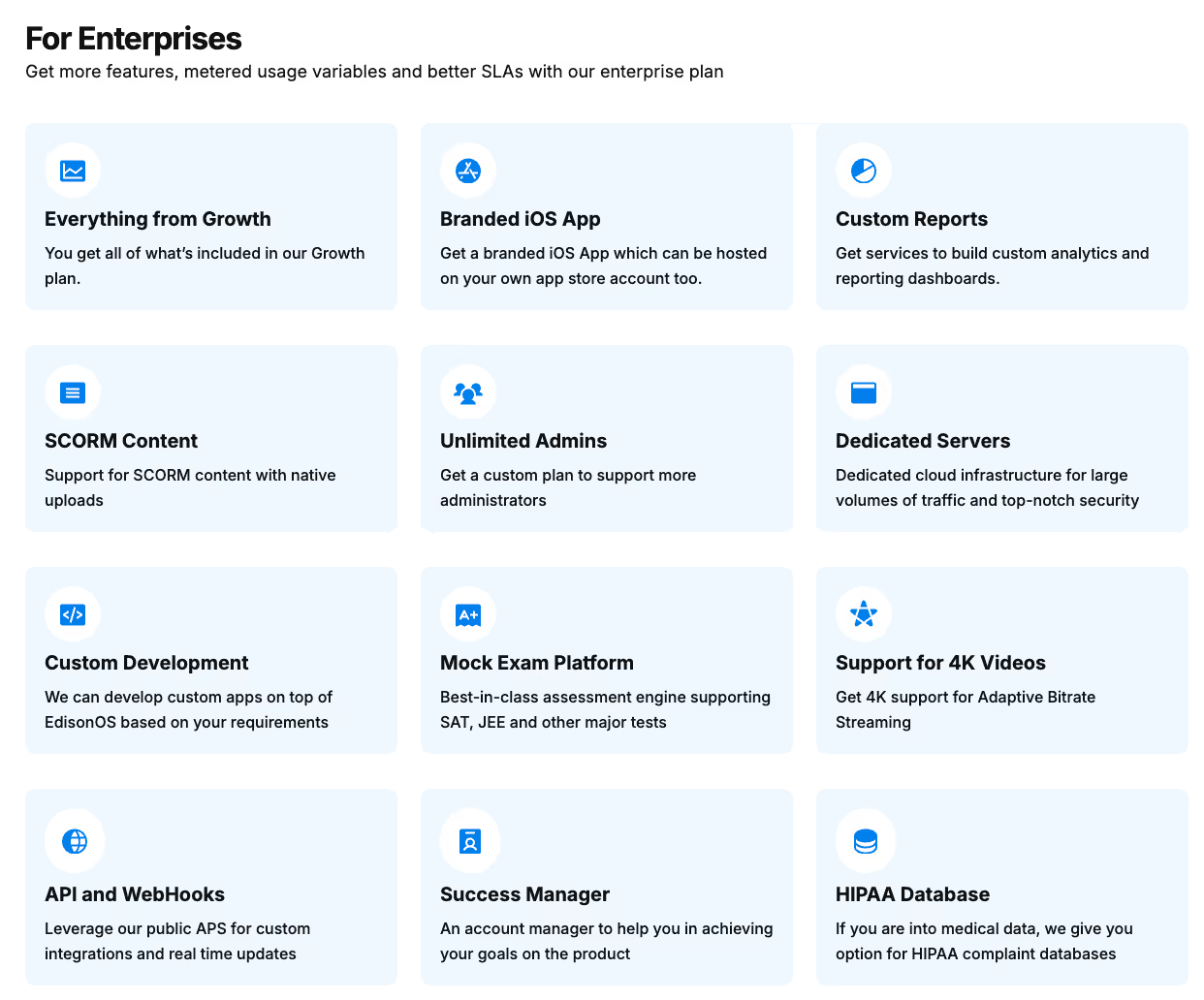
Who Will Find the Most Value Here?
EdisonOS shines for educational institutions, tutoring centers, and academies requiring robust management of multiple cohorts, automated live sessions, and in-depth assessment features. It’s designed to handle complex learning environments and high volumes of users, making it ideal for organizations needing structured learning paths and advanced analytics.
EdisonOS vs LearnWorlds
2. Thinkific
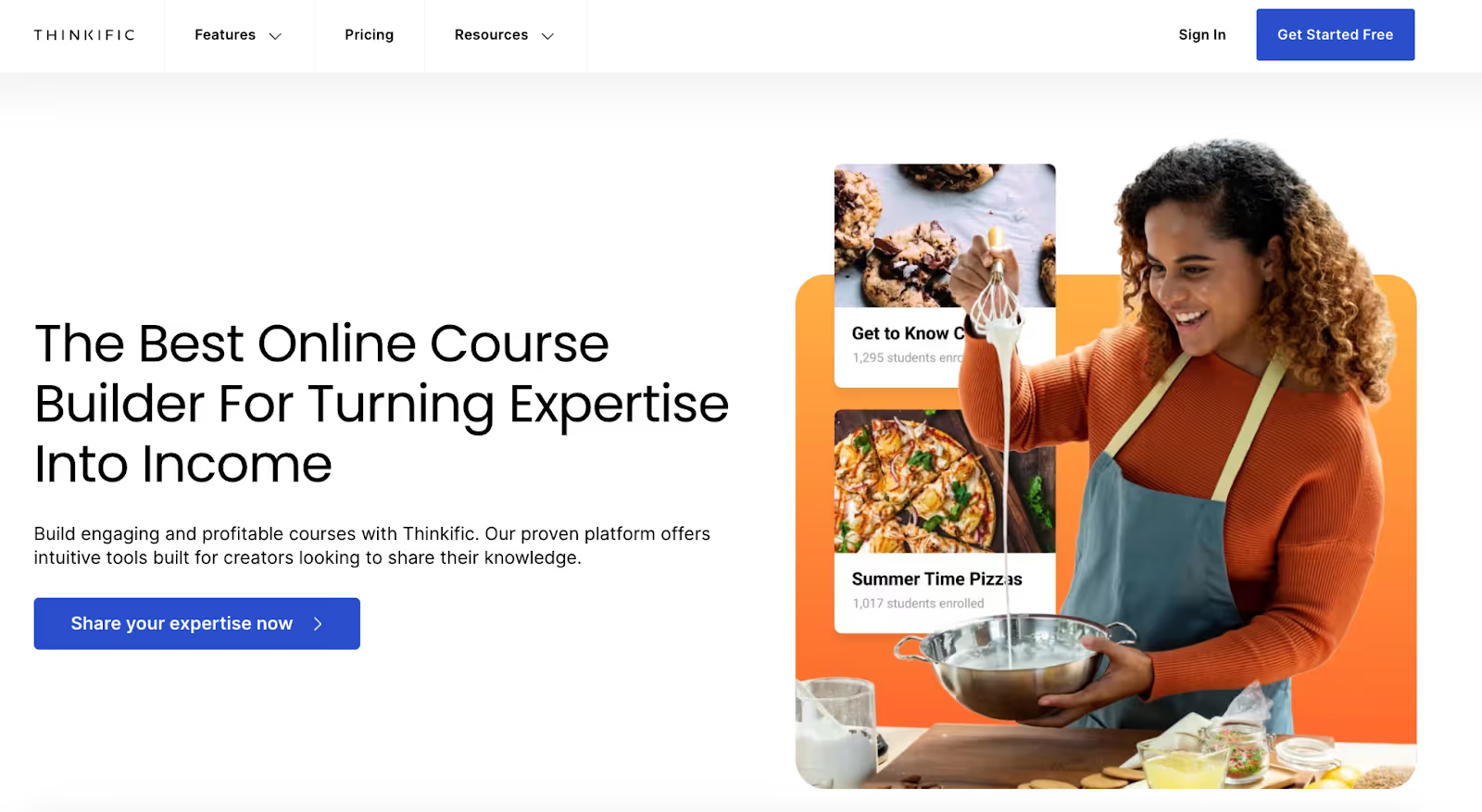
Thinkific is an all-in-one course creation platform designed for educators and entrepreneurs who want to build, market, and sell digital learning products. It offers tools to create courses, memberships, coaching sessions, and webinars, all without the need for coding expertise.
Thinkific also integrates with a variety of apps, making it scalable for both small businesses and enterprises. Its focus on user-friendly customization, mobile access, and powerful marketing tools makes it an attractive alternative to LearnWorlds for creators looking to deliver a robust learning experience.
Thinkific stands out as a powerful alternative to LearnWorlds for educators and businesses looking for a highly customizable and scalable learning platform.
Key Features
- Thinkific offers more flexibility with its drag-and-drop builder, allowing customizable courses, unlike LearnWorlds, which has fewer options like memberships and webinars.
- Thinkific excels in student engagement with discussion forums and learning paths, while LearnWorlds’ community tools are basic.
- In sales and marketing, Thinkific provides solid features, such as an Affiliate Center, email integration, and Zapier access with 1,000+ tools, along with audience analytics and ad tracking. LearnWorlds, however, offers 1-click sales funnels, memberships, and integrations on all plans..
- Thinkific’s user-friendly interface and mobile support make it great for on-the-go creators, while LearnWorlds offers mobile features but is less seamless.
- Thinkific's detailed analytics provide deeper insights, whereas LearnWorlds has more basic reporting tools.
Pros
- Intuitive course builder with drag-and-drop functionality.
- Supports multiple digital products, including memberships and webinars.
- Strong community and student engagement tools.
- Integrated marketing tools for sales and email campaigns.
Cons
- Has fewer design templates and customization options than other platforms.
Lacks a dedicated mobile app for both students and creators, affecting on-the-go accessibility. - E-commerce features and engagement tools are basic, with no native support for live classes or webinars, needing third-party integrations.
Integrations
- Connects with popular tools like Zapier, Mailchimp, and Google Analytics for seamless workflow automation.
- Supports payment gateways like Stripe and PayPal for easy transaction management.
- Integrates with Shopify, enabling users to sell courses alongside physical products, boosting e-commerce options.
Ratings: 4.6/5
Customer Reviews
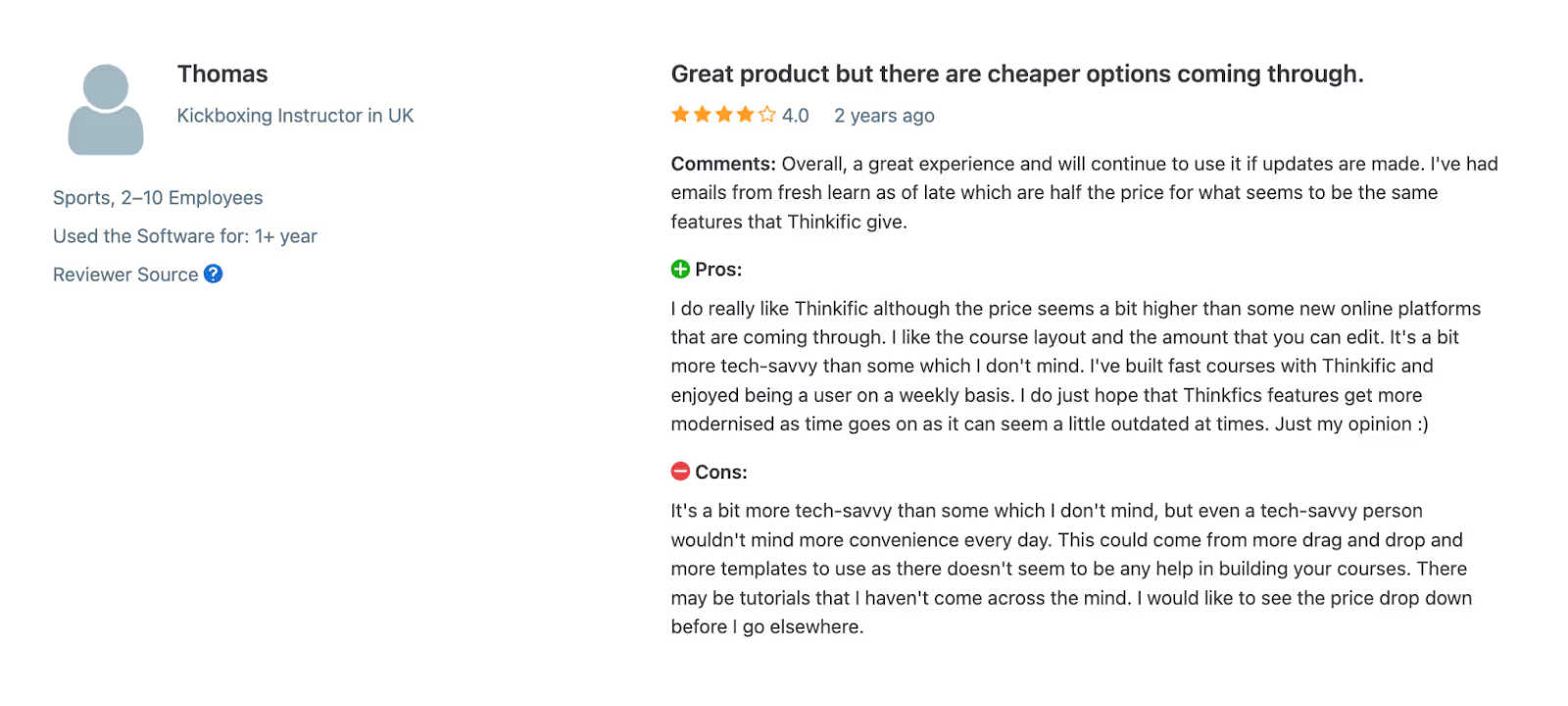
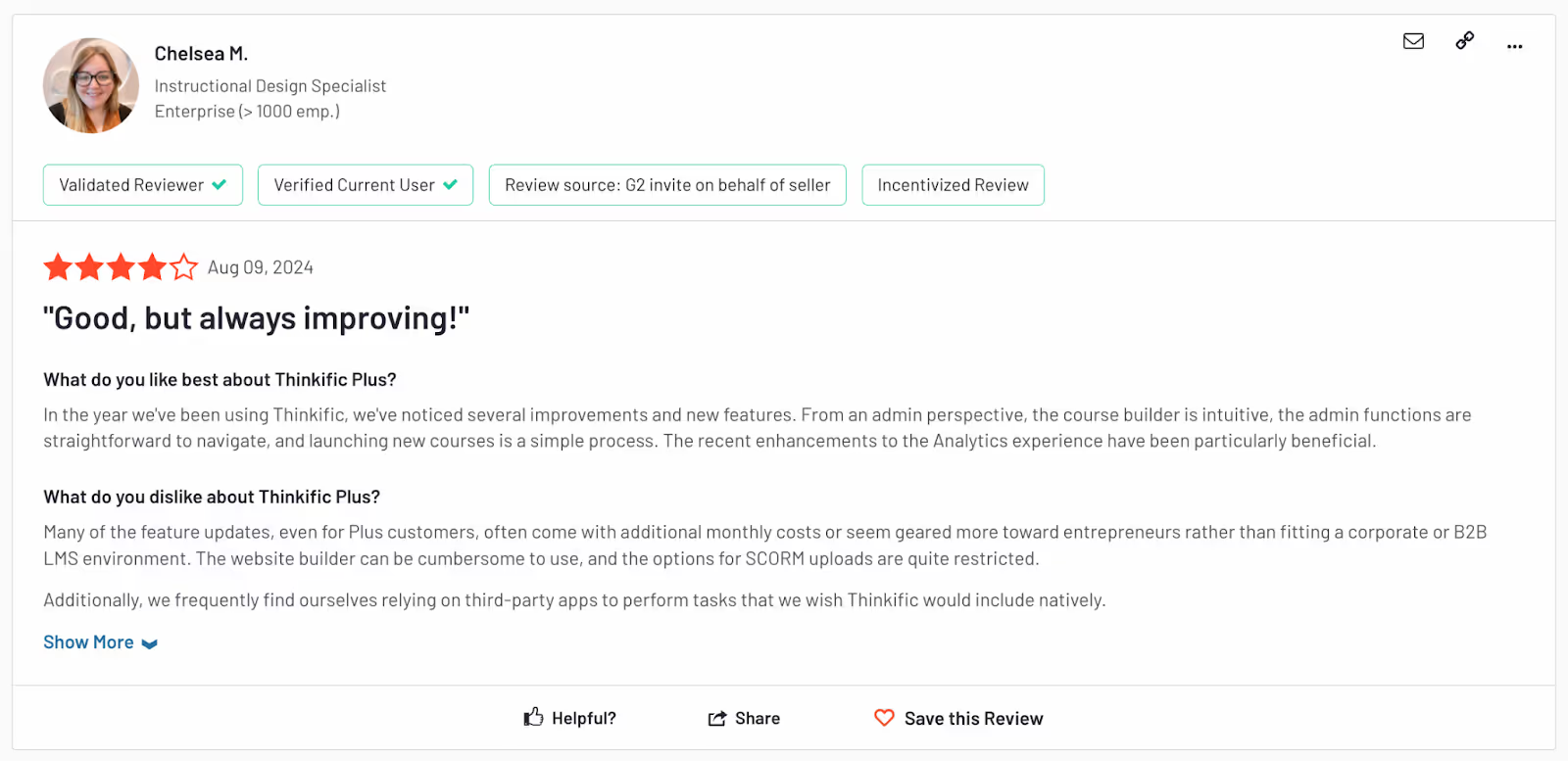
Who Will Find the Most Value Here?
Thinkific is an accessible, user-friendly platform for instructors and small businesses who need easy course creation tools, flexible content scheduling, and basic community engagement. With strong support for multimedia content, it’s ideal for creators wanting an intuitive setup with affordable pricing options.
Pricing
Thinkific offers a range of subscription plans suitable for various needs starting at $49.
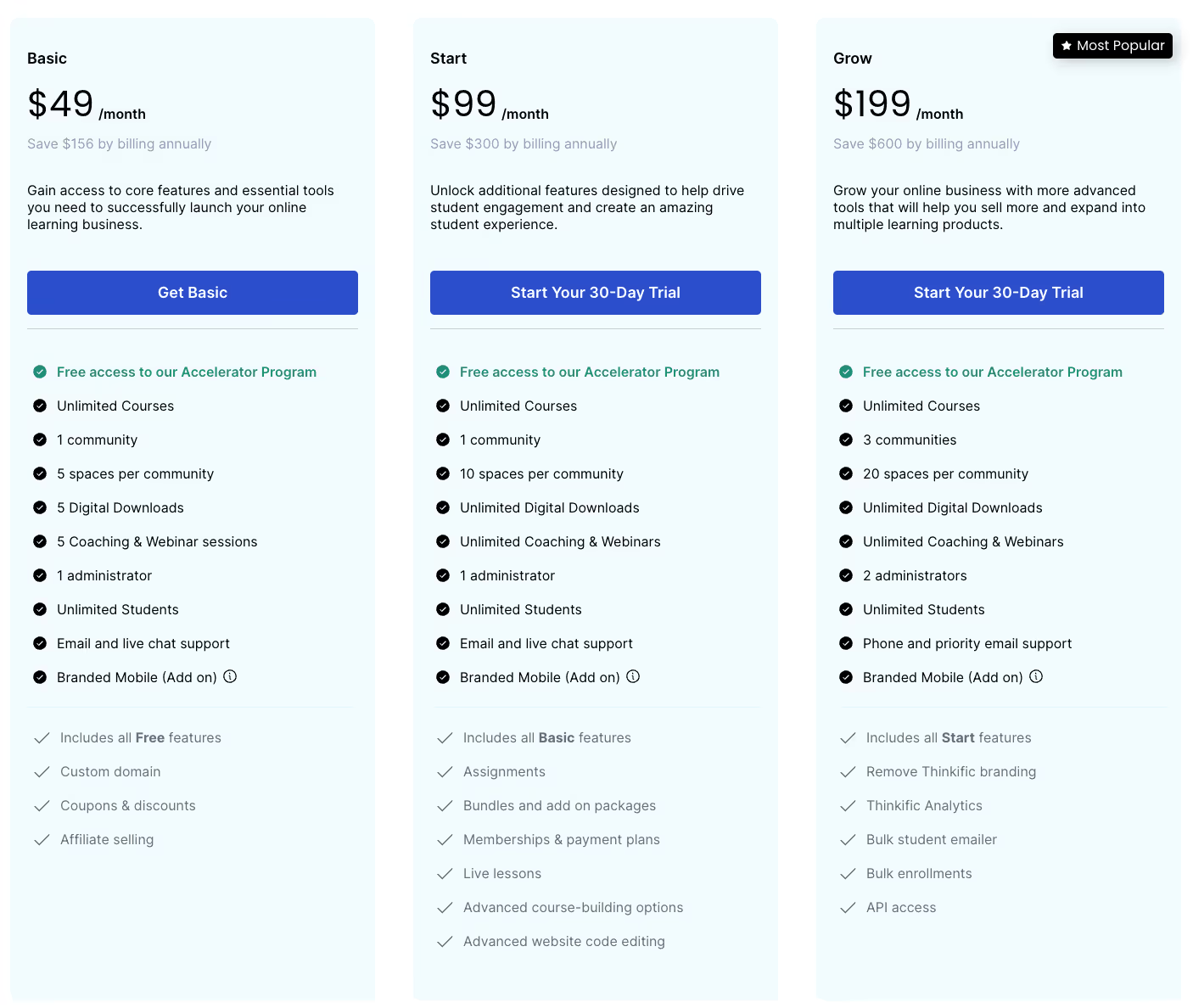
Thinkific vs LearnWorlds
3. Podia
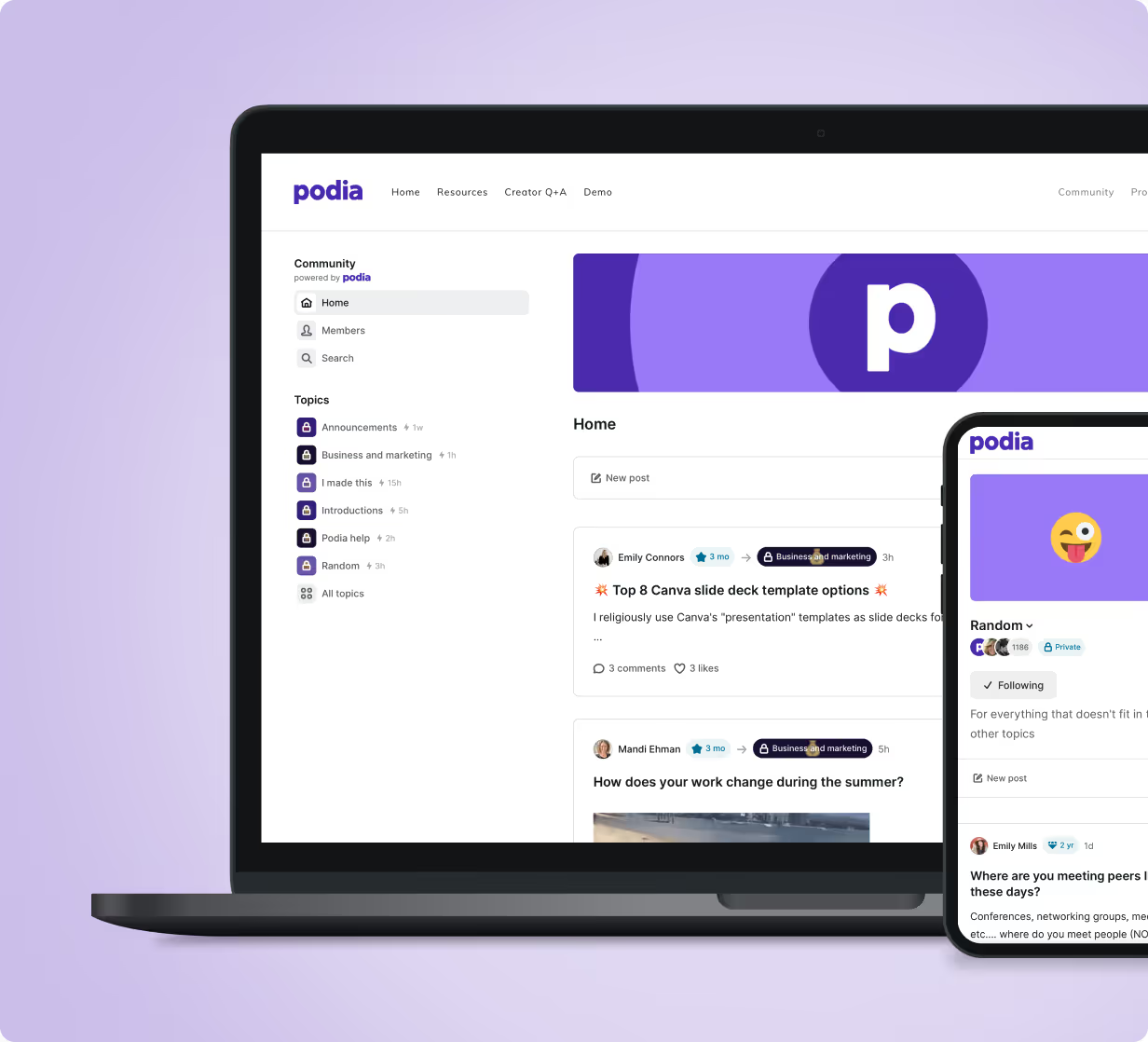
Podia is an all-in-one platform designed for creators to sell online courses, webinars, memberships, and digital products with ease. As a LearnWorlds alternative, Podia stands out by offering native email marketing, automated campaigns, and live webinars without needing external integrations.
It simplifies course creation with a user-friendly drag-and-drop builder, allowing creators to launch and customize their websites quickly. With no transaction fees across any plan, Podia provides excellent value for users looking to maximize their earnings.
Additionally, Podia's seamless payment gateway integrations and flexible pricing make it a compelling option for growing businesses.
Key Features
- Podia's course creation tools integrate memberships, digital downloads, and webinars in one platform, eliminating the need for third-party tools, unlike LearnWorlds.
- Podia offers native email marketing with automated campaigns, while LearnWorlds relies on third-party tools like Mailchimp for email campaigns.
- Podia has no transaction fees on any pricing plan, unlike LearnWorlds, which charges fees on lower-tier plans.
- Podia natively supports live webinars and coaching without third-party integrations, whereas LearnWorlds lacks this feature.
- Podia’s drag-and-drop website builder is easy to use, while LearnWorlds requires more technical expertise for similar customization.
- Podia offers seamless membership and subscription management compared to LearnWorlds, which requires additional tools.
- Podia’s platform supports selling digital downloads, and bundling them with courses and products, whereas LearnWorlds lacks a comprehensive e-commerce solution.
Pros
- Built-in email marketing with automated campaigns.
- No transaction fees on any plan, maximizing creator revenue.
- User-friendly website builder with customizable templates and no coding required.
- Native support for live webinars and coaching sessions without needing third-party tools.
Cons
- Limited design customization compared to other platforms.
- Lacks native student analytics beyond basic reporting.
Integrations
- Stripe, PayPal – for handling course and product payments seamlessly.
- Mailchimp, ConvertKit – in addition to Podia’s built-in email marketing features.
- Google Analytics, Facebook Pixel – for tracking customer behavior and conversions.
- Zoom – for additional advanced webinar functionality.
Ratings: 4.3/5
Customer Reviews
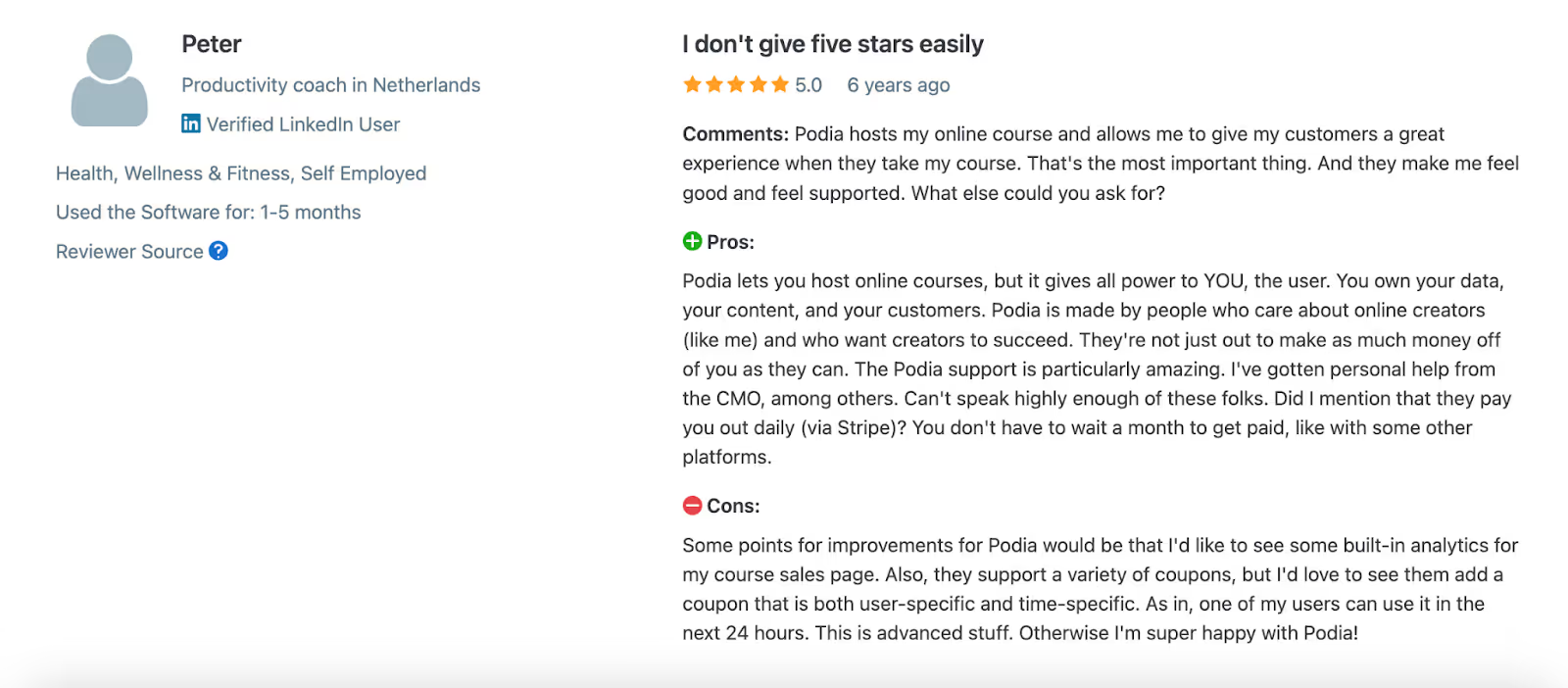
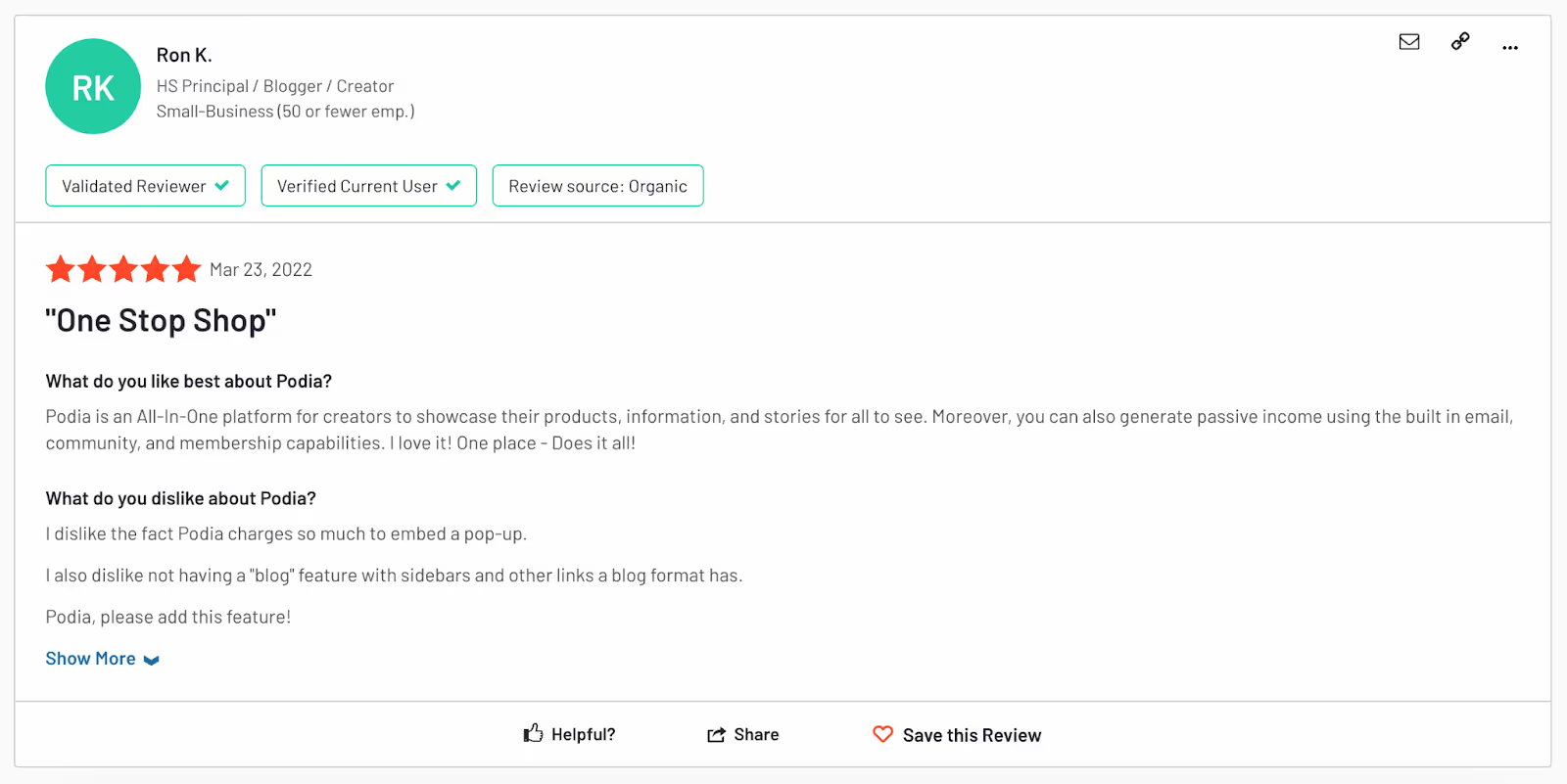
Pricing
Podia offers three pricing plans starting at $39.
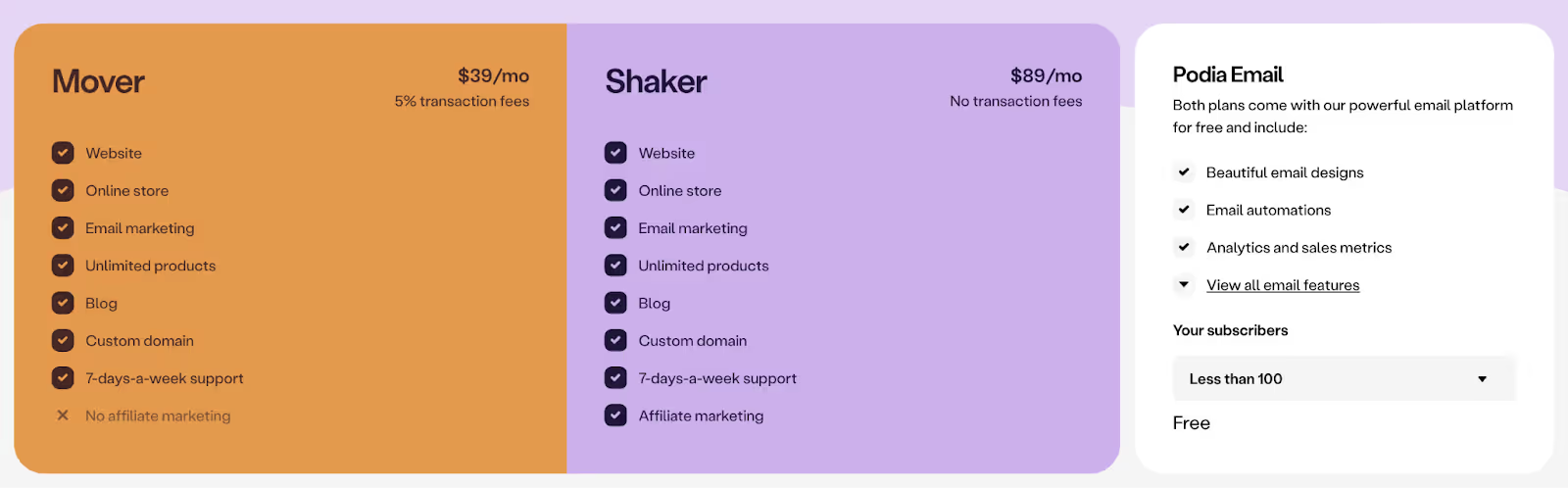
Who Will Find the Most Value Here?
Podia is ideal for creators offering a blend of digital products, from online courses to webinars and memberships. With built-in email marketing and no transaction fees, it’s well-suited for small businesses and entrepreneurs who want an easy way to create and sell various content types under one platform without technical complexity.
Podia vs LearnWorlds
4. Kajabi
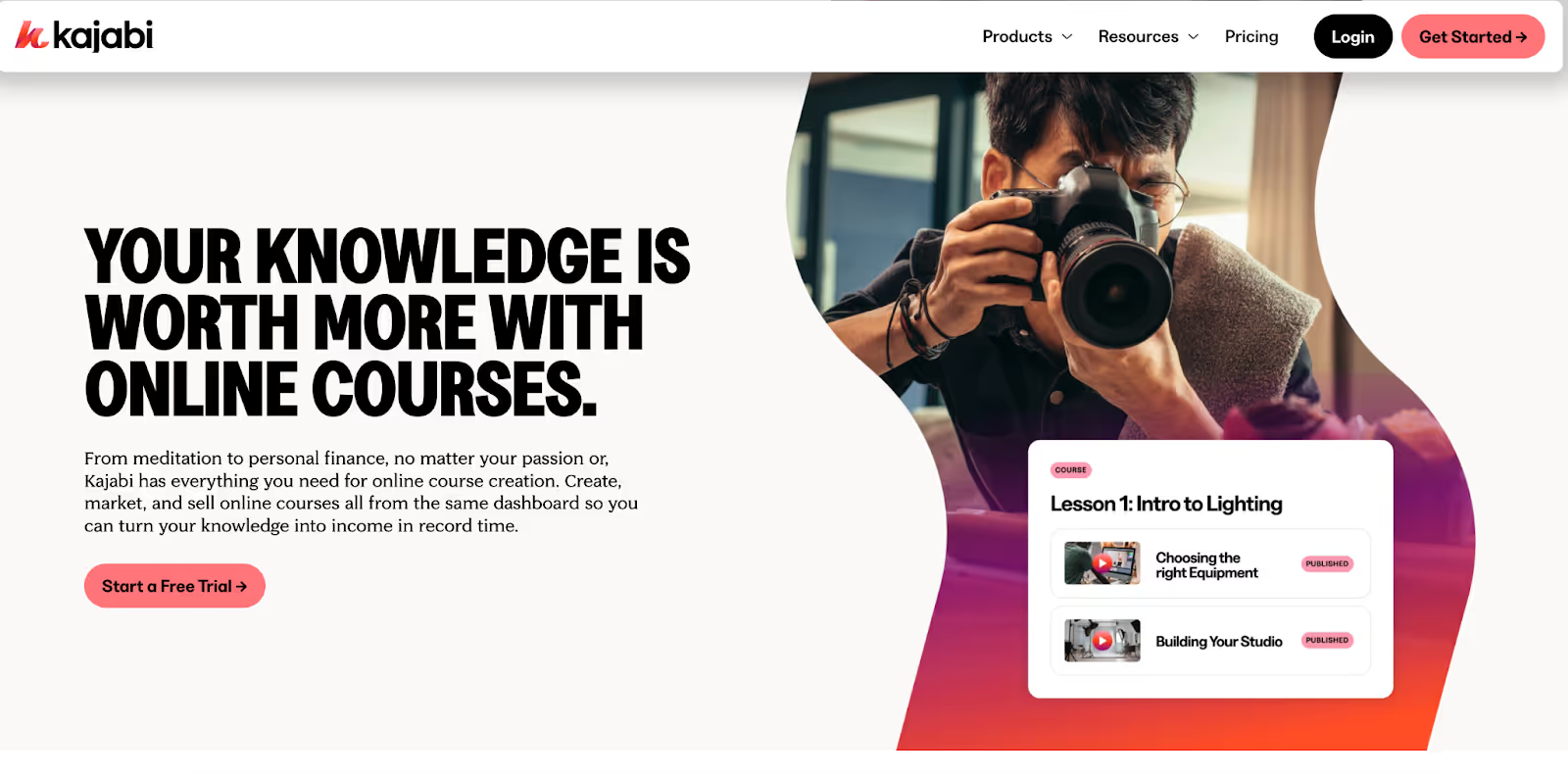
Kajabi is a powerful LearnWorlds alternative that offers an all-in-one platform for creators to build and manage online courses, memberships, coaching, and podcasts. Unlike LearnWorlds, Kajabi includes native email marketing, advanced sales funnels, and landing pages, eliminating the need for third-party integrations.
Kajabi’s branded mobile app gives users a fully customized mobile experience, making it ideal for creators seeking a consistent cross-device presence.
Additionally, Kajabi’s built-in community and coaching tools provide creators with the ability to engage their audience more effectively, while its robust analytics offer detailed insights into user behavior and course performance.
Key Features
- Kajabi integrates courses, coaching, memberships, and podcasting into one platform, streamlining business management, while LearnWorlds focuses on course creation and needs external tools for podcasts and coaching.
- Kajabi offers a fully branded mobile app, while LearnWorlds lacks native mobile app functionality. Kajabi includes built-in landing pages and sales funnels, while LearnWorlds often relies on third-party integrations for advanced marketing automation.
- Kajabi's robust email marketing is built-in, whereas LearnWorlds requires external platforms like Mailchimp.
- Kajabi natively supports live coaching and community engagement, unlike LearnWorlds.
- Kajabi also includes podcast hosting, a feature not available in LearnWorlds.
- Kajabi provides detailed built-in analytics, while LearnWorlds requires external tools like Google Analytics.
Pros
- Unlike other platforms, Kajabi does not take a cut of your revenue, allowing creators to keep all their earnings.
- Kajabi offers powerful features for building online communities and running live coaching sessions.
- Provides a fully customizable app, giving users a seamless mobile experience.
- Offers detailed insights into user engagement, course progress, and business performance.
Cons
- Customization options are restricted, limiting advanced design control.
- Users are dependent on Kajabi for hosting, updates, and server maintenance, reducing flexibility in managing the backend.
- Offers fewer third-party integrations compared to other platforms.
Integrations
- Works seamlessly with Stripe and PayPal for handling payments.
- Offers integration with popular marketing platforms like Zapier, ConvertKit, and Mailchimp.
- Links with Zapier to enable advanced workflow automation.
Ratings: 4/5
Customer Reviews
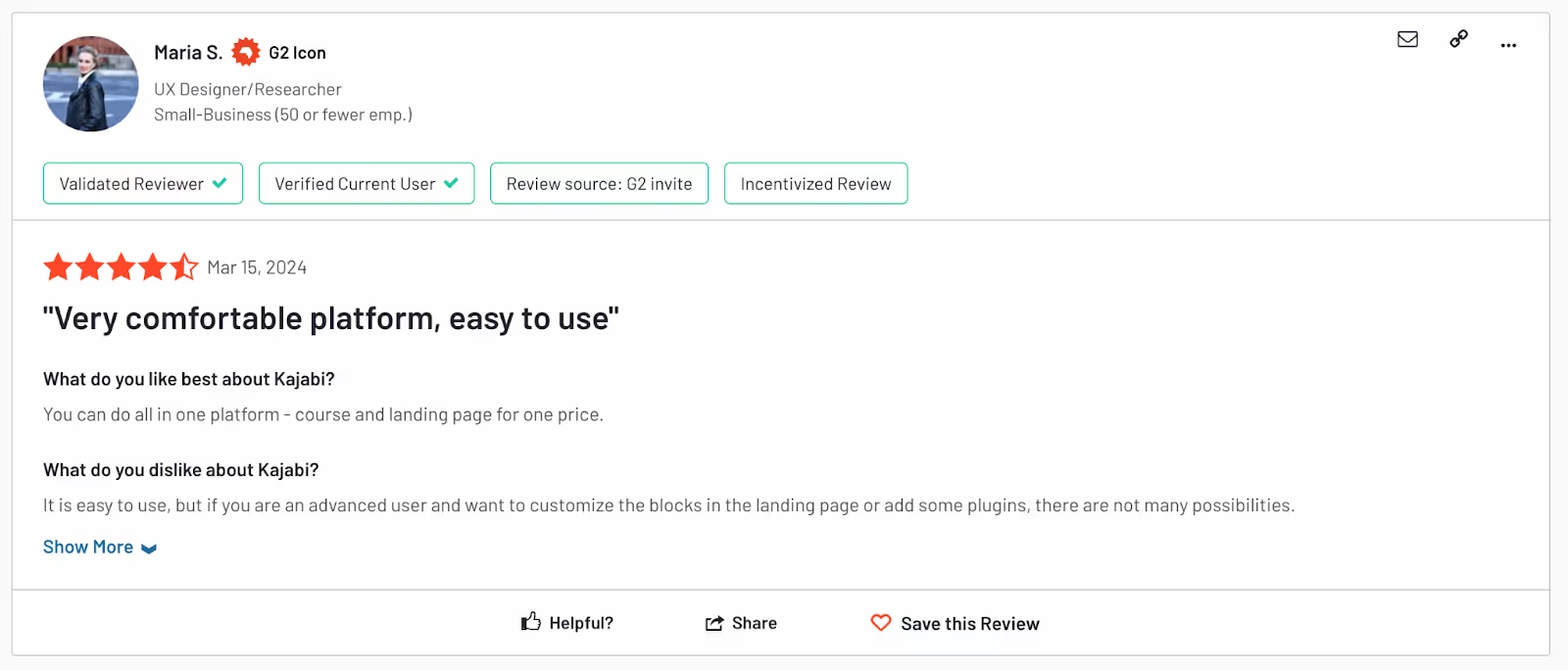
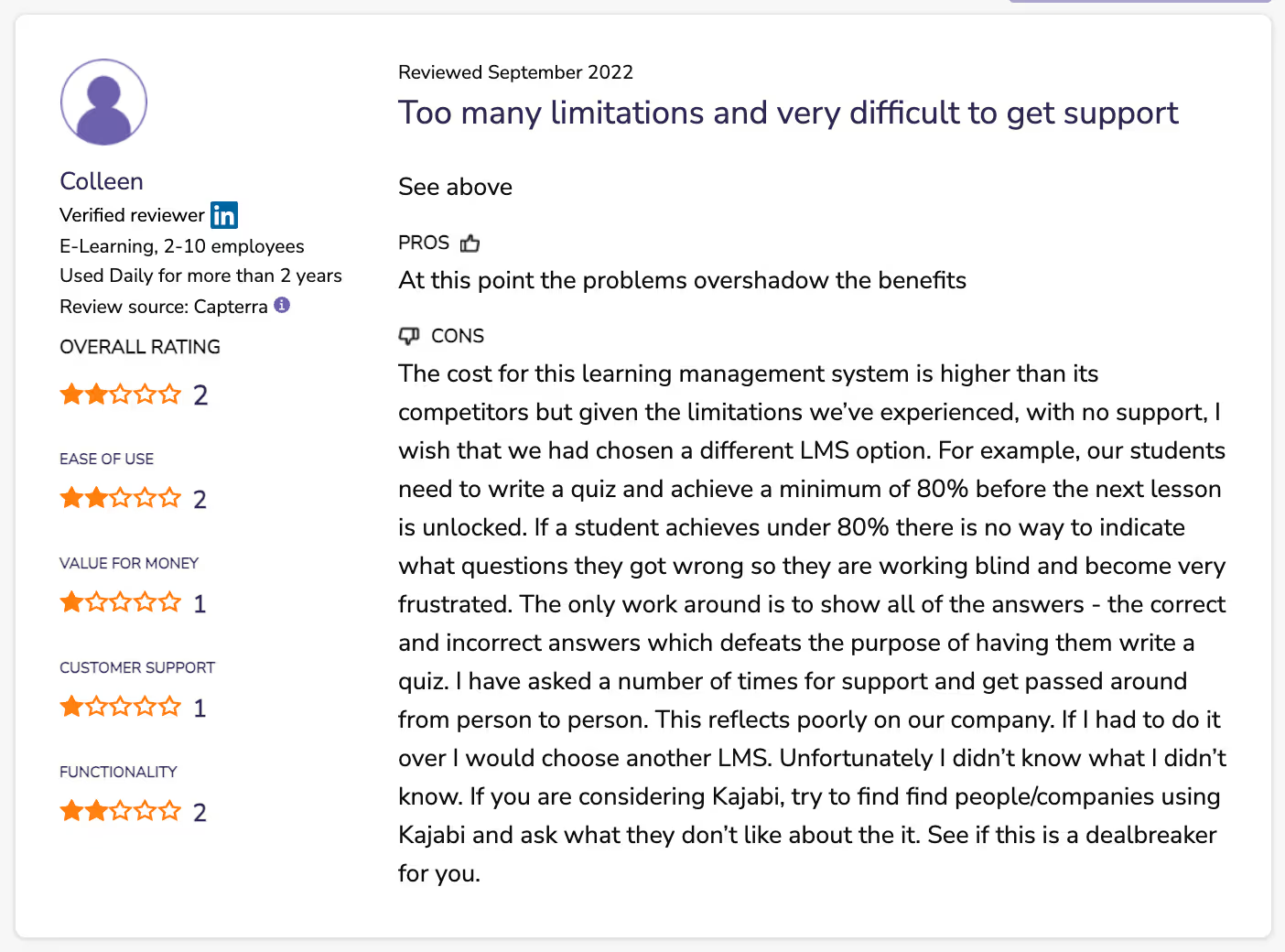
Pricing
Kajabi offers four pricing plans starting at $69.
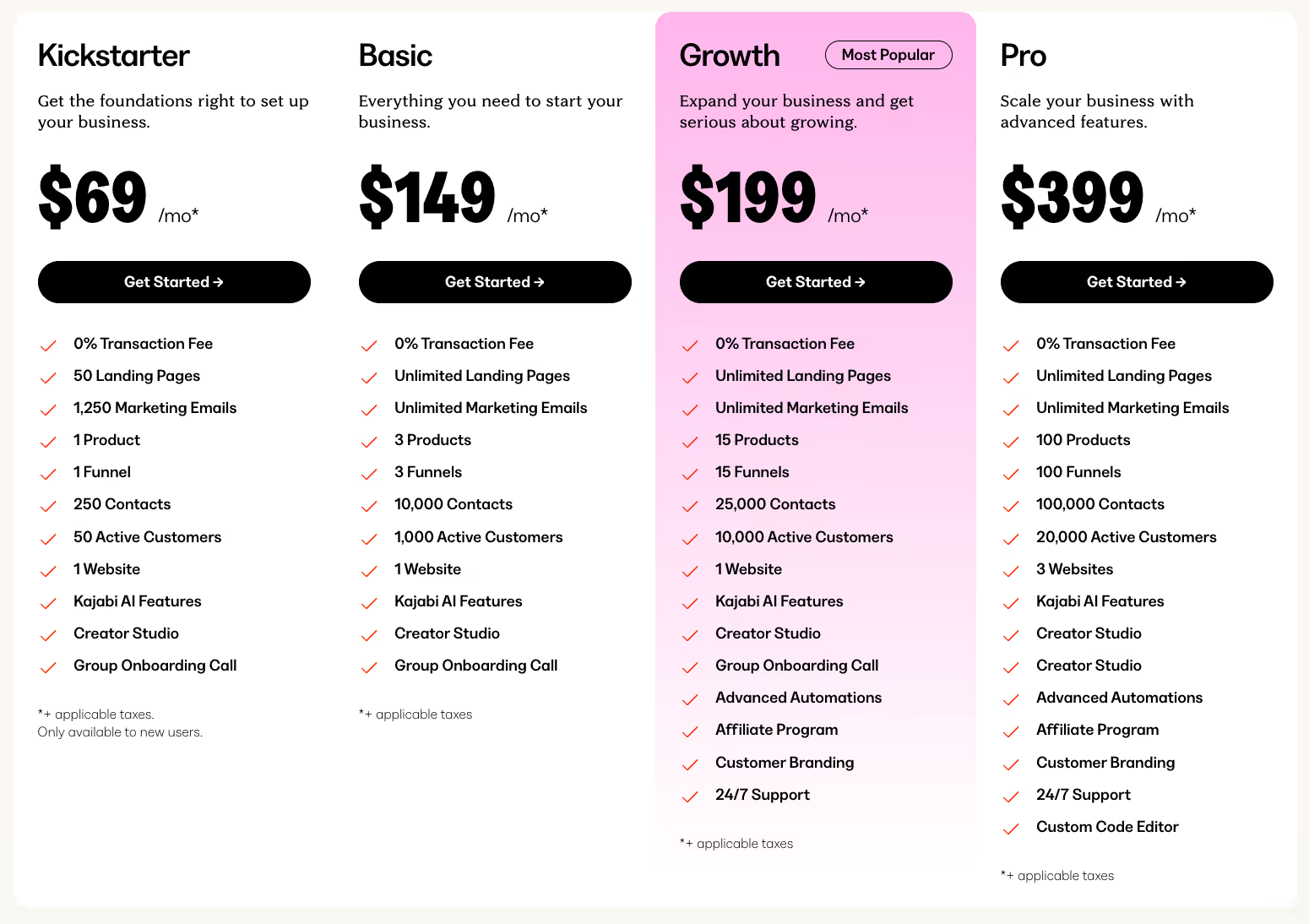
Who Will Find the Most Value Here?
Kajabi is best for coaches, consultants, and creators of high-value programs who need advanced sales funnels, marketing automation, and branding. It’s ideal for those focused on building a professional online presence with integrated marketing, coaching, and community features to support high-ticket course sales and memberships.
Kajabi vs LearnWorlds
5. Mighty Networks
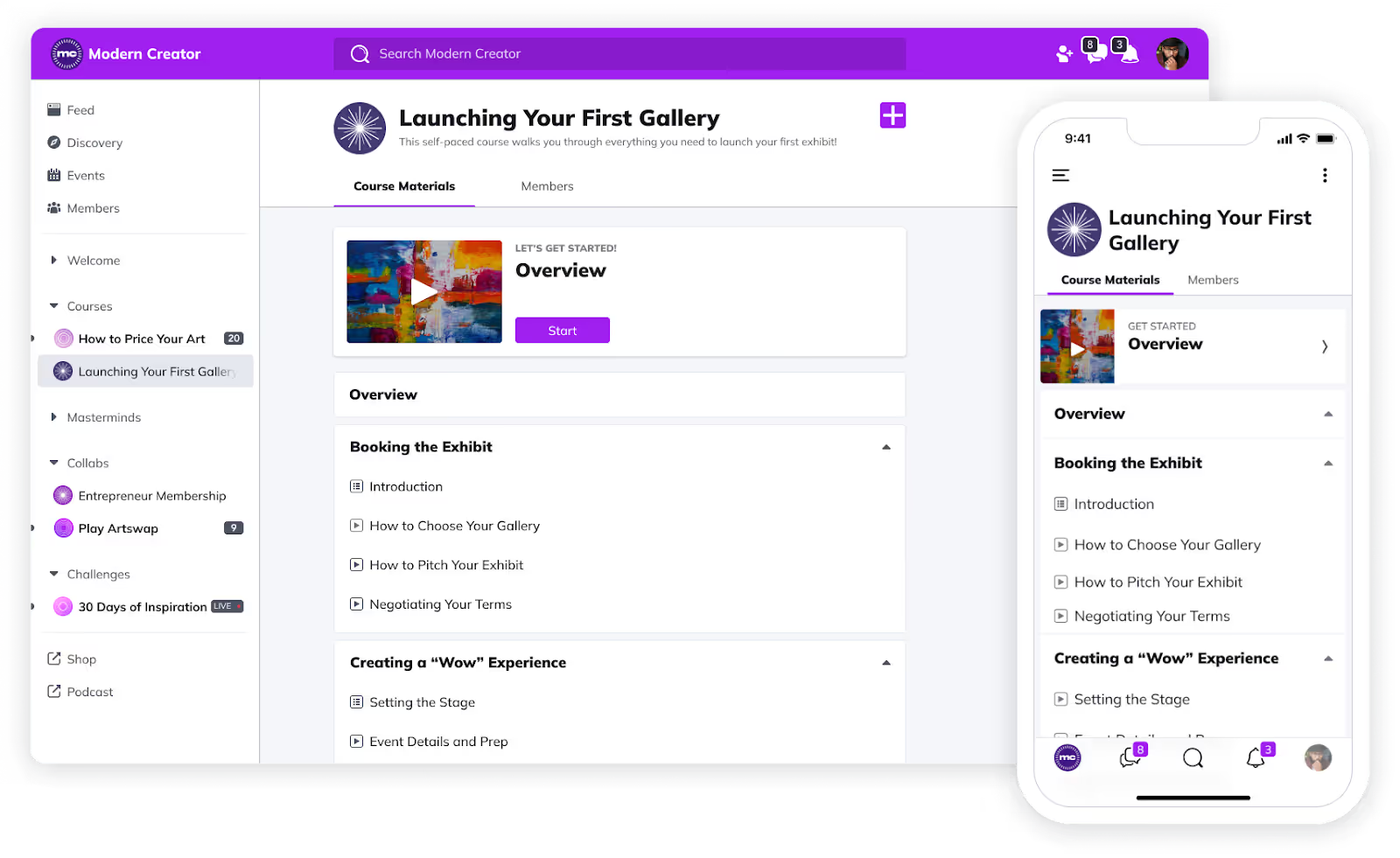
Mighty Networks is another robust LearnWorlds alternative that excels in creating vibrant, community-driven learning environments. With its fully branded mobile apps, it offers creators a seamless cross-device experience, which LearnWorlds lacks.
Mighty Networks’ AI-powered engagement tools enhance member interactions, driving deeper connections and personalized content recommendations. It also provides flexible monetization options, enabling creators to sell memberships, paid communities, and courses, making it more versatile than LearnWorlds.
Additionally, Mighty Networks includes integrated event management tools and detailed analytics focused on community engagement, making it ideal for creators who prioritize both community building and course creation.
Key Features
- Mighty Networks integrates community, courses, memberships, and events, making it ideal for creators focused on building a strong community, which LearnWorlds lacks.
- Mighty Networks offers customizable mobile apps for iOS and Android, providing a seamless branded experience, unlike LearnWorlds, which does not have native mobile apps
- Mighty Networks uses AI to create personalized interactions and content recommendations, improving engagement, a feature LearnWorlds doesn’t offer.
- The platform allows for versatile monetization through paid memberships, courses, and community access, while LearnWorlds mainly focuses on course sales.
- Includes built-in tools for virtual and in-person events, whereas LearnWorlds lacks comprehensive event management features.
- Offers detailed insights into community and course engagement, giving creators more control over optimizing member interaction compared to LearnWorlds
- Provides flexible community space customization, allowing tailored discussion areas and content access, which is more limited in LearnWorlds.
Pros
- Mighty Networks excels in creating strong community engagement and integrating courses, memberships, and events within a single platform.
- It offers branded iOS and Android apps, giving users a personalized mobile experience, which enhances brand consistency.
- Mighty Networks leverages AI to create personalized interactions between members, driving higher engagement compared to platforms like LearnWorlds.
- It offers an intuitive interface for creating courses and community spaces, which helps streamline content creation.
Cons
- While Mighty Networks is great for community building, it lacks the deep customization options that advanced users might expect.
- Some users report dissatisfaction with the platform’s refund policies, especially when downgrading or canceling high-tier plans.
- Mighty Networks lacks some of the advanced course management and assessment tools available in platforms like LearnWorlds.
Integrations
Mighty Networks supports integrations with Zapier, Google Analytics, and other third-party apps to enhance automation and track performance, though it lacks a wider range of native integrations compared to other platforms.
Ratings: 4.8/5
Customer Reviews
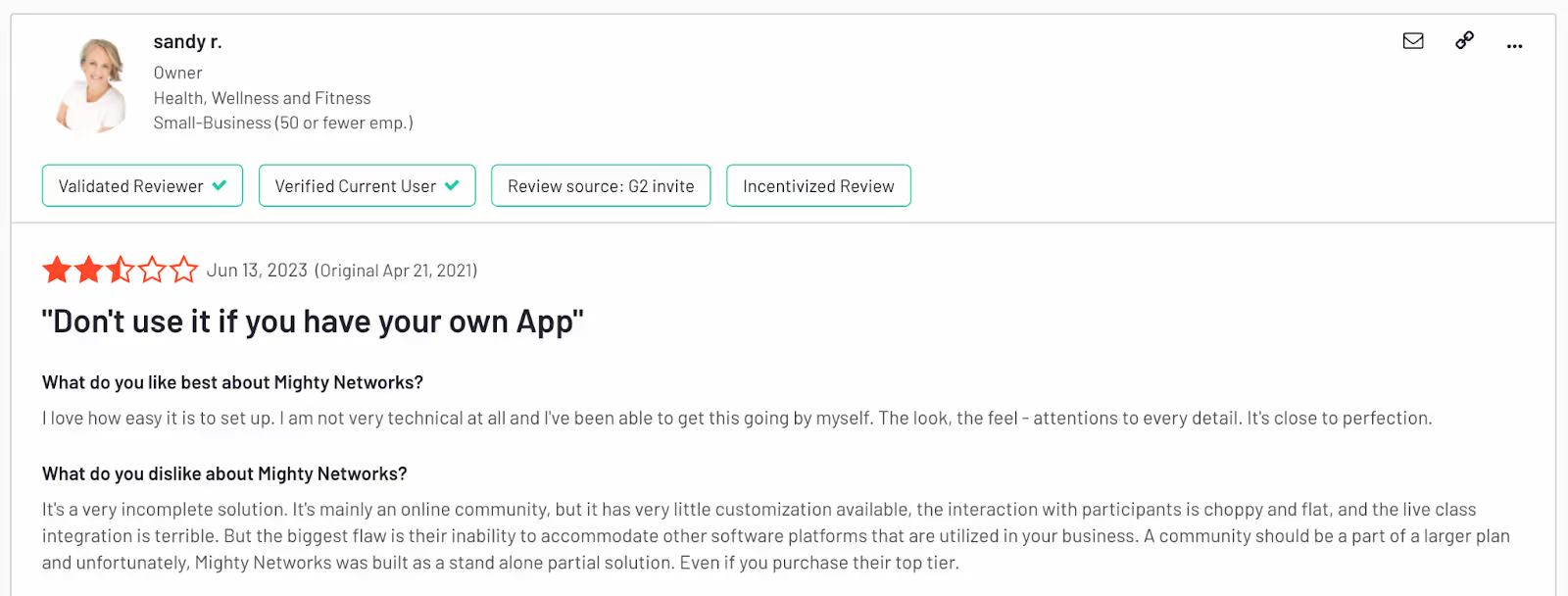
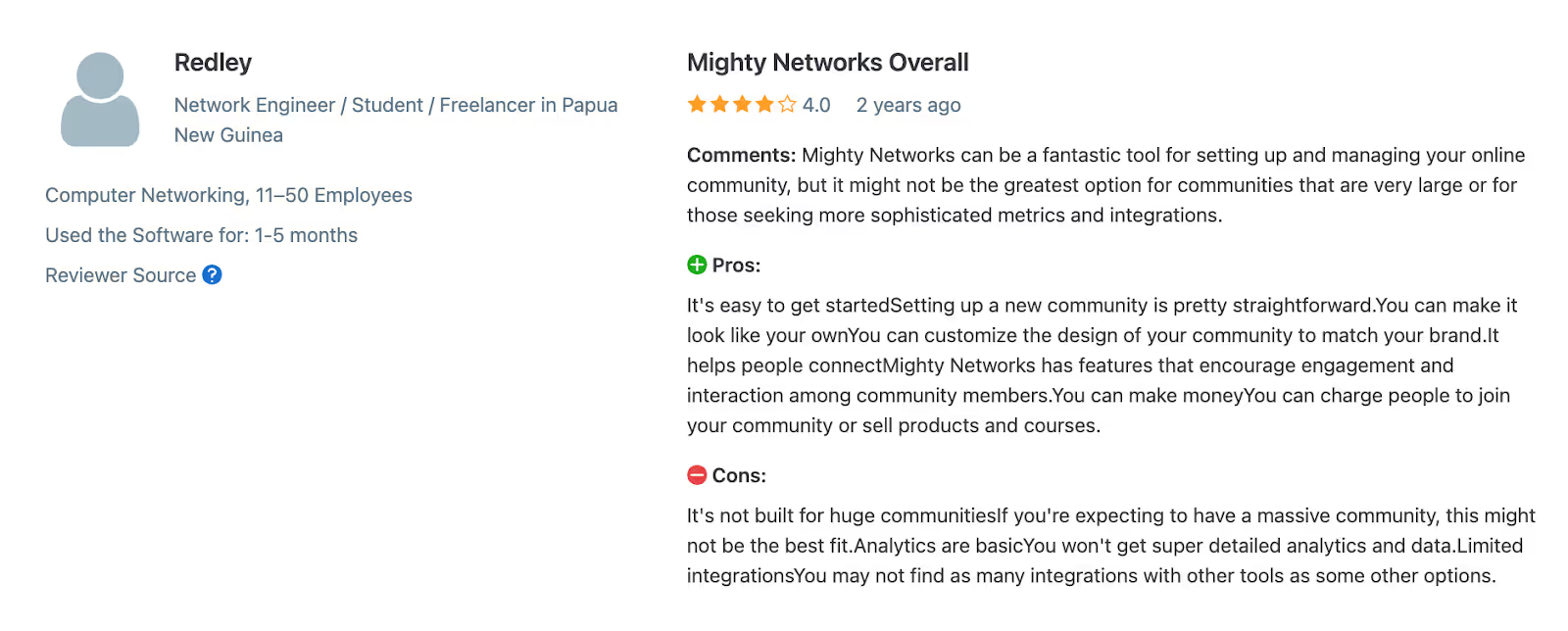
Pricing
Mighty Networks offers three pricing plans starting at $99.
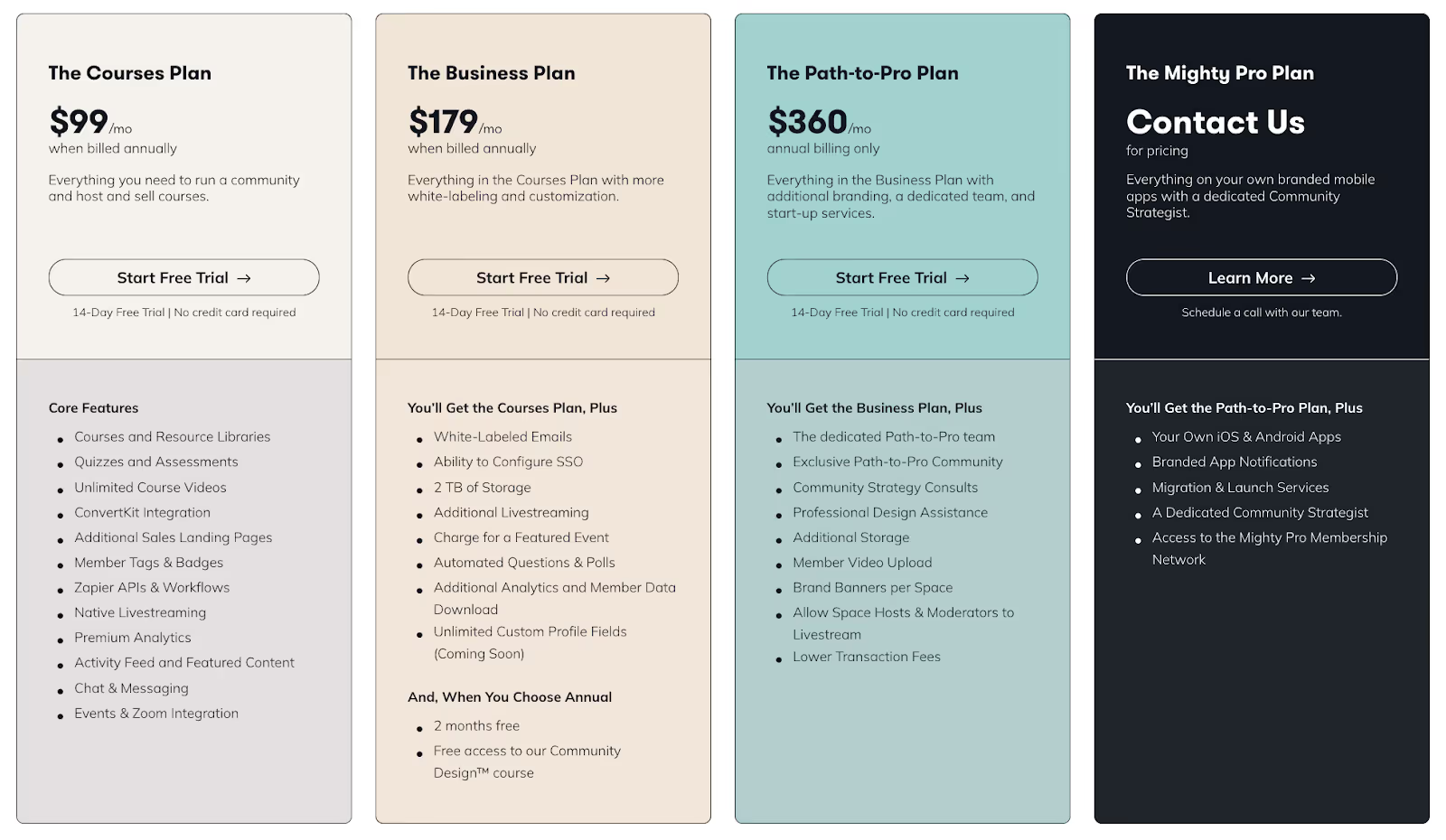
Who Will Find the Most Value Here?
Mighty Networks caters to creators focused on building strong, engaged communities alongside their courses. Ideal for those in niche markets or those wanting to create subscription-based communities, Mighty Networks provides community-centred learning experiences with personalized mobile apps and AI-driven engagement, perfect for fostering interactive learning spaces.
Mighty Networks vs LearnWorlds
What to Look for in a LearnWorlds Alternative
When searching for an alternative to LearnWorlds, consider the following factors to ensure the platform meets your needs:
1. Course Creation Flexibility
A platform should offer intuitive tools that allow for easy course creation, including drag-and-drop builders and support for a wide range of media formats (video, audio, PDFs, etc.). The ability to structure courses, and offer quizzes, assessments, and certifications are key features that enhance the learning experience. Look for platforms that simplify this process while still offering robust customization.
2. Community and Engagement Tools
Having built-in community features is essential for student interaction. A good alternative should include forums, discussion boards, or social-like engagement spaces to keep students involved. Tools for tracking student participation and engagement within the community also help maintain active learning environments.
3. Integrated Payment Processing
Seamless payment processing is crucial for managing course sales. Look for platforms with integrated payment gateways (such as Stripe or PayPal) that support multiple currencies and automatic payout management. This eliminates the need for third-party plugins, streamlining the sales process.
4. Monetization Flexibility
Beyond one-time payments for courses, the alternative should offer flexible monetization options like subscription models, memberships, and bundled products. This is vital for creators looking to diversify revenue streams. Options like tiered memberships or monthly subscription plans provide more flexibility in how you structure pricing for your content.
5. Mobile Accessibility
With the growing importance of mobile learning, a native mobile app is a must. A platform that offers branded mobile apps gives learners the convenience of accessing courses and community features on the go, ensuring a seamless experience across devices. This enhances engagement and retention rates for your learners.
6. Customization and Branding
A good alternative should offer high customization options for course pages, sales pages, and overall site design. The ability to maintain consistent branding through customizable templates, colors, and fonts will help you create a professional-looking platform that aligns with your brand identity. Custom domain options and white labeling are also important to keep the focus on your brand.
7. Content Flexibility and Drip Scheduling
A flexible system that allows for various content formats (video, PDFs, quizzes) and supports drip scheduling—releasing content over time—adds to the platform's efficiency. Drip schedules automatically unlock content for students based on their progress or specified intervals, helping creators manage courses effectively.
8. Analytics and Reporting
Look for a platform that offers detailed reporting on student progress, engagement, and revenue. Detailed analytics on course completion rates, student activity, and overall performance help instructors optimize content and make informed decisions. This is essential for measuring the success of your courses and understanding your audience better.
Why Choose EdisonOS as a LearnWorlds Alternative
EdisonOS provides a comprehensive platform for managing online courses, offering key features that make it an excellent LearnWorlds alternative for course creators. Below are the reasons why EdisonOS stands out:
1. Managing Courses and Automating Tasks
While LearnWorlds offers solid course creation and management, EdisonOS takes automation a step further. For instance, if you're running multiple batches of students across different teachers, EdisonOS automates essential tasks like Zoom link creation, session scheduling, and post-class recording workflows.
This is particularly beneficial for tutoring businesses managing live sessions and recordings across various classes. The ability to automate these tasks saves time and reduces manual effort.
2. Cohort-Based Learning with Advanced Tracking
If you're running structured programs like SAT prep or coaching cohorts, EdisonOS provides advanced cohort management tools. You can break down your curriculum into gamified blocks, schedule content to be released based on student progress, and track individual student performance closely.
LearnWorlds supports basic cohort learning but lacks the granularity and personalization EdisonOS offers, making it ideal for programs where progress tracking is critical.
3. Customizable Learning Paths
For educators looking to offer personalized learning experiences, EdisonOS enables customized learning paths based on individual student needs. You can create different learning routes, assessments, and content based on student progress.
LearnWorlds is strong in structured courses, but EdisonOS excels in flexibility, allowing more diverse learning routes and adjustments on the go.
4. Comprehensive Live Session and Scheduling Tools
Live session management is crucial for many businesses. EdisonOS allows you to schedule live sessions for entire courses or individual classes, set up recurring events, and sync the schedules with both teachers and students.
Whether you're running large lecture series or small group sessions, this functionality helps businesses keep everything organized. LearnWorlds has live session features but lacks the bulk scheduling and automated session management tools that EdisonOS offers.
5. Course Monetization and Control
EdisonOS offers advanced monetization features, allowing course creators to bundle products, apply regional pricing, and create custom access rules for specific groups of learners. You can control which courses are publicly visible or restricted to certain audiences.
This level of control is valuable for businesses with varied customer bases or those looking to expand globally. LearnWorlds offers fewer customization options in terms of pricing and course visibility.
6. White-Labeling and Full Branding Control
For businesses that need to fully customize their platform to match their branding, EdisonOS provides comprehensive white-labeling options. You can customize everything from your platform’s color scheme to device access rules, ensuring your learners experience a cohesive, branded environment.
LearnWorlds offers branding options, but they are more limited compared to the full branding flexibility of EdisonOS.
7. Content Flexibility and Drip Scheduling
EdisonOS allows content creators to schedule the release of course materials over time using drip scheduling. This feature is perfect for keeping learners engaged by gradually providing access to course content as they progress.
LearnWorlds also offers drip scheduling, but EdisonOS makes the process more seamless and intuitive, especially for creators managing multiple batches or content paths. This level of content flexibility ensures learners get the right information at the right time without overwhelming them.
8. Advanced Learning Analytics
EdisonOS provides powerful learning analytics to track not only course progress but also engagement levels, learner satisfaction, and specific areas where students may struggle. The platform’s real-time reporting gives educators actionable insights, enabling them to adjust courses and respond quickly to learner needs.
LearnWorlds offers analytics but focuses more on course completion rather than detailed learner engagement, making EdisonOS more useful for fine-tuning educational experiences.
9. Support for Various Learning Formats
Whether you're offering video lessons, quizzes, webinars, or interactive learning elements, EdisonOS supports a wide range of learning formats. You can integrate various multimedia elements and even provide gamified learning experiences.
LearnWorlds supports multimedia learning but lacks the broad flexibility and interactive options available on EdisonOS.
EdisonOS offers more flexibility, automation, and control, making it an ideal LearnWorlds alternative for businesses seeking a robust, customizable learning management solution.
Conclusion
Interactive and collaborative learning strategies enhance learning for both executives and students while helping businesses upskill staff on critical processes.
The best learning management systems are listed above, making it easy to choose the right one. Understanding your company's needs will help you find the perfect fit.
While LearnWorlds is popular for launching courses, it lacks some features. Thankfully, there are cost-effective LearnWorlds alternatives to consider.
Edison OS is a top alternative to LearnWorlds, offering an all-in-one platform with white-label branding, real-time analytics, and a seamless interface for course creation.
FAQs
What type of platform is LearnWorlds?
LearnWorlds is an all-in-one platform that users can use to create and sell online courses. It has all the necessary features and tools to run an online business.
What are some of the best LearnWorlds alternatives available?
Plenty of options are available in the market to create and host online products. Some popular options include Edison OS, Teachable, Blackboard Learn, Podia, and Teachery. However, every platform has its pros and cons. However, these options are worth trying because they offer various tools and benefits that help educators streamline online courses.
What aspects should I take into account when selecting a platform?
It would help if you considered various aspects when selecting the best platform for your requirements, including cost, features and benefits, usability, accessibility to customer service, and service integrations. To help you decide, check out the platform's reviews and performance history.
Is it crucial for online courses to have a mobile-friendly user interface?
Of course! Platforms such as Edison OS, which provide a smooth mobile experience, can significantly increase user satisfaction and engagement since many users access courses on their smartphones.
How can a drag-and-drop course builder enhance my ability to create and sell online courses?
A drag-and-drop course builder simplifies the process of creating and organizing your e-learning content. By enabling easy customization and flexibility, these builders allow you to quickly design course pages, add multimedia elements, and structure modules without any technical skills. This helps you create and sell your courses efficiently, saving you time while ensuring a user-friendly learning experience for your students.
Is API access crucial for an e-learning platform, and how does it benefit engagement tools?
API access is crucial for extending the functionality of your e-learning platform by integrating with third-party tools like CRM systems, email marketing software and analytics. This access can enhance engagement tools by automating tasks like student enrollment, progress tracking, and personalized notifications, which improves the overall learning experience and helps maintain student engagement.




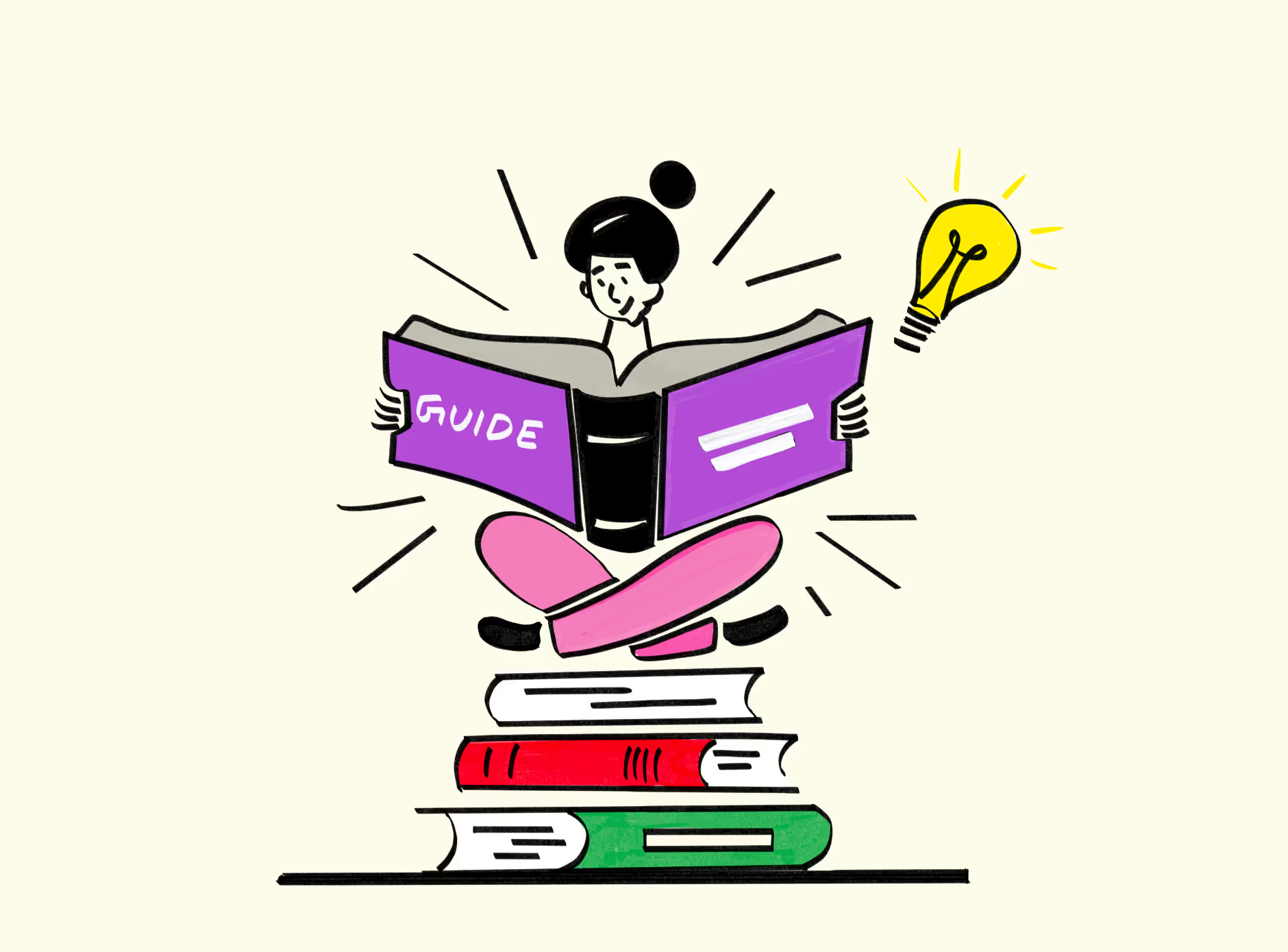





.png)
.webp)
