


Key Takeaways
- Insights into various LMS platforms available in the UK and a detailed overview
- How to select the right LMS for your organisational goals and budgets
- How EdisonOS stands out with its unique and user-friendly features
In the UK, Learning Management Systems (LMS) have become important for educational institutions and businesses looking to improve training and learning experiences. Schools use LMS platforms to manage virtual classrooms, while companies rely on them for onboarding, compliance training, skill development and much more.
Almost 90% of businesses use an LMS system for learning and development strategy. On the other hand, nearly 42% of organizations currently using an LMS want to switch to a different platform. This shows how its important is growing in the digital-first world, and how difficult it can be to choose the right one with so many options available.

This article will help you navigate the overwhelming options, reviewing the top LMS platforms in the UK and providing insights into what makes each one stand out for your specific needs.
Key Features to Look for in an LMS Platform in the UK
A good LMS can make it simple to access courses, engage with content, and track how well everyone is doing. A good Learning Management System (LMS) is essential for facilitating effective online education and training in the UK. It can significantly simplify the process of accessing courses, enabling learners to easily find and enroll in the content they need.

If you're wondering how to choose the best LMS platform in the UK for your organization’s needs, it's important to consider several key features that can make a significant difference in your training outcomes. Here are a few important things that you should look for in any LMS software:
Customizability
- Ensure the LMS allows you to modify the user interface to align with your brand and style.
- Look for integration options with tools like HR software or content management systems.
- Check for features to create custom workflows that adapt to your training needs.
Mobile Compatibility
- Choose an LMS with a mobile-friendly, responsive design for smartphones and tablets.
- Ensure learners can access courses anytime, anywhere, for enhanced convenience and engagement.
Scalability
- Opt for a platform that can handle growth in users and courses without performance issues.
- Scalability is key for organizations anticipating expansion or changes in training needs.

User-Friendly Interface
- A simple, intuitive interface ensures easy navigation and boosts user adoption.
- Learners should find content, track progress, and engage without needing extensive training.
Integration Capabilities
- Select an LMS that integrates seamlessly with your existing systems (e.g., HR, CRM).
- Integration simplifies processes and improves overall efficiency for your organization.
Analytics and Reporting

- Look for detailed analytics on metrics like completion rates, scores, and engagement.
- Use insights to refine training programs and improve learning outcomes.
Support and Resources
- Choose an LMS provider with active customer support via live chat, email, or phone.
- Access to tutorials, forums, and documentation ensures smooth platform usage.

Security and Compliance
- Ensure the LMS complies with data protection regulations and offers robust security features.
- Look for encryption, user authentication, and secure access controls to protect sensitive data
Best Learning Management Systems in the UK
1. EdisonOS
EdisonOS is a user-friendly Learning Management System (LMS) specifically designed for test preparation, professional training, and higher education institutions for mock tests and making leaning easy. With an intuitive interface, we offer a streamlined solution for companies aiming to enhance employee training, onboarding, or educational programs.
We support organisations and institutions in the UK by making training and educational programs more accessible and engaging. Designed to aid those preparing for exams or professional certifications, we offer interactive tools like quizzes and progress tracking, creating a more dynamic learning experience. EdisonOS equips individuals in the UK with targeted knowledge and skills, enabling effective career advancement and learning.

For UK companies, EdisonOS provides a flexible, customizable platform that aligns with specific training goals, whether for employee development or exam preparation. Its user-friendly design minimizes time spent on onboarding, making it an efficient choice. By adopting EdisonOS, UK organizations can gain a scalable LMS that supports current training needs and adapts to future educational demands.
Key Features
Intuitive Course Builder: Edison’s LMS has an easy-to-use course builder that lets users create custom learning paths with videos, quizzes, and documents. This helps keep learners engaged by offering different content formats. Without this feature, training may not be engaging, leading to poor results and disengaged learners.Edison’s LMS has an easy-to-use course builder that lets users create custom learning paths with videos, quizzes, and documents. This helps keep learners engaged by offering different content formats. Without this feature, training may not be engaging, leading to poor results and disengaged learners.
Performance Tracking and Analytics: The platform includes tools to track learner progress, course success, and overall training results. This helps organizations see the impact of their training. Without good tracking, it’s hard to improve training programs or prove their value.
Adaptive Learning: Edison’s LMS adjusts learning paths based on how well students are doing, offering personalized support. This helps avoid the common problem of one-size-fits-all training, where some learners might struggle. Without this, learners may feel overwhelmed and drop out.
Community forums: The LMS includes community forums for students to interact with each other, making learning more collaborative. This helps prevent the isolation that often comes with online learning. Without these forums, students may lack motivation and support, leading to lower engagement.
Interactive Assessments: Edison’s LMS offers interactive assessments like quizzes and exams to keep students engaged and help them retain what they’ve learned. Traditional assessments can be passive and ineffective, but interactive ones help ensure better learning outcomes. Without them, organizations may struggle to assess student knowledge accurately.
Pros
- Access to all advanced features
- Discussion forums and easy doubt solving
- Detailed analysis and reports
- Flexible and scalable
- Easy-to-create assessments
Cons
- Limited customizations
- Limited integrations with third-party apps
Best for
K-12 schools and higher education institutions
Pricing
Starts from $159 per month, with 0% transaction fee
Rating
4.85 out of 5
Review
"I love your LMS guys, it's amazing and it does everything, and I feel like we have everything we need here."
- Patrik Choi, Kyo Standard
2. Moodle
Overview
Moodle provides educators with tools to create and manage courses, engage students, and assess their progress. It is a fully customisable open-source learning management system (LMS) designed to enhance the educational experience for learners of all ages.
Moodle offers tools that make learning interactive and accessible, meeting the needs of students and educators in the UK. With features like automated alerts, mobile access through the Moodle App, and detailed analytics, educators can monitor student progress and provide timely support. Moodle’s open-source design also allows institutions to add plugins, making it more accessible and engaging for students across the UK.

For organizations in the UK, Moodle is a versatile and cost-effective LMS. Its open-source nature helps save on licensing fees, allowing businesses to invest in customizing the platform for training needs. With strong tools for tracking and engaging learners, Moodle is ideal for corporate training. Its ability to integrate with other systems makes it adaptable, providing UK companies with a scalable LMS that evolves with their training requirements.
Key Features:
- Open-source and free to use
- Highly customizable with various plugins and themes
- Supports multiple content formats (videos, quizzes, documents)
- Mobile-friendly interface
- Integration
Pros:
- Completely free to use
- Highly customizable
- Active community for support and development
Cons:
- Requires technical expertise for setup and customization
- Not as visually appealing as some modern LMS platforms
Best for
Educational institutions, universities, and schools that are looking for a flexible and cost-effective solution.
Pricing
Free, with additional costs for hosting or advanced features from third-party vendors.
Rating
4.2 out of 5
Review
"It gives a lot of testing options, and some customization is available.." - Anonymous (via G2)
3. iSpring Learn
Overview
iSpring Learn is a user-friendly LMS platform that simplifies employee onboarding, training, upskilling and corporate learning. It offers robust features for content creation and assessment, making it a popular choice for businesses and educational institutions to launch and manage online training programs efficiently.
The platform offers powerful tools for content creation, assessments, and tracking, enabling UK businesses to customize training to meet diverse employee needs. With features like quizzes, multimedia support, and progress tracking, companies can ensure employees are not only engaged but also retaining critical information. iSpring Learn’s accessibility on mobile devices further supports remote training, making it ideal for today’s flexible work environments in the UK.

For UK companies, iSpring Learn provides a comprehensive solution to strengthen workforce capabilities while saving time and resources. Its ease of use, coupled with a strong focus on compliance and reporting, makes it a valuable choice for organizations looking to enhance employee skills without added complexity. By choosing iSpring Learn, institutions in the UK can ensure their teams are well-equipped with the knowledge and skills needed to meet evolving business demands.
Key Features:
- Easy-to-use course builder
- Supports SCORM, AICC, and xAPI formats
- Detailed reporting and analytics
- Mobile app for learning on the go
- Integration with iSpring Suite for content creation
Pros:
- User-friendly interface
- Comprehensive reporting features
- Mobile-friendly design
Cons:
- Limited customization options compared to open-source platforms
- Not as feature-rich for large educational institutions
Best for
Small to medium-sized businesses focused on employee training.
Pricing
Starts at $2.29 per user per month, while the business plan starts at $3.14
Rating
4.6 out of 5
Review
"We particularly like the reporting feature – reports from iSpring Learn suit our needs and clearly show individual progress in specific areas of literacy. Turnaround time on reports is also very short." - Colleen Holmes, Founder of Colleen Holmes Learning & Development
4. TalentLMS
Overview
TalentLMS is a cloud-based platform designed for businesses, providing an easy-to-use interface and powerful features for employee training, onboarding, and compliance. It leverages AI to streamline the course creation process, enabling users to generate high-quality training materials—including text, images, and assessments—quickly and efficiently. Designed for ease of use, it allows for rapid sign-up and setup, ensuring a smooth onboarding experience with minimal learning curve.
For UK businesses, TalentLMS offers a solution to efficiently upskill and onboard employees, adapting quickly to industry changes and compliance requirements. The platform’s AI-driven features mean businesses can generate custom training materials in a fraction of the time, ensuring that employees stay knowledgeable and compliant. By reducing the effort and time required for course creation, it helps companies maintain a well-trained workforce, supporting productivity and reducing risk in sectors that require strict adherence to regulations.

Organisations in the UK may consider TalentLMS for its comprehensive, scalable solution for training needs. The platform’s straightforward setup and minimal learning curve make it easy for companies to implement and integrate into their existing systems, allowing HR and training teams to focus on employee development rather than technical details.
Key Features:
- Built-in course builder
- Supports multiple file formats
- Custom branding options
- Mobile-friendly platform
Pros:
- User-friendly interface
- Flexible pricing plans based on usage
- Strong analytics and reporting features
Cons:
- Limited customization options compared to open-source platforms
- Some users report bugs in the system
Best For
Corporations looking for an efficient training solution or educational institutions needing corporate-style training tools.
Pricing
Starts at $89/month for up to 40 users and is customizable for up to 1000 users
Rating
4.5 out of 5
Review
"It's very user friendly and offers enough possibilities to create strong e-learnings. I love the integrations and the seamless implementation from tools like ZOOM in it." - Tobias H.
5. Canvas
Overview
Canvas LMS is a cloud-based learning management system developed by Instructure. It serves as a central hub for online, hybrid, and in-person education, enabling educators to create, manage, and deliver course content effectively. With a user-friendly interface and a variety of customizable tools, Canvas facilitates communication between teachers, students, and families. The platform supports integration with numerous educational technology partners, enhancing its functionality.
For individuals across the UK, Canvas LMS offers valuable support in educational settings. Its interactive features, such as discussion boards, messaging, and grade tracking, keep students engaged and informed while enabling teachers to provide timely feedback. Canvas integrates with popular educational technologies and apps, allowing schools to leverage existing resources and offer a seamless digital learning experience. This functionality ensures that students and teachers have a reliable, accessible space for learning and collaboration, which is especially useful in today’s evolving educational landscape.

UK companies in the education sector can benefit significantly from choosing Canvas LMS. Its scalability and adaptability mean it can support institutions of any size, from primary schools to universities. Canvas provides advanced analytics and reporting tools, allowing educational leaders to track student progress and optimize learning outcomes. Additionally, its data security and privacy aligns with UK data protection standards, making Canvas a secure and efficient choice for any organization focused on delivering high-quality, compliant educational experiences.
Key Features
- Intuitive user interface
- Mobile-friendly
- Integrations with various tools
- Analytics and reporting
Pros
- Easy to use
- Strong mobile app
- Regular updates and improvements
Cons
- Higher cost for premium features
- Limited offline capabilities
Best for
K-12 schools and higher education institutions
Pricing
Subscription-based, varies by institution
Rating
4.6 out of 5
Review
"No matter where they are, students can talk with each other via Canvas. They can see what other students and the teacher are doing in class, so this LMS has made our whole classroom bigger." - Vincent Kenneth S. Mercado, Assistant Vice President for Finance at Our Lady of Fatima University
6. Docebo
Overview
Docebo provides a robust platform that supports various learning formats, including online courses, blended learning, and instructor-led training. With innovative features powered by artificial intelligence, Docebo streamlines workflows, automates tasks, and personalizes content delivery. This allows organizations to efficiently manage training programs while improving learner engagement and outcomes.
Docebo’s advanced AI-driven features streamline learning workflows, automate routine tasks, and personalize content delivery to match each learner’s needs. This makes training more efficient, engaging, and tailored to individual learning preferences. For UK organizations, this means they can deliver consistent, high-quality training across their workforce, boosting employee skills and productivity while saving time and resources on managing training processes.

For UK companies, Docebo offers a strategic advantage by making learning and development initiatives more scalable and effective. Its robust analytics and reporting tools provide insights into learner progress, allowing companies to track and optimize training investments. By choosing Docebo, organisations in the UK can promote a culture of continuous learning and development, equipping their teams with up-to-date skills to remain competitive in a rapidly evolving market.
Key Features
- AI-Powered Learning
- Social Learning Tools
- Mobile App
- Comprehensive Reporting
Pros
- User-friendly interface
- Strong focus on corporate learning
- Scalable for large organizations
Cons
- Higher cost
- Some features require additional purchases
Best for
Large enterprises and corporate training programs
Pricing
Subscription-based, pricing on request
Rating
4.4 out of 5
Review
"The platform allows for flexibility in how we deliver the learning experience, it performs rather well without frequent bugs or crashes - stability is really important for us in the organization." - Mateusz D., Learning Design Team Lead Enterprise
7. LearnUpon
Overview
LearnUpon is a versatile LMS that focuses on delivering an engaging and effective learning experience. It simplifies the creation, management, and delivery of training programs while providing a centralized platform for tracking progress. With a focus on personalized learning, LearnUpon aims to engage users through dynamic content and streamlined processes. It also offers expert support to help organizations develop effective strategies for achieving their learning objectives.
LearnUpon enhances learning by offering personalized and dynamic content, ensuring users stay engaged throughout their training. For individuals in the UK, this LMS supports a wide range of learning formats, enabling businesses to meet diverse training needs, from compliance courses to skill development. By simplifying access to high-quality training materials and providing clear progress tracking, LearnUpon ensures that employees can reach their full potential, improving their skills and contributing more effectively to their organisations.

UK companies benefit from LearnUpon’s streamlined training processes, expert support, and robust analytics. The platform’s ability to create tailored learning paths helps organizations meet industry-specific needs and regulatory requirements. With its focus on engagement and results, LearnUpon not only supports workforce development but also enhances productivity and operational efficiency, making it an ideal choice for building a skilled and knowledgeable team.
Key Features
- Customizable user interface
- Multi-language support
- Integration with popular tools
- Mobile learning
Pros
- User-friendly
- Strong support and resources
- Flexible and scalable
Cons
- Higher pricing for premium plans
- Some learning curve for new users
Best for
Businesses and training providers
Pricing
Starts at $599/month for up to 100 users
Rating
4.5 out of 5
Review
"The most intuitive and simple interface for learners -there is no learning curve. Flexibility on either courses being assigned to users or self-enrollment options. Options galore in creating courses, both in formats of content to upload/build and in exam capabilities." - Anonymous (via G2)
How to Find the Right LMS in the UK That Suits Your Needs
If you're in the United Kingdom, finding the right Learning Management System for your needs is crucial for maximizing the benefits of online learning and training, and to make sure your investment goes in the right place. With so many options available, it can be overwhelming to choose the right LMS for your organization.
We have outlined a few key steps to help you identify your specific requirements, evaluate potential platforms, and ensure that you select an LMS that enhances your learning experience and meets your goals. Let’s dive into how to make this important decision easier!
Assess Your Requirements
Start by identifying your organization’s specific needs and goals. Consider the following:
- Who will be using the LMS? Will it be students, employees, or both?
- Number of users: How many people will need access to the platform?
- Course types: Will the courses include text, videos, quizzes, or interactive elements?
Think about any specific features you may need, such as:
- Gamification to boost engagement
- Mobile access for learning on the go
- Advanced reporting tools for tracking progress
- Zoom integration for live classes
Additionally, explore different pricing models to find the one that best suits your requirements. Having a clear understanding of your needs will help you narrow down your options and select an LMS tailored to your unique context.

Evaluate Your Budget
Determine your budget by considering both:
- Initial costs: Setup and licensing fees
- Ongoing expenses: Maintenance, updates, and support
Decide whether you prefer:
- A one-time payment for a perpetual license
- A subscription model with regular updates
Be realistic about your financial limits while ensuring the LMS provides the features you need without exceeding your budget.
Test Different Platforms
Once you’ve shortlisted potential LMS platforms:
- Take advantage of free trials and demos.
- Explore their features, interface, and user-friendliness.
During the trial, focus on key aspects like:
- Ease of creating courses and uploading content
- Managing user accounts efficiently
Testing various platforms will help you feel confident about your choice.

Read User Reviews
User feedback offers valuable insights into the strengths and weaknesses of different platforms. Check sources like:
- Online forums and social media
- Review websites
Look for information on:
- Common issues
- Standout features
- Customer support quality
This research can help you identify platforms that excel in areas critical to successful LMS implementation.

Consider Scalability
Choose an LMS that can grow with your organization. Ensure the platform can handle:
- An increasing number of users
- More courses without compromising performance
Verify if there are limitations on users, courses, or features that might hinder your long-term goals.Choose an LMS that can grow with your organization. Ensure the platform can handle:
- An increasing number of users
- More courses without compromising performance
Verify if there are limitations on users, courses, or features that might hinder your long-term goals.
Seek Expert Advice

Don’t hesitate to consult LMS experts or vendors. They can:
- Explain how their systems work
- Tailor solutions to your organization’s needs
- Address technical questions or concerns
Professional advice ensures you make an informed and confident decision when selecting an LMS.
Why choose EdisonOS as your LMS?
EdisonOS is a user-friendly learning management system (LMS) designed specifically for test preparation businesses, professional training organizations, and higher education institutions. It is a completely tailored platform, which means you can customize the training process or the e-learning course according to the unique learning processes. Its intuitive interface makes it an ideal choice for companies looking to streamline employee training, onboarding, and educational programs, regardless of their size.

It offers a range of features that make it a standout choice if you are seeking an effective and user-friendly learning platform:

Why Choose EdisonOS?
Here are the standout features that make EdisonOS the ideal LMS for your learning needs:
Intuitive Course Builder: Create engaging online courses with tools like flashcards, quizzes, and matching exercises. EdisonOS supports over 50 interactive content options to cater to diverse learner preferences.
Live Classes: Host secure, real-time sessions with seamless integrations for Google Meet and Zoom.
User Management: Bulk upgrades and API integrations make user onboarding effortless. It also simplifies administration and saves time managing large groups.
Performance Tracking: Get automated reporting for assessments and mock exams to monitor progress. You can also make data-driven decisions with real-time performance insights.
Community Engagement: Encourage collaboration with live streams, group chats, and Q&A forums.
Certification and Licensing: Validate learning with built-in certification features and boost learner motivation.

To transform online learning experience, start your free trial with EdisonOS and unlock a world of possibilities. With its intuitive course creation tools, engaging live classes, and powerful assessment features, you can easily design and deliver engaging courses that resonate with your learners.
Conclusion
Choosing the right Learning Management System is essential for providing effective and efficient training and development programs. The LMS market in the UK offers a wide range of options, each with its own set of features, pros, and cons. By carefully evaluating your organization’s needs, budget, and user feedback, you can select the best platform to enhance your learning and development initiatives.
For educators and businesses in the UK, the right LMS is essential for effective learning delivery, skill development, and user engagement. With so many providers in the market, understanding the differences between them can be the first step toward selecting a platform that truly aligns with specific needs and goals.
Consider the key features outlined in this article, and don’t hesitate to seek expert advice to make an informed decision. With the right LMS, you can create a dynamic and engaging learning environment that meets the needs of your learners and drives organizational success.






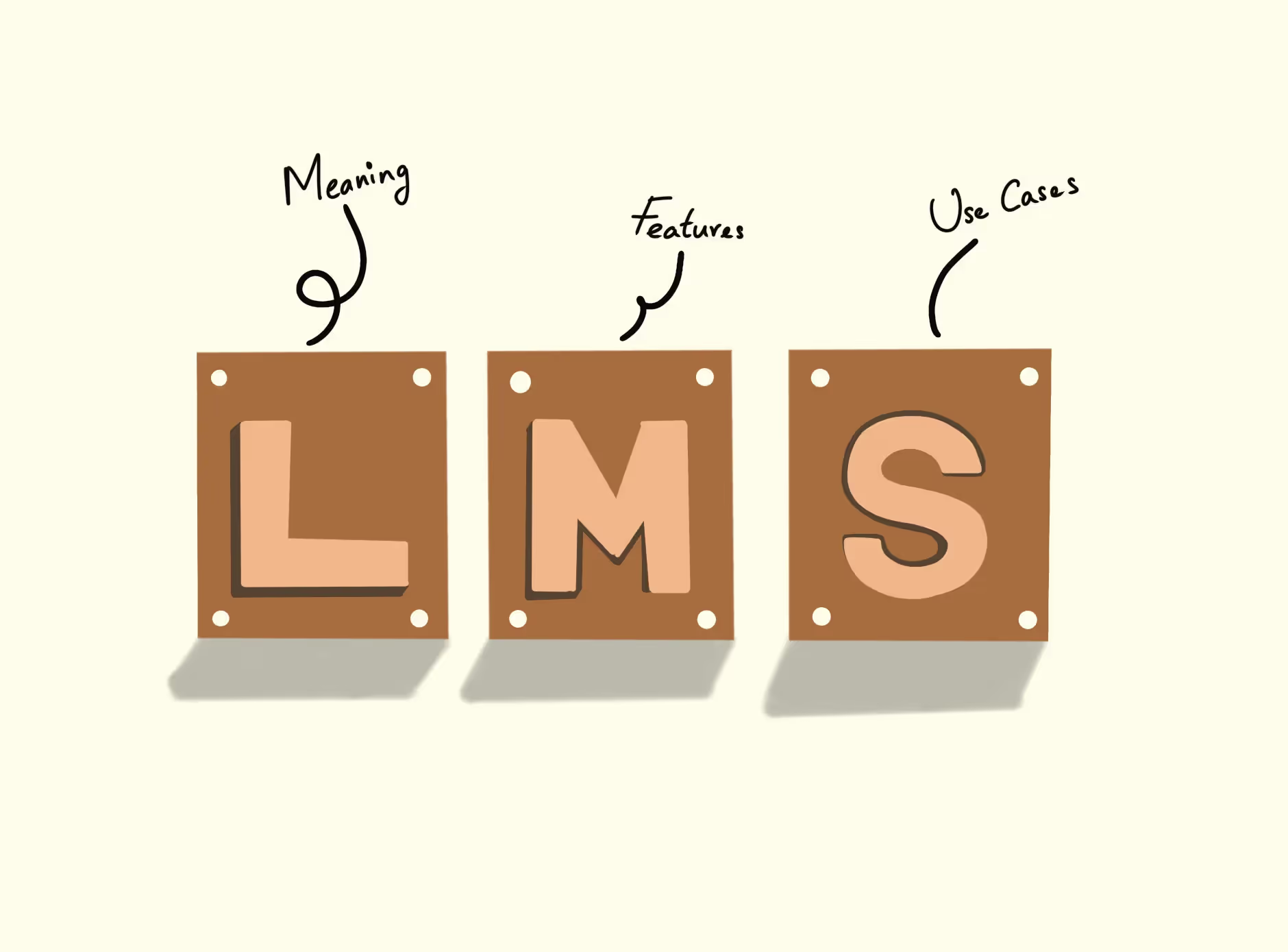





.png)
.webp)
