



Key Takeaways
- Tutor management software streamlines scheduling, invoicing, and performance tracking, helping reduce administrative tasks and focus on teaching.
- Simplify workflows, automate tasks, and boost productivity with top software solutions for managing your tutoring business.
- Features like online scheduling and payment integration make it easy for clients to book and pay, enhancing convenience.
For training managers in retail or independent tutors, digital tools are transforming daily operations by automating scheduling, payments, and student communication, leaving you more time to focus on delivering impactful lessons.
Below are 5 top tutor management and scheduling platforms for 2025, suitable for diverse needs, whether you're managing a team or working solo:
- EdisonOS
- TutorCruncher
- Teachworks
- ClassDojo
- Vectera
Equip your business with tools that save time and improve training programs. Ready to get started? Explore these platforms today!
What is Tutor Management Software?
Tutor management software is a simple tool that helps tutors, schools, and tutoring centers manage tasks like scheduling, payments, progress tracking, and communication. It simplifies operations, saves time, and improves the experience for tutors, students, and parents.
Private tutors and small teams benefit by automating manual tasks, while larger organizations can scale operations effectively. The software ensures consistent and efficient management of multiple tutors, students, and locations.
As education shifts toward hybrid and online formats, these tools are integrating technologies like AI and analytics to enhance learning and management. They simplify processes while keeping the focus on quality teaching and learning.
Top Tutor Management & Scheduling Software for 2025:
To simplify your purchase decision, we analyzed numerous platforms based on key factors like usability, scheduling capabilities, pricing, user feedback, and features tailored to tutoring businesses.
Top Tutoring Software Cost Comparison
Understanding the pricing structure of any tutoring software you contemplate is critical to ensuring it fits your goals and budget. We compare the price models of each platform and break down their costs below.
When comparing tutor management software options like EdisonOS, TutorCruncher, Teachworks, ClassDojo, and Vectera, various factors such as features, pricing, ease of use, and suitability for different tutoring needs must be considered. To help make an informed decision, let's compare these platforms

After comparing all the platforms based on features, pricing, and suitability for tutoring needs, EdisonOS emerges as the top choice.
EdisonOS offers a comprehensive suite of features, including customizable lesson plans, attendance tracking, assignment management, interactive learning tools, and communication tools. It also stands out with its unique Digital SAT testing platform.
Additionally, EdisonOS provides affordable pricing options, making it accessible to a wide range of users. Overall, EdisonOS fulfills all the requirements for effective tutoring management and is the ideal choice for educators and tutoring businesses.
In-depth Review of the Top Tutor Management & Scheduling Software for 2025
1. EdisonOS
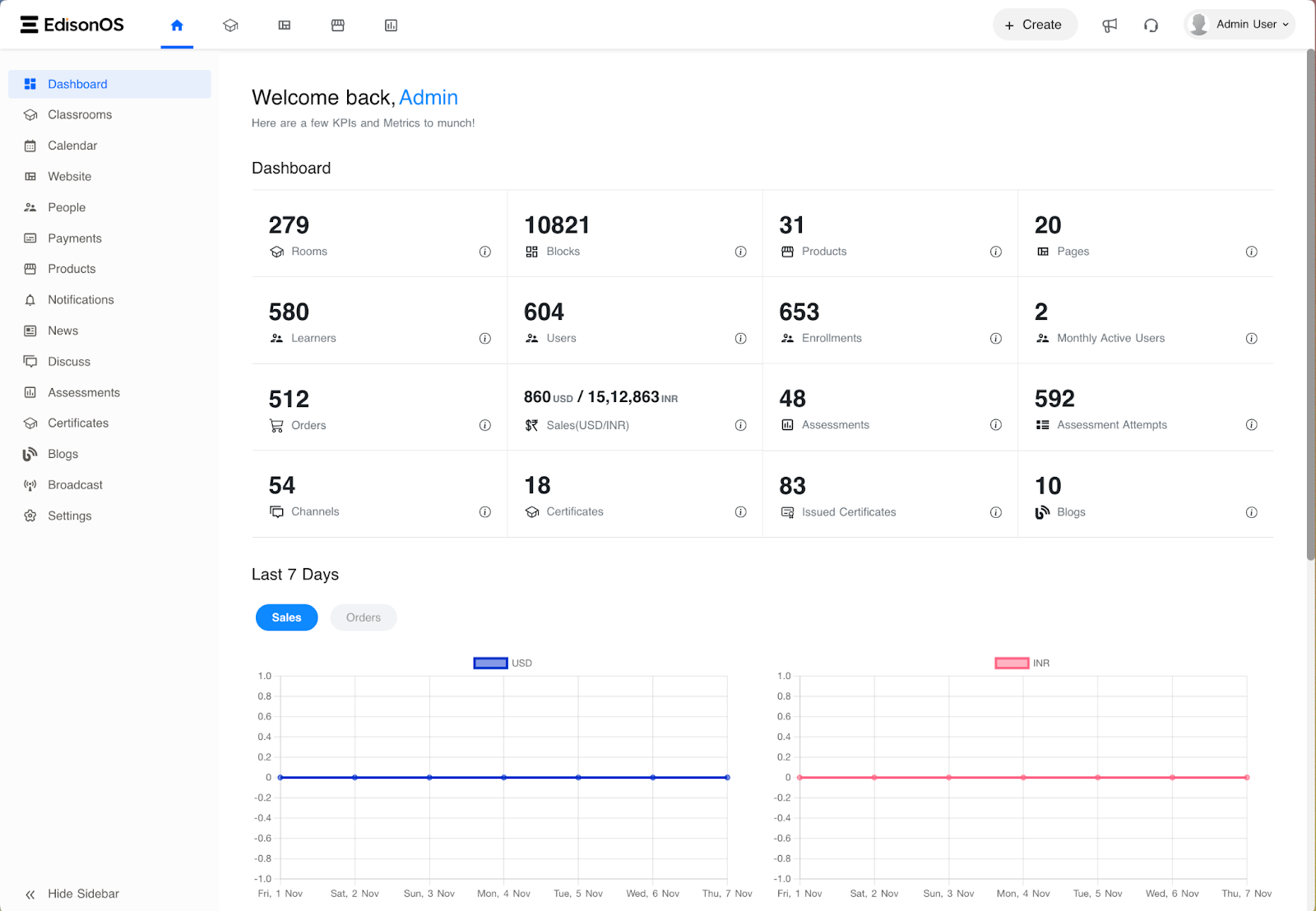
EdisonOS stands out as a top-tier learning management system (LMS) that offers a comprehensive suite of functionalities tailored for educators and learners alike. Moreover, the platform is lean and offers scalable features that are ideal for conducting virtual classroom or remote training.
It is a simple yet powerful platform that allows educational institutions to quickly create their own lessons and programs that can be personalized and gamified. From building surveys to quizzes to tests and assignments, EdisonOS supports all these features and lets tutors share knowledge in a matter of minutes.
One of its key strengths lies in its adaptive learning abilities to various teaching styles and educational settings, making it a versatile choice for tutoring centers, schools, and individual tutors.
Key Features
- Creates custom lesson plans tailored to each student.
- It easily manages sessions and tutor availability.
- Secured and seamless payment processing.
- It tracks attendance and reduces no-shows.
- Uses quizzes and multimedia to engage students.
- Access tools for SAT practice and progress tracking.
Pros
- Highly customizable learning paths
- Great for creating engaging, interactive content
- Offers detailed performance analytics
- Flexible pricing plans to suit various needs
Cons
- Limited pre-built templates for new users
- Advanced features may have a learning curve
Integrations
Zoom; Google Workspace; Payment gateways like Stripe
Pricing
Free trail available with basic features; Paid plans start at $159/month
Ratings
4.6/5 on average across major review platforms
Reviews
"EdisonOS mirrors Bluebook, helping my students manage test anxiety and boost SAT scores by 200 points. Its data tracking, flexibility, and responsiveness are five stars. Highly recommend!"
- Tina Wiles | CEO | My2tor
2. TutorCruncher

TutorCruncher is a business-focused Tutoring Management Software tailored for agencies and larger tutoring networks. It excels in offering advanced financial tools and reporting features, making it a strong choice for those managing complex operations.
The platform simplifies scheduling, tracks payments, and provides tools for detailed performance analysis. TutorCruncher is designed for scaling businesses that require robust systems to manage multiple tutors and clients effectively.
Why Choose TutorCruncher?
TutorCruncher’s standout feature is its financial management capabilities. With tools like automated invoicing and payroll integration, it’s ideal for businesses that need comprehensive tracking and reporting features.
Key Features
- Advanced appointment scheduling
- Detailed financial reporting and invoicing
- Client and tutor management tools
- Customizable booking system
- Automated payment processing and payroll support
Pros
- Designed for scaling tutoring businesses
- Offers advanced financial management tools
- Supports detailed reporting and analytics
- Excellent customer support
Cons
- Higher pricing compared to smaller-scale solutions
- Features may be excessive for solo tutors
Integrations
Xero; QuickBooks; Google Calendar
Pricing
Starts at $45/month, with custom enterprise plans available
Ratings
4.7/5
Reviews
"TutorCruncher has been a game-changer for managing our expanding network of tutors. The financial tools are unparalleled, and the scheduling system is extremely reliable."
- Rachel Adams | Manager | Elite Tutors Agency
3. Teachworks

Teachworks is designed to provide tutoring businesses with essential tools for managing schedules, payments, and group classes. It caters to both independent tutors and institutions with a user-friendly approach to daily operations.
The platform focuses on simplifying scheduling and invoicing while offering tools for managing group sessions and family accounts. Teachworks is a practical choice for businesses focused on efficiency without requiring extensive customization.
Why Choose Teachworks?
Teachworks emphasizes simplicity and affordability, making it a good fit for small to medium-sized businesses. Its group class management and multi-student attendance tracking are particularly valuable for tutors working with families or cohorts.
Key Features
- Group class scheduling and attendance tracking
- Multi-family account management
- Automated invoicing and payment reminders
- Customizable calendar views
- Integration with payment gateways and conferencing tools
Pros
- Affordable pricing for smaller teams
- Streamlined scheduling and invoicing
- Great for tutors working with families or groups
- User-friendly setup
Cons
- Limited advanced features compared to competitors
- Not ideal for very large organizations
Integrations
QuickBooks; Stripe; Zoom
Pricing
Plans start at $29/month
Ratings
4.5/5
Reviews
"Teachworks offers exactly what we need for managing group sessions. The multi-family accounts are especially helpful, and the invoicing system saves us hours every week."
- Alex Monroe | Founder | Family First Tutoring
4. ClassDojo

ClassDojo is primarily known for enhancing engagement in classroom and tutoring settings. While not a traditional Tutor Management software, it provides tools for behavior tracking, family communication, and fostering positive interactions in educational environments.
This platform is especially effective for small groups or tutors focusing on younger students, as it emphasizes engagement and feedback rather than administrative automation.
Why Choose ClassDojo?
ClassDojo’s strength lies in its free access and focus on family involvement. It’s an excellent tool for tutors who prioritize student engagement and communication over advanced scheduling or payment features.
Key Features
- Behavior tracking and student feedback
- Family communication tools
- Positive reinforcement systems
- Easy-to-use interface for small group management
- Free access with optional premium features
Pros
- Completely free for educators
- Encourages family involvement
- Easy-to-use platform for small groups
- Great for younger students
Cons
- Lacks advanced scheduling or billing tools
- Not ideal for larger tutoring businesses
Integrations
Google Classroom; Microsoft Teams
Pricing
Free
Ratings
4.8/5
Reviews
"ClassDojo has completely transformed how I interact with students and their families. It’s simple, engaging, and fosters a great learning atmosphere."
- Linda Harper | Private Tutor
5. Vectera

Vectera is a lightweight platform tailored for virtual tutoring sessions and online meetings. It is ideal for tutors who primarily conduct remote sessions and require tools like collaborative whiteboards and meeting rooms.
The platform focuses on making online interactions seamless and interactive, offering features that support effective communication and student engagement during lessons.
Why Choose Vectera?
Vectera stands out with its affordable pricing and interactive tools for online tutoring. It’s a great choice for solo tutors or businesses prioritizing virtual sessions over in-person classes.
Key Features
- Virtual meeting rooms with whiteboards
- Video conferencing integration
- Secure session recording and sharing
- Affordable pricing plans for individual tutors
- Calendar syncing for session management
Pros
- Excellent for virtual tutoring
- Collaborative tools make sessions interactive
- Affordable pricing for individual tutors
Cons
- Limited features for in-person tutors
- Advanced tools like CRM are missing
Integrations
Google Calendar; Microsoft Outlook; Stripe for payments
Pricing
- Free plan available
- Paid plans start at $9/month
Integrations
Google Calendar; Microsoft Outlook; Stripe for payments
Pricing
- Free plan available
- Paid plans start at $9/month
Ratings
4.5/5
Reviews
"Vectera makes online tutoring feel personal and interactive. The collaborative tools are perfect for keeping students engaged during virtual sessions."
- Mark Davis | Online Math Tutor
Must-Have features of your Tutor Management software
- User-Friendly Interface: A simple and intuitive design ensures that both tutors and students can easily navigate and use the platform. An accessible interface minimizes frustration and allows users to focus on their goals without technical difficulties.
- Online Scheduling and Calendar Management: An integrated scheduling tool allows students to book sessions directly, while a centralized calendar helps tutors manage appointments efficiently. These features reduce coordination time and avoid double bookings or scheduling conflicts.
- Real-Time Communication Tools: Instant messaging, video calls, and interactive whiteboards facilitate seamless collaboration between tutors and students. These tools enable productive lessons and prevent miscommunication or delays.
- Payment Processing: Built-in, secure payment systems simplify transactions and allow tutors to track earnings effortlessly. This eliminates the need for external tools and ensures transparency for both parties.
- Reporting and Analytics: Clear insights into attendance, revenue, and student progress help tutors improve their services and make data-driven decisions. Analytics empower tutors to refine strategies and grow their businesses effectively.
By focusing on these essential features, tutor management software can streamline workflows and provide a robust experience for users.
Benefits of Tutoring Management System
Tutor management software offers a wide range of benefits that can transform the way you manage your tutoring and teaching business. Here are some of the key advantages:
Streamlined scheduling and communication: With scheduling software, you can easily schedule sessions, assign lesson notes, and send automated reminders to ensure everyone is on the same page. Communication becomes seamless, allowing you to stay in touch with tutors, students, and parents effortlessly.
Efficient invoicing and payment tracking: Say goodbye to manual invoicing and payment tracking. Appointment scheduling software automates the billing process, generates invoices, and keeps track of payments, saving you time and reducing the risk of errors.
Performance tracking and analytics: Makes it easy to track student’s progress and overall business metrics with ease. Moreover, online tutoring business owners can get comprehensive analytics and reports that give valuable insights into their business’s performance.
Improved organization and time management: By automating repetitive tasks and providing a centralized platform for all your tutoring needs, the software helps you stay organized and saves you valuable time. Tutors can manage their own schedules to enhance productivity and streamline lesson planning. You can focus on what truly matters—providing quality education to your students.
Process Payments: Make sure that the tutor management software you choose offers multiple payment processing capabilities for seamless transactions. Think of leading payment gateways, including Razorpay, Stripe, and other options, to get flexibility and convenience for both tutors and customers.
Things to consider when choosing the best Tutor Management software
Choosing the right tutor management software requires careful thought to ensure it meets your needs effectively. Here are some critical aspects to guide your decision:
- User-Friendliness: Opt for software with a clean and intuitive interface that allows tutors and students to interact effortlessly. Simplicity in design reduces the learning curve, saving time and improving productivity.
- Assessment and Progress Tracking: A platform with tools to manage quizzes, assignments, and performance reports helps tutors monitor student growth and adjust teaching methods effectively.
- Flexibility for Growth: As your tutoring services expand, the software should handle increased demands, such as more users, courses, or advanced functionalities, without compromising performance.
- Integration Capabilities: Look for software that works seamlessly with the tools you already use, such as payment gateways, video conferencing platforms, or learning management systems, to streamline your operations.
- Data Security: With sensitive information like student details and payment data, strong security measures and compliance with data protection standards are crucial for trust and reliability.
- Pricing Transparency: Evaluate whether the features offered align with your budget. Free trials or scalable pricing plans can help determine if the software fits your operational scale and future needs.By focusing on these points, you can choose a platform that simplifies your operations and supports your tutoring services effectively.
Why is EdisonOS the best Tutor Management platform in 2025?
EdisonOS combines practicality, efficiency, and user-friendly features, making it the ideal choice for tutors and institutions. Here's a quick comparison of what sets EdisonOS apart:
Key Highlights:
- Streamlined Assessments: Create customizable quizzes and track student performance with ease.
- Effortless Management: intuitive dashboard for managing sessions, courses, and student data.
- Growth-Ready: handles expanding student bases and complex operational needs seamlessly.
- Seamless Tools Integration: Connects with popular platforms like Zoom and payment gateways.
- Top-Notch Support: Responsive help ensures smooth operations.
- Enhanced Security: Protects sensitive data and complies with regulations.
EdisonOS offers a balanced mix of features that outperforms competitors, making it a trusted solution for tutors in 2025.
FAQs
What is tutor scheduling software?
Tutor scheduling software focuses specifically on managing and automating the booking of tutoring sessions. It helps tutors and tutoring centers manage their calendars, schedule lessons, send reminders, and avoid double bookings.
Which tutoring management software is best?
The best tutoring management software depends on your specific needs. For virtual classrooms and SAT prep, EdisonOS is a strong contender, while TutorCruncher offers great tools for managing larger tutor networks. Teachworks is excellent for scheduling and invoicing, and ClassDojo is ideal for positive reinforcement in tutoring.
What is the cost of tutoring management and scheduling tools?
Pricing varies depending on the software and its features. Some tools offer a free tier, while others have tiered pricing based on the number of users or features offered. Always check the specific pricing plans to ensure the tool fits your budget.
What is tutoring software?
Tutoring software is a digital platform that helps tutors manage their classes, schedules, student information, and learning materials. It often includes tools for online teaching, assessments, progress tracking, and payment management.
What is Tutor LMS?
Tutor LMS is a learning management system specifically designed for educators and tutors to create, manage, and deliver online courses. It includes features such as course creation, student enrollment, quizzes, certifications, and performance analytics.
Which website is best for tutoring?
Popular tutoring platforms include EdisonOS, TutorMe, Wyzant, and Preply, each offering unique features like personalized lesson delivery, advanced scheduling tools, and performance tracking.
How can tutoring software benefit business?
Tutoring software streamlines administrative tasks such as scheduling, invoicing, and student progress tracking, allowing tutors to focus more on teaching. It also enhances communication and engagement with students and parents.
What features should I look for in tutoring software?
Key features to consider include online class support, student management, scheduling, payment processing, integration with other tools, assessment capabilities, and reporting tools.
Is tutoring software suitable for both in-person and online sessions?
Yes, many tutoring software platforms support both in-person and online sessions, providing tools like attendance tracking, video conferencing integration, and lesson planning for various formats.
Can tutoring software handle assessments and grading?
Most modern tutoring platforms offer features for creating quizzes, assigning homework, and grading. They may also provide analytics to track student progress over time.
Is tutoring software secure for handling student data?
Trusted tutoring platforms prioritize data security by using encryption, secure payment gateways, and compliance with regulations like GDPR to protect sensitive information.
Can tutoring software manage group sessions?
Yes, many platforms support group classes with features like multi-student attendance tracking, breakout rooms for online sessions, and shared materials.















.webp)
