



Key Takeaways
- Virtual classroom software makes learning more interactive with features like digital whiteboards and breakout rooms, helping both students and teachers connect and collaborate, no matter the distance.
- Choosing the right platform is key. Look for one that’s easy to use, can grow with your needs, and works well with your current tools to avoid setbacks in your educational goals
- Keep learners engaged with interactive tools such as polls, quizzes, and multimedia sharing, creating an environment that motivates students and encourages active participation.
Introduction
Did you know that 84% of educational institutions worldwide now use some form of virtual classroom technology? As digital learning becomes more widespread, virtual classroom software plays a central role in providing an interactive and flexible learning experience. These platforms allow students and teachers to engage in real-time, no matter where they are, breaking down barriers of distance and making education more accessible.
Online classroom software refers to platforms that facilitate live learning sessions, communication, and collaboration between instructors and students. These tools often include features like video conferencing, file sharing, chat functions, and interactive whiteboards, which help keep learners engaged. As the education sector adapts to new demands, these solutions have become essential for delivering quality learning that meets diverse needs.
On this page, we’ve highlighted some of the top virtual classroom software currently available. These platforms stand out for their ease of use and key features. Featured options include:
- EdisonOS
- Kaltura
- Adobe Connect
- Zoom
- Google Classroom
- Cisco Webex
- BigBlueButton
- Microsoft Teams
Each platform offers unique tools to support live instruction, group activities, and assignment management.
What is virtual classroom software?
Virtual classroom software is an online platform that facilitates remote education using digital tools. It allows students and teachers to interact in a virtual setting, replicating key aspects of traditional classrooms such as lectures, discussions, and group activities. This software often includes features like video conferencing, screen sharing, live chat, and access to course materials, making learning accessible from anywhere with an internet connection.

Educational institutions, businesses, and independent educators use virtual classroom software to conduct classes and training sessions remotely. It offers flexibility for students who may not be able to attend in person due to location or scheduling constraints. For educators, it provides an interactive way to deliver lessons, monitor progress, and engage with students in real time, offering a more personalized learning experience compared to traditional methods.
As online learning continues to grow, virtual classroom software is expected to play a larger role in education. The eLearning market is forecasted to reach $375 billion by 2026, with virtual classrooms becoming increasingly important for making education accessible to people globally. These platforms will continue to evolve, offering more interactive features and scaling to meet the demands of diverse learning needs.
Top 8 Online Classroom Software in 2025
With so many online classroom software platforms available, choosing the right one can be overwhelming. We’ve reviewed and analyzed a wide range of online classroom platforms based on their features, pricing, and suitability for different use cases. After thorough testing and comparison, we've compiled a list of the Top 8 Online Classroom Software in 2025 to help you make an informed choice.
These platforms stand out for their unique features and pricing models. Whether you're looking for a comprehensive solution like EdisonOS, a more specialized tool like Kaltura, or a widely recognized option like Zoom, this list offers a variety of options to meet the needs of educators, businesses, and institutions.
In-depth review of the best 8 virtual classroom platforms
1. EdisonOS

Overview
EdisonOS is a comprehensive online classroom platform built for educational institutions and EdTech startups. This all-in-one software allows instructors to create, manage, and deliver courses online with a variety of tools like live video lectures, collaborative spaces, and detailed analytics. EdisonOS stands out for its easy setup and scalability, providing an adaptable solution for institutions of any size.
Key Features
- Live Virtual Classrooms: Conduct real-time video sessions with interactive features.
- Custom Learning Paths: Adapt courses to individual student needs.
- Analytics Dashboard: Track and monitor student progress with detailed insights.
- Multi-device Compatibility: Access lessons on desktops, tablets, and smartphones.
Pros
- Offers both teaching and administrative tools in one platform.
- Scalable for schools and EdTech startups.
- User-friendly interface for teachers and students.
- Strong analytics for tracking progress.
Cons
- Lacks some advanced features for large enterprises.
- Requires good internet connection for smooth performance.
Integrations
- Google Workspace
- Zoom
- Microsoft Teams
- Payment systems like PayPal and Stripe
Pricing
Contact for pricing.
Ratings
4.8/5
Review
“EdisonOS is a light platform that is both developer and user-friendly. They also have the best client service.”
- Shreyasi Banerjee | Strategic Building Lead
2. Kaltura

Overview
Kaltura is a top choice for institutions looking to offer video-based learning. It excels at video management and live streaming, making it one of the best virtual classroom platforms for media-centric courses. Kaltura allows instructors to create and share videos, add interactivity like quizzes, and stream live lectures for a more immersive experience.
Key Features
- Video Management: Upload, organize, and share video content easily.
- Interactive Video: Add quizzes, surveys, and other interactive elements to videos.
- Live Streaming: Stream classes and webinars to large audiences.
- Analytics: Track video engagement and performance metrics.
Pros
- Ideal for media-based courses and lectures.
- High-quality video streaming and management.
- Offers interactive features like quizzes within videos.
Cons
- Pricing can be high for smaller institutions.
- Some users report a steeper learning curve.
Integrations
- Moodle, Blackboard
- Google Drive, Dropbox
- Zoom, Microsoft Teams
Pricing
Contact for pricing.
Ratings
4/5
Review
“We’ve seen an incredible increase in engagement with chat, with polls, with some of the clickthrough features that we’ve enabled. With Dreamforce, we saw a 536% increase in engagement – which is incredible!”
- Wolfgang Zeller | Head of TV Technology | Vodafone
3. Adobe Connect

Overview
Adobe Connect is a highly customizable virtual classroom software ideal for webinars, corporate training, and online learning. With features like breakout rooms, screen sharing, and whiteboards, it offers a highly interactive and engaging learning environment. Adobe Connect allows educators to create personalized virtual rooms that can be adapted to specific session requirements.
Key Features
- Custom Virtual Rooms: Personalize the layout and tools for each session.
- Breakout Rooms: Divide participants into smaller groups for discussions.
- Screen Sharing and Whiteboard Tools: Share content and collaborate in real time.
- Recording: Record live sessions for later access.
Pros
- Excellent for corporate training and large webinars.
- Customizable interface to fit various needs.
- Strong collaboration features, including polls and quizzes.
Cons
- High cost for small schools or businesses.
- May require more bandwidth for optimal performance.
Integrations
- Microsoft Office 365
- Zoom
- Learning Management Systems (LMS)
Pricing
From $50/month.
Ratings
4/5
Reviews
“With Adobe Connect, our lecturers enjoy using multiple Share pods simultaneously, such as displaying a slide deck in one pod while inputting annotations or equations in a second pod. You can’t do that with other similar products.”
- Zoe Gipson | Senior Product Development Manager | The Open University
4. Zoom
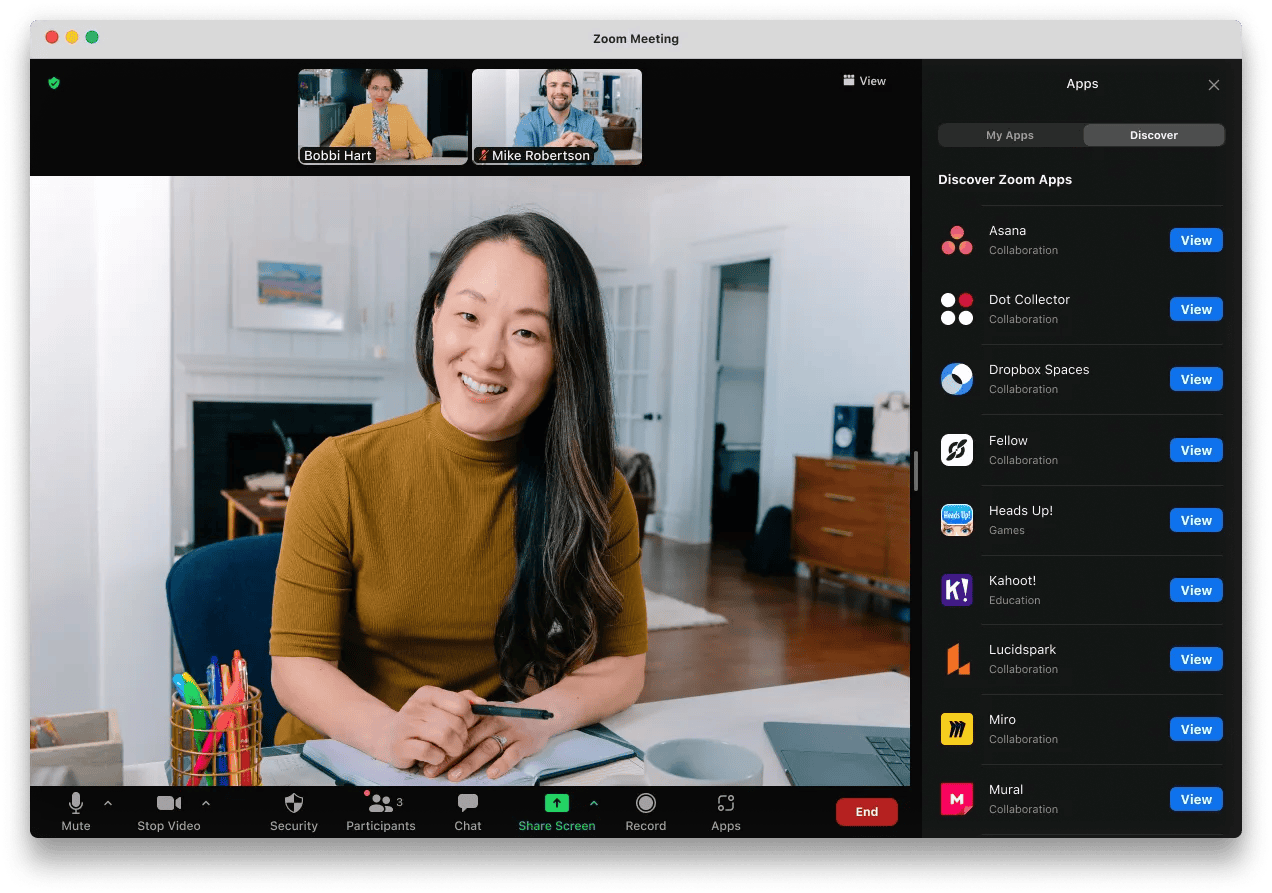
Overview
Zoom is one of the most popular video conferencing tools that also serves as a leading online classroom software. It allows educators to host live online classes with features such as breakout rooms, screen sharing, and live chat. Zoom is widely used for both education and business meetings due to its ease of use and flexibility.
Key Features
- Breakout Rooms: Facilitate smaller group discussions during class.
- Screen Sharing & Annotations: Share slides, documents, and use collaborative tools.
- Cloud Recording: Record sessions for later viewing.
- Real-time Chat and Polling: Engage students with live polls and instant messaging.
Pros
- Extremely easy to use, even for beginners.
- Free plan available for small groups.
- Reliable and stable video and audio quality.
Cons
- Free plan has a time limit for meetings.
- Security concerns have arisen in the past (though addressed).
Integrations
- Google Calendar, Outlook
- Learning Management Systems (LMS)
- Slack, Trello
Pricing
Free plan available, Paid plans start from $14.99/month.
Ratings
4.5/5
Reviews
"Robust Platform for Communication at Work"
What do you like best about Zoom Workplace?
It is a versatile and security enabled platform for seamless communication at work places. The best part about this application is its availability on different devices, be it phone, tablet or computer. The application is very light and just takes a few minutes to load and all the devices get synchronized very easily
What do you dislike about Zoom Workplace?
The basic version provides only a limited resources however the paid one has features like larger participant groups, unlimited meeting time etc. The caveat is that the paid one is very costly
- Avashesh Singh | Decision Analytics Consultant | ZS
5. Google Classroom

Overview
Google Classroom is a free online classroom software built by Google, perfect for teachers who need a simple platform to manage assignments, track progress, and communicate with students. Integrated with other Google tools, Google Classroom is especially useful for K-12 educators looking for an easy way to manage and distribute lessons.
Key Features
- Assignment Management: Create, distribute, and grade assignments.
- Google Integration: Use Google Docs, Slides, and Drive for collaboration.
- Google Meet Integration: Connect with students for live lessons.
- Classroom Communication: Send announcements and messages to students.
Pros
- Completely free to use.
- Seamless integration with other Google tools.
- Easy to set up and use for teachers and students.
Cons
- Lacks advanced features compared to other platforms.
- Limited customization options for classroom layout.
Integrations
- Google Drive, Docs, Sheets, Slides
- Google Meet
Pricing
Free.
Ratings
4/5
Reviews
"When looking at an LMS solution, Classroom had this balance of being really intuitive, but also incredibly powerful. It didn't require a lot of training. Children and staff were set up in seconds.”
- Graham Macaulay | Director of Strategic Partnerships | LEO Academy Trust
6. Cisco Webex

Overview
Cisco Webex is a secure and reliable platform for online classrooms and corporate training. It is ideal for both small and large organizations due to its advanced features, including high-definition video and real-time collaboration tools. Cisco Webex is well-suited for institutions that require secure, scalable, and feature-rich online learning environments.
Key Features
- HD Video & Audio: High-quality video and audio conferencing.
- Breakout Sessions: Divide classes into smaller groups for focused discussions.
- Screen Sharing & Annotations: Share content in real-time and engage students.
- Session Recording: Record classes for future access.
Pros
- Excellent video and audio quality.
- Suitable for both small and large virtual classes.
- Strong security features for sensitive content.
Cons
- More complex for new users.
- Can be expensive for smaller institutions.
Integrations
- Microsoft 365, Google Workspace
- Salesforce, Slack
Pricing
From $13.50/month.
Ratings
4/5
Reviews
“It's almost like magic where everything comes together into one and users just have that seamless journey in Webex."
- Edward Green | Head of Commercial Technology | McLaren Racing
7. BigBlueButton

Overview
BigBlueButton is an open-source virtual classroom software ideal for non-profits, universities, and smaller institutions. It offers core features like video conferencing, whiteboarding, and screen sharing in a fully customizable package. As an open-source tool, BigBlueButton gives educators the flexibility to adapt the platform to their specific needs.
Key Features
- Real-Time Collaboration: Video, audio, and whiteboard sharing for interaction.
- Open-Source: Fully customizable for specific use cases.
- Session Recording: Record live sessions for later use.
- Breakout Rooms: Split the class into smaller groups for focused discussions.
Pros
- Free and open-source.
- Highly customizable to meet specific needs.
- Supported by a strong community.
Cons
- Requires technical knowledge to set up and customize.
- User interface can feel basic compared to paid options.
Integrations
- Moodle, Canvas, Sakai
- Google Drive, Dropbox
Pricing
Free (Open-source).
Ratings
4/5
Reviews
“Due to Covid-19, it forced us to investigate one platform that could integrate with multiple digital tools including BigBlueButton. BigBlueButton provided a robust, stable solution and had a big enough feature set that could support our standard of high engagement learning online.”
- Marc Dembowski | AVID
8. Microsoft Teams

Overview
Microsoft Teams is a widely used collaboration tool offering video conferencing, task management, and real-time collaboration. For schools already using Microsoft 365, Microsoft Teams is a seamless addition that integrates all Office tools, making it a powerful platform for virtual classrooms and group projects.
Key Features
- Video Meetings & Breakout Rooms: Host large or small group sessions.
- Task Management & File Sharing: Share documents, track assignments, and collaborate.
- Integration with Office 365: Access OneDrive, Word, Excel, and other tools directly in Teams.
- Collaborative Whiteboard: Work together in real-time.
Pros
- Excellent integration with Microsoft 365.
- Great for collaboration and group work.
- Free for schools using Office 365.
Cons
- Slight learning curve for new users.
- Less suitable for smaller, non-corporate settings.
Integrations
- Microsoft Office 365, SharePoint, OneNote
- Trello, Slack
Pricing
Free, paid plans start at $5/month.
Ratings
4.5/5
Reviews
"Without a doubt, the fluid collaboration that Teams enables has a positive impact on our ability to be responsive and focus on the work to be done."
- Matthew Woodget | CEO | Go Narrative
Must-Have features of virtual classroom software
When choosing virtual classroom software, certain features are crucial for creating an engaging and effective learning experience. Here’s a concise overview of the must-have features that can make or break your online classroom setup.
- Video Conferencing: Video conferencing is at the heart of any online classroom. It allows teachers and students to interact face-to-face, making lessons more engaging. Real-time communication builds a better learning environment, ensuring students stay focused and involved.
What Happens Without This Feature: Lack of live interaction can lead to disengaged students and missed opportunities for clarification. Without video conferencing, students can feel disconnected, which impacts their learning experience.
EdisonOS offers high-quality video conferencing for seamless live interactions, keeping students connected and engaged throughout the lesson.
- Interactive Whiteboard: An interactive whiteboard makes it easier to explain complex concepts with visuals. Teachers can draw, annotate, and highlight key points, improving the overall clarity of lessons.
What Happens Without This Feature: Without an interactive whiteboard, teachers may struggle to effectively communicate ideas, especially in subjects that require visual aids like math, design, or engineering.
With EdisonOS, educators can use the interactive whiteboard to create dynamic, engaging lessons that keep students actively involved in the learning process.
- Screen Sharing: Screen sharing allows teachers to show presentations, documents, or software applications in real-time. It’s vital for demonstrations, tutorials, or collaborative work.
What Happens Without This Feature: Without screen sharing, students may miss out on important visual aids, leading to confusion or difficulty in understanding the material.
EdisonOS enables smooth and instant screen sharing, making it easier for instructors to showcase materials and provide live demonstrations to students.
- Breakout Rooms: Breakout rooms allow students to work in smaller groups, promoting peer-to-peer learning and deeper engagement with the material. This feature fosters collaboration and critical thinking.
What Happens Without This Feature: In large classes, students may feel isolated and less engaged. Without breakout rooms, it becomes challenging to facilitate group work or offer personalized attention.
With EdisonOS, teachers can create breakout rooms for small group discussions, ensuring all students can participate actively and collaborate effectively.
- Polling and Quizzing Tools: Polling and quizzing tools provide instant feedback on student comprehension. They help teachers assess learning in real-time and adjust lessons accordingly.
What Happens Without This Feature: Without these tools, teachers may struggle to gauge whether students are grasping key concepts. This can result in students falling behind without timely interventions.
EdisonOS includes integrated polling and quizzing features, making it easier for teachers to evaluate student understanding and engage them in interactive learning.
- Student Progress Tracking: Tracking student progress helps instructors monitor individual performance, identify learning gaps, and provide tailored support where needed.
What Happens Without This Feature: Without progress tracking, it becomes difficult to assess how well students are progressing, which could delay necessary interventions.
EdisonOS offers detailed analytics and tracking tools, allowing educators to monitor student performance and provide targeted feedback.
- Course Management Tools: Course management features streamline the scheduling, organization, and delivery of course materials. They help educators stay organized and ensure students have access to all resources.
What Happens Without This Feature: Without a proper course management system, organizing and delivering lessons efficiently becomes challenging, leading to confusion and missed assignments.
EdisonOS provides easy-to-use course management tools that make scheduling, organizing, and delivering content simple and efficient, ensuring smooth class operations.
- Mobile Compatibility: Mobile compatibility ensures students can join classes, access materials, and participate in discussions from any device. This is especially important for learners who may not have constant access to a desktop or laptop.
What Happens Without This Feature: If the software isn’t mobile-friendly, students may struggle to participate in classes on the go, reducing accessibility and engagement.
EdisonOS is fully optimized for mobile devices, offering flexibility for both students and teachers to engage with the classroom on their smartphones or tablets.
These must-have features ensure that your virtual classroom is interactive, engaging, and effective. EdisonOS integrates all these essential tools in one platform, making it an ideal choice for educators and institutions looking to provide a comprehensive online learning experience. With EdisonOS, you get everything you need to create an effective and enjoyable virtual classroom environment for students.
Things to consider when choosing the best Online Classroom Software
Choosing the best virtual classroom software requires careful thought about how the platform fits your needs and objectives. Factors such as device compatibility, ease of use, interactivity, security, and integration with other tools play a large role in determining which platform will work best for your online learning environment. Here are the key points to keep in mind when selecting a virtual classroom platform:
- Device and System Compatibility: Make sure the software supports all the devices used by your students and instructors. The platform should work on various operating systems like Windows, macOS, iOS, and Android. It's also important to check that it is compatible with different types of devices, including desktops, laptops, tablets, and smartphones.
- Ease of Use and User Interface: A clean, intuitive interface is crucial for a smooth experience. The platform should be easy for both instructors and students to navigate without requiring much technical expertise. A user-friendly system saves time and reduces frustration, allowing everyone to focus on learning.
- Interactive Features: Look for platforms that offer a range of interactive features to make online classes more engaging. Features such as whiteboards, breakout rooms, real-time quizzes, and screen sharing can help create a more dynamic learning environment.
- Communication and Collaboration Tools: Communication is key to any online classroom. The software should offer various ways for students to interact with the teacher and each other. Features like instant messaging, private chats, and announcements are vital for smooth communication in virtual classes.
- Scalability for Future Growth: Consider how well the platform will grow with your needs. If you expect to expand your classes or user base, choose a platform that can easily scale up without issues. The software should be able to handle more users, more content, and potentially more complex features as your needs evolve.
- Customization and Branding: A platform that offers branding and customization options can make your online classroom feel more connected to your institution. Customization features may include adding logos, modifying the platform's colors, and integrating your school’s themes into the interface.
- Pricing Plans: Pricing is a major factor when selecting virtual classroom software. While free platforms may offer basic features, paid options often come with additional tools and better support. Compare the plans and ensure that the platform’s features meet your requirements without exceeding your budget.
- Integrations with Other Tools: Check if the platform integrates with other tools your institution uses, such as Learning Management Systems (LMS), grading software, or document storage services. Integration helps streamline workflows and ensures that everything is kept in sync.
Benefits of virtual classroom platforms
- Flexibility: Students can learn anytime, anywhere, as long as they have an internet connection. This is ideal for those with busy schedules or living in remote areas.
- Accessibility: Virtual classrooms make education available to a broader range of students, including those who cannot attend physical classes due to distance or other constraints.
- Cost-Effectiveness: Virtual classrooms reduce the need for physical infrastructure, lowering costs for educational institutions and making education more affordable for students.
- Interactive Tools: Features like digital whiteboards, breakout rooms, and screen sharing enhance the learning experience, enabling real-time collaboration and engagement.
- Scalability: Virtual classrooms can accommodate a large number of students without the need for additional physical space, allowing institutions to expand their reach easily.
Why is EdisonOS the best virtual classroom software in 2025?
As the education sector rapidly evolves, virtual classroom platforms play a pivotal role in shaping the future of learning. Among these, EdisonOS stands out as the best solution for educators and learners alike, offering a comprehensive suite of features designed to meet the dynamic demands of modern education.
EdisonOS is leading this transformation by providing an intuitive platform that empowers educators to create engaging, interactive learning environments. It supports seamless course creation, immersive virtual classrooms, and real-time collaboration, ensuring students remain engaged, whether learning from home or on the go.
While other platforms like Google Classroom and Zoom offer a range of features, EdisonOS goes a step further with its white-label capabilities and fully customizable branding, allowing institutions to deliver education under their unique identity. Its versatility ensures that teachers can create courses tailored to various learning styles while students benefit from a personalized, enriched learning experience.
As online education becomes the new norm, EdisonOS remains at the forefront, committed to accessibility, inclusivity, and innovation. It’s more than just a virtual classroom platform—it’s a complete solution for the future of education, built to evolve with the needs of both educators and learners.
FAQs
What is Online Classroom Software?
Online classroom software is a digital platform that allows educators to conduct lessons, interact with students, and manage assignments in a virtual environment. It provides features like video conferencing, screen sharing, and collaboration tools, creating a classroom experience without the physical presence. EdisonOS is one such platform, designed to facilitate smooth online teaching with integrated features like interactive whiteboards, live chat, and student management tools.
How Can I Create a Virtual Classroom?
To create a virtual classroom, you need to sign up for an online classroom platform like EdisonOS, set up your profile, and create a course or lesson plan. You can then invite students to join through unique links or registration codes. The platform will allow you to schedule classes, share resources, and host live interactions.
What is the Most Used Platform for Online Classes?
While there are many online classroom platforms, Zoom and Google Classroom are some of the most widely used. However, EdisonOS stands out for its robust set of features designed specifically for educational institutions, offering tools for managing courses, tracking student progress, and engaging with learners in real time.
What is the Purpose of Virtual Classroom Tools?
Virtual classroom tools aim to recreate the traditional classroom experience in a digital environment. They facilitate real-time communication, collaboration, and learning. Key tools include video conferencing, digital whiteboards, quizzes, breakout rooms, and assignment management—ensuring an interactive and organized learning experience. EdisonOS integrates these tools to provide an all-in-one solution for educators and learners alike.
How to Get Free Virtual Classroom Software?
Many online platforms offer free versions with limited features, such as Google Classroom or BigBlueButton. However, if you're looking for more advanced functionalities like analytics, LMS integration, and branding, you might want to consider platforms like EdisonOS, which offers a free trial for you to experience its premium features before committing to a paid plan.
Can I Get a Free Trial of EdisonOS Online Classroom Software?
Yes! EdisonOS offers a free trial period to let you experience its full suite of features. You can explore all its tools for virtual classrooms, including course management, student engagement tools, and live interaction options without any upfront cost. This trial helps you evaluate whether the platform meets your teaching needs.
How Does Virtual Classroom Software Work?
Virtual classroom software works by using the internet to connect instructors and students in a digital environment. It typically includes features like video calls, screen sharing, live chat, and content sharing. Platforms like EdisonOS go further by integrating course management tools, analytics, and assessments, making the entire teaching and learning process more efficient and streamlined.
Is the Online Classroom Software Costly?
The cost of online classroom software varies depending on the features, user limits, and support options you need. While some basic platforms offer free or low-cost plans, more advanced systems like EdisonOS have paid plans that provide comprehensive features, including advanced student tracking, custom branding, and integrations with LMS platforms. However, EdisonOS offers affordable pricing tiers with value-packed features, making it a cost-effective choice for educational institutions.
What is the Cost of Virtual Classroom Software?
The cost of virtual classroom software can range from free to hundreds of dollars per month, depending on the platform and its features. EdisonOS offers flexible pricing based on the size of your institution and the features you require. Contact us for a personalized quote that suits your specific needs.
Can I Integrate EdisonOS with My Existing Learning Management System?
Yes, EdisonOS can be integrated with existing Learning Management Systems (LMS). This allows you to sync your student data, track progress, and manage courses seamlessly across platforms. Whether you use Moodle, Blackboard, or any other system, EdisonOS ensures that all your tools work together.
How Can EdisonOS Improve Student Engagement?
EdisonOS enhances student engagement through interactive features like real-time quizzes, polling, and collaborative tools like whiteboards and breakout rooms. It also provides instructors with tools to track student progress, ensuring that everyone stays engaged and on track with their learning objectives.
Can I Brand My Virtual Classroom with EdisonOS?
Yes, EdisonOS allows you to fully customize the platform with your institution’s branding. You can add your logo, modify the color scheme, and customize the user interface to match your school’s or organization's identity, offering a seamless branded experience for both teachers and students.
What Makes EdisonOS Different from Other Virtual Classroom Platforms?
EdisonOS stands out because of its all-in-one platform designed specifically for educators and institutions. Beyond video conferencing and chat, it offers advanced features like student performance analytics, course management, and integrations with popular LMS platforms. It also allows for seamless scalability, ensuring that you can grow your virtual classroom as your needs evolve.
Can EdisonOS Support Large Class Sizes?
Yes, EdisonOS is built to handle large virtual classrooms, making it suitable for schools, universities, and corporate training sessions. It offers features like breakout rooms, real-time discussions, and performance tracking to manage large groups efficiently.

Recommended Reads
Recommended Reads














.webp)
